Computers come in all shapes and sizes, from the supercomputers used by large organizations to the PCs (personal computers) used in our homes. In this blog post, we will look at the most common types of computers.
Table of Contents
What is a Computer?
A computer is an electronic device that manipulates information or data. It has the ability to store, retrieve, and process data. You can use a computer to type documents, surf the Internet, play games, and more.
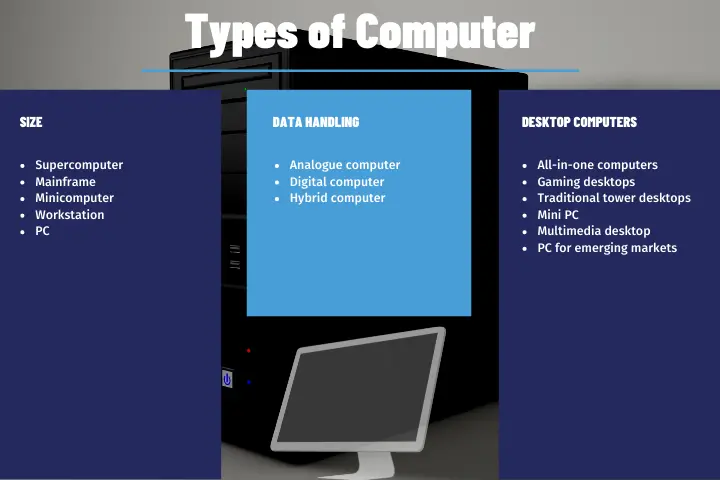
Computers are divided into two main categories: analog and digital. Analog computers are often used in scientific
5 Types of Computers Based on Size
Supercomputer
Supercomputers are the largest and most powerful type of computer. They are used for complex tasks such as weather forecasting, climate research, oil and gas exploration, molecular modeling, and physical simulations. Supercomputers typically cost millions of dollars and require a team of scientists and engineers to maintain them.
Supercomputers are the fastest computers available and are therefore quite expensive. They are used for a variety of tasks such as scientific research, managing the online currency world, and exploring the solar system.
They can calculate up to ten trillion individual calculations per second, making them incredibly fast. In addition, they are used in the stock market and large organizations.
Supercomputers are an essential tool for many industries and will continue to be so in the future.
Mainframe computer
Mainframe computers are also large and expensive, but not as powerful as supercomputers. They are commonly used by banks, airlines, and insurance companies to store large amounts of data (e.g., customer records) and run mission-critical applications (e.g., processing credit card transactions).
They are often used in businesses and organizations that need to process large amounts of information quickly and efficiently. Mainframe computers are usually more expensive than other types of computers, but they offer many advantages in terms of performance and storage capacity.
Mainframe computers can rapidly process large amounts of data, making them ideal for tasks such as financial analysis or weather forecasting. In addition, mainframe computers have large storage capacities, which makes them well-suited for storing huge databases.
Finally, mainframe computers are designed for reliability and long-term use; they often have a lifespan of several decades.
Minicomputer
Minicomputers are smaller than mainframes but more powerful than workstations. They are often used by small businesses and departments within large organizations for tasks such as inventory control, monitoring manufacturing processes, or managing email servers.
Minicomputers are small, lightweight computers that are less expensive than mainframe computers. They are fast and easy to carry, making them ideal for use in small businesses and homes.
Minicomputers typically have less processing power than mainframe computers, but they are still powerful enough to handle most tasks. Common features of minicomputers include a keyboard, monitor, and mouse. Some models also include a printer. Minicomputers are typically powered by batteries or an AC adapter.
Workstation
Workstations are less powerful than minicomputers but more powerful than PCs. They are typically used by designers, engineers, architects, or video editors for tasks that require a lot of computing power (e.g., 3D rendering or video editing).
Workstations are purpose-built machines that are designed for complex work tasks. They are typically more expensive than a typical PC, and they offer better storage capacity, graphics, and CPU power.
PC (personal computer)
PCs are the most common type of computer; almost everyone has one in their home. They can be used for a variety of tasks including word processing, web browsing, playing games, watching videos, etc.
PCs typically run on Microsoft Windows, Apple macOS, or Linux operating systems, and they come equipped with a variety of software programs pre-installed. While PCs are not as powerful as larger computers, such as servers or mainframes, they are more than adequate for most personal and business tasks, such as word processing, internet browsing, and email.
In addition, PCs are relatively easy to upgrade by adding new hardware components or installing new software programs. As a result, PCs remain one of the most popular types of computers in use today.
The PC market is constantly changing; new models with more powerful processors and better features are released every year.
3 Types of Computers Based on Data Handling
Here, we’ll break down the three main types of computers on the basis of their data-handling capabilities. Whether you’re in the market for a new computer or just doing some research, this blog post will give you all the information you need to make an informed decision.
Analog computer
Analog computers are the simplest type of computer. They were more popular before digital computers became widely available and affordable.
There are still many situations where analog computers may be the best choice because they can more accurately model real-world conditions. They are often used for tasks that don’t require a lot of data processing, such as measuring temperature or monitoring heart rate. Analog computers are also well-suited for real-time applications, such as control systems.
They are often used in aircraft and spacecraft simulations due to the need for high precision. Another common use is in wind tunnels where engineers need to study how airflow affects objects at varying speeds.
Because analog computers can only process one task at a time, they are not very versatile. However, they are very easy to use and don’t require any special training.
Digital computer
Digital computers are very powerful machines that can perform many tasks, including both simple and complex calculations, at high speeds. In order to do this, they take raw data as input and use the programs stored in their memory to produce an output.
All digital computers, including laptops, desktops, and smartphones, only understand binary input (0s and 1s). As a result, the raw data that is inputted into the computer must be converted into 0s and 1s before it can be processed. Once the data has been converted, the computer can use its stored programs to produce a result or final output.
Digital computers are more versatile than analog computers and can handle complex tasks.
Hybrid computer
Hybrid computers are the most versatile type of computer. They combine the best features of analog and digital computers and can handle even the most complex tasks with ease.
For example, a heart rate monitor is a common type of hybrid computer; it takes an analog signal (the person’s pulse) and converts it into a digital signal (the number of beats per minute). This information can then be displayed on a screen or stored in memory.
6 Types of Desktop Computers
We already know about computer types. Now we will discuss different types of desktop computers that you should also know about.
You may be wondering what a desktop computer is. Well, a desktop computer is a personal computer that is designed to fit on a desk. It is typically used at home or in an office, and it typically includes a monitor, keyboard, mouse, and the tower or box that contains the computer’s hard drive, central processing unit (CPU), and other components.
A lot of people might still picture the old, bulky desktop computers when they think about this type of machine; however, modern desktop computers can be very sleek and designed to fit in with the décor of your home office or workspace.
While laptops have become increasingly popular in recent years, desktop computers still offer several advantages, including a larger screen size, more storage capacity, and higher processing power. For gamers or those who need to do video editing or other resource-intensive tasks, a desktop computer is still the best option.
All-in-one computers
All-in-one computers are just what they sound like – a complete computer in one unit. The monitor and CPU are combined into a single design, which makes all-in-ones some of the sleekest desktop options on the market.
And since everything is built into the monitor, all-in-ones tend to have fewer cables than traditional desktops, making them a great option for people who want a minimalist setup.
Best of all, since everything is self-contained, all-in-ones usually take up less space than traditional desktops as well.
Gaming desktops
Gamers have very specific requirements when it comes to their computers, and that’s why gaming desktops exist. These high-powered machines can handle the demands of even the most demanding games with ease. That includes things like 4K resolution, high frame rates, and VR support.
Gaming desktops also come with top-of-the-line components like processors, graphics cards, and memory so that you can get the most out of your games. And because gaming desktops are designed specifically for gaming, they often come with features like customizable lighting and easy access to ports so that you can easily connect all your gaming peripherals.
Gaming desktops are the most powerful of them all! They’re designed to handle the highest quality graphics-intensive games currently available, which means these computers feature high-end processors, fast memory, and specialized software that allows them to achieve the best possible performance without lagging or shutting down unexpectedly.
Traditional tower desktops
Tower desktops are the most common type of desktop computer. They get their name from their tall, slender form factor that houses all the components inside a single unit.
One advantage of tower desktops is that they’re very customizable – if you need more storage or better performance, it’s easy to upgrade individual components as needed. And since all the components are housed in a single unit, tower desktops tend to be very space-efficient as well.
Mini PC
A mini PC is a desktop computer that has been shrunk down to fit into smaller spaces. These PCs don’t require as many wires and accessories as regular-sized desktop computers because they’re not as big. Mini PCs are also great for traveling or taking on the go. Intel NUC or Mac Mini are two examples of mini PCs.
Because mini PCs are smaller, they often use less power than regular desktop computers. This can be a great advantage if you’re looking to save on your energy bill. Another advantage of mini PCs is that they generate less heat than regular desktop computers, so you don’t have to worry about them overheating and damaging your components.
Mini PCs also tend to be quieter than regular desktop computers because the fans are smaller and don’t have to work as hard. If you’re looking for a desktop computer that can save you space and money, a mini PC might be right for you.
Multimedia desktop
A multimedia desktop is a computer that’s designed primarily for home entertainment purposes – this type of computer allows you to play music and video games at high quality using decent speakers.
If you’re looking to upgrade your home entertainment set-up by adding a sleek new computer to the mix, then choosing one of these types of desktops will definitely be worth it!
Multimedia desktops are designed with extra ports and jacks to connect various devices – you can find one that’s able to handle multiple audio and video inputs so that you don’t have to switch cables every time you want to change between your gaming system or Blu-ray player.
Multimedia desktops were created for those who love playing games and watching videos online, but they’re also perfect for everyday use! These types of computers can easily tackle tasks such as creating documents and sending emails.
PC for emerging markets
A PC for emerging markets is a computer designed with affordability in mind so people in developing countries can enjoy a more connected life. These types of computers come preloaded with free software programs that allow you to do things like create documents and send emails using Microsoft Word or Gmail.
You’ll also find that many models have touchscreens, which makes it perfect if you want an extra easy way to interact with your devices! PCs for emerging markets work well for everyday tasks such as creating documents and sending emails.
PCs for emerging markets offer an affordable option when looking to purchase something new at home – these types of computers generally don’t cost much because you’ll get the most basic of features at a more affordable price.
These types of desktops are designed for everyday use and come preloaded with programs that allow you to do things like create documents, surf the web, or send emails. They’re simple enough to be used by anyone!



