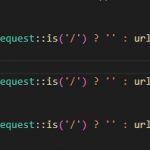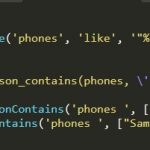Laravel applications, by default, operate in Coordinated Universal Time (UTC). While this is a standard for consistency, it might not be ideal for displaying dates and times relevant to your specific users’ locations. Luckily, Laravel provides ways to adjust the application’s timezone for a more user-friendly experience.
Any developers should modify the timezone of a Laravel application depending on where their apps start a business in.
In a Laravel app, there is a setting called timezone in config/app.php file. To change the timezone, we need to modify its value.
The default timezone is ‘UTC’. We can change it to something like ‘Asia/Singapore’.
/*
|--------------------------------------------------------------------------
| Application Timezone
|--------------------------------------------------------------------------
|
| Here you may specify the default timezone for your application, which
| will be used by the PHP date and date-time functions. We have gone
| ahead and set this to a sensible default for you out of the box.
|
*/
'timezone' => 'Asia/Singapore',
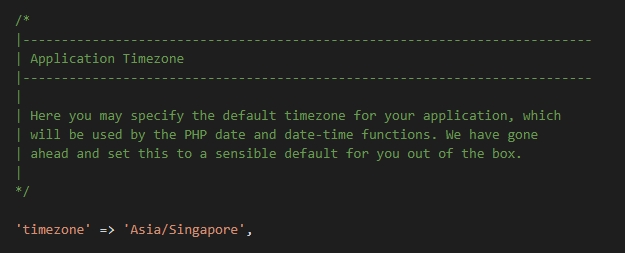
You can find the list of timezone names here.
Another way to modify the timezone is to use the .env file.
In config/app.php file
'timezone' => env('APP_TIMEZONE', 'UTC'),
In .env file
APP_TIMEZONE='Asia/Singapore'