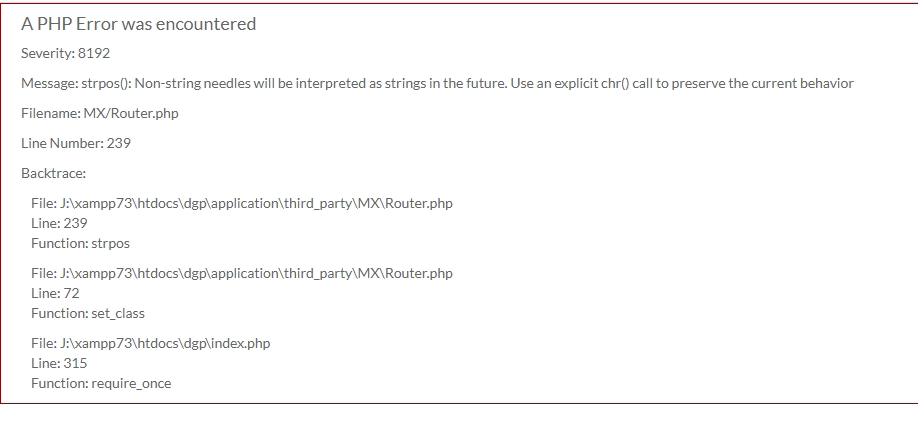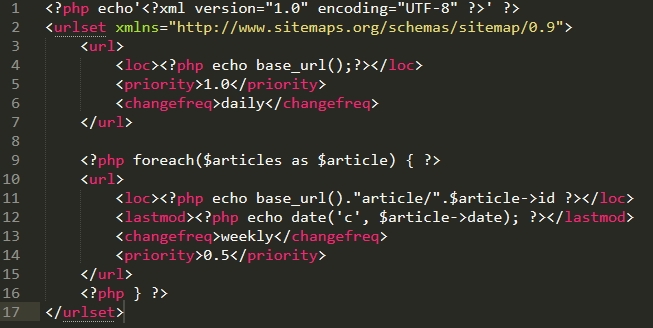CodeIgniter (CI) is a PHP MVC framework with a very small footprint, built for developers who need a simple and elegant toolkit to create full-featured web applications. It contains libraries, a simple interface, and a logical structure to access these libraries, plug-ins, helpers, and some other resources which can help developers create web apps easily.
Table of Contents
Tutorials and Courses
- Youtube videos – A comprehensive series of tutorials on CodeIgniter.
- phptpoint – A list of tutorials that will help you be able to develop your project faster as Codeigniter Framework provides a rich set of libraries for commonly needed tasks, also a logical structure, and a simple interface to access these libraries.
- PHP MVC Framework CodeIgniter Tutorial for Beginners Project – Learn how to create websites using CodeIgniter and integrate common features such as Authentication, and managing data.
- Getting Started With a Simple Example – An example of how to use Controller, Model, and View to display news.
- CodeIgniter From Scratch – a 17-part, video series that focuses exclusively on the CodeIgniter PHP framework. You will learn how to use some libraries such as File, Calendar, Shopping Cart, and Security.
- Alex Lancer’s CodeIgniter 4 Tutorials – CodeIgniter 4 is the upcoming version of the framework, intended for use with PHP 7.2. These videos made by Alex Lancer will help you keep up with the latest version before it comes out.
CRUD Generators
- Grocery CRUD – Grocery CRUD is an open-source library that makes a developer’s life easier. Few simple lines of code and you can create a full stable CRUD with nice views. A completely automatic system that even a newbie in PHP can work with!
- CRUDigniter allows you to automatically create complete Codeigniter CRUD for your database tables, with form validation rules, column associations, and form controls.
- CodeIgniter CRUD Generator – This premium plugin will help developers to create Add, and Edit Pages ( with Modal, View, Controller), search, sort by field, pagination, Export CSV/PDF, and important features are one to many & many to many relationships
Best CodeIgniter Libraries
- ion_auth – This is the most popular authentication library for CodeIgniter, developed by Ben Edmunds.
- CI-Breadcrumb – Breadcrumb library for CodeIgniter 3.x.x.
- SmartGrid for CodeIgniter – SmartGrid focus on data display than data manipulation. We are starting with limited features to make the code very simple and robust, yet we will be adding more features on the go.
- CodeIgniter Redis – A CodeIgniter interface for the Redis data store. This library tries to adhere to the defined protocol, including responses.
- Memcached Library for CodeIgniter – This library is to help interface between a CodeIgniter-based project and 1 or more Memcached Servers
- CodeIgniter-Google-Maps-V3-API-Library – The library enables you to create a map and overlay multiple markers, polylines, polygons, rectangles, ground overlays, and/or circles, all of which are fully customizable.
- CodeIgniter Recaptcha – An easy-to-use CodeIgniter library to work with reCAPTCHA version 2.0 a.k.a NO CAPTCHA reCAPTCHA.
- CodeIgniter-Unzip – Extract ZIP files in CodeIgniter without installing any PECL extensions for PHP.
- Forensics CodeIgniter – Forensics is a high-powered, completely customizable replacement for the CodeIgniter Profiler.
- CodeIgniter Minify – Minify CSS and js files.
- CodeIgniter-Instagram-API – CodeIgniter 3.x library to interact with the Instagram API
- Refinery – Refinery is an extension and a command line interface of the Migrations Class for the Codeigniter framework.
- Twiggy – Twiggy is not just a simple implementation of the Twig template engine for CodeIgniter. It supports themes, layouts, and templates for regular apps and also for apps that use HMVC (module support).
- Luthier CI – Improved routing, middleware support, authentication tools, and more for CodeIgniter 3 framework
CMSs & Starter Kits
- Ionize CMS – Ionize is a free professional and natively multilingual PHP CMS, developed with user experience in mind. Ionize is dedicated to web designers and web agencies.
- Fuelcms – FUEL CMS is a CodeIgniter-based content management system. Content editors love FUEL CMS for its good looks and charm. Developers love it for being open and thoughtful.
- Codefight CMS – Codefight CMS is based on CodeIgniter Framework – Open source PHP web application framework, which is very easy to learn. The latest version will have multiple website managers. The new version is almost ready and is in staging for testing purpose before its official release.
- Bonfire – It’s a CI3 springboard to build off of with many of the tools you wish you had on projects but never took the time to build.
- Hoosk – Hoosk is a lightweight, user-focused Content Management System (CMS) built in CodeIgniter which can be used to create stylish responsive websites with ease!
- PusakaCMS – Pusaka CMS is a file-based Content Management System built on top of CodeIgniter 3 Framework.
- Open Blog – A blog platform written in CI.
- CodeIgniter Bootstrap – Combines Twitter Bootstrap and CodeIgniter together with many useful functions and libraries, allowing you to start programming your idea and skip the starting phase of web development.
- CodeIgniter Skeleton – A ready-to-use CodeIgniter skeleton with tons of new features and a whole new concept of hooks (actions and filters) as well as a ready-to-use and application-free themes and plugins system.
- My Igniter – Codeigniter starter kit with HMVC + ReactJs + Twig.
Blog Posts
Tips
Validate form fields with $this->form_validation->set_rules()
It is recommended to use Codeigniter’s built-in form validation features, which provide you with the methods to set rules, run validations and display messages. They are easy to use as well.
$this->form_validation->set_rules('username', 'Username', 'required');
$this->form_validation->set_rules('username', 'Username', 'required|min_length[8]|is_unique[users.username]');
Sanitize your inputs
Sanitizing user’s inputs before updating the data to the database is an important part. It helps prevent exploits and hacks.
It can be done by field
$username = $this->security->xss_clean($username);
or by global
$config['global_xss_filtering'] = TRUE;
Prevent Cross-Site Request Forgery (CSRF)
CodeIgniter offers CSRF protection via a setting. It helps protect the site from CSRF attacks.
You can enable this feature in config.php file.
$config['csrf_protection'] = TRUE;
Remove index.php from the URLs
By default CodeIgniter has index.php in a part of a controller’s URL. It doesn’t look nice and it makes the URL longer yet unnecessary.
We can remove it in the config file
$config['index_page'] = ""; //old value is index.php
and in the .htaccess file
RewriteEngine On
RewriteCond %{REQUEST_FILENAME} !-f
RewriteCond %{REQUEST_FILENAME} !-d
RewriteRule ^(.*)$ index.php/$1 [L]