The title of your WordPress page or post can be a major distraction for readers. It can make it difficult to read the content, and may even deter people from clicking on the link in their feed reader. This tutorial will teach you how to easily hide the title of a WordPress page or post using several methods!
When editing a new page or post in WordPress, is it common to change the title because its name doesn’t fit with your theme. Not only will hiding a post title completely hurt your site’s performance and SEO, but it also won’t solve the problem entirely.
In most cases, we can temporarily disable the original title and add a new one in the body.
Table of Contents
Use Theme Setting
If your WordPress is powered by a theme that supports this feature, it is great. You only need to tick an option.
I’m note sure about other themes, but here is how to disable a title in WP Astra theme:
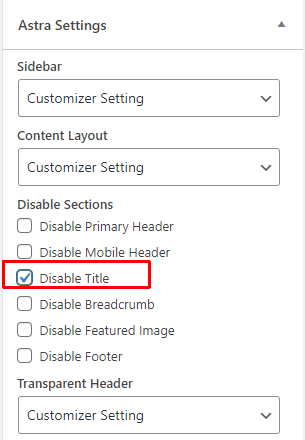
- Open Add/Edit page.
- Scroll to Astra Settings section on the right toolbars.
- Check Disable Title.
That’s it. The edited post’s title won’t be shown on front-end.
Use CSS
This method requires you to know a bit of stylesheet and Theme Customizer.
You can put the following CSS snippet in your main theme’s style.css or under Customizer > Additional CSS.
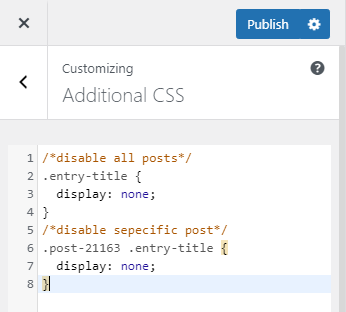
You can disable all posts and pages’ titles with:
.entry-title {
display: none;
}To disable only certain post’s title, you can add the post’s ID class:
.post-2000 .entry-title {
display: none;
}
/*2000 is the ID of the post you want to disable its title*/Use Plugins
You can also use plugins to hide the title. Use the following plugins:
- Hide Page and Post Title – Managing content can often require sensitivity to classified information. And, even though WordPress makes it difficult to permanently hide the post title and page title without altering code, Hide Page and Post Title plugin does just that.
- Title Remover – Title removal can be a valuable tool for post creators. Whether you want to leave the title uncluttered and utilitarian or create a minimalist aesthetic, Title Remover takes the hassle out of formatting titles. Just click the toggle button to remove that pesky name slot.
These plugins add a tickbox in Add/Edit post pages for editor to manually select which post’s title to be hidden.
Conclusion
When you’re publishing a page or post, it can be tough to find the perfect title that fits in with your website. We spend hours coming up with titles for our posts and pages but sometimes they just don’t fit right into the overall design of your site. The challenge is finding an element of balance between creativity and professionalism so as not to appear too disorganized on social media platforms such as Facebook, Twitter etc
However, due to the importance of a post title for site’s SEO, deleting it completely is not adviable. That’s why our methods will help hiding the titles while allowing more space for webmasters to add other custom titles for the posts.
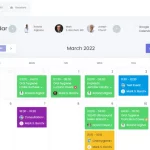

THANK YOU!