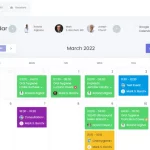WordPress is a free and open-source content management system (CMS) which has been available in public release form since May 27, 2003. The CMS is mainly written in PHP and occasionally uses MySQL. WordPress with its popularity, many people use it for many different purposes.
WordPress plugins extend the core functionality of WordPress, which can lead to more powerful features. Plugins are coded by third-party programmers and made available for download through WordPress’s Plugin Directory free of charge. Usage of WordPress in public, corporate environments or within large organizations requires a more advanced plugin management system as this can offer an increased level of support and maintenance over what the core WordPress.org repository provides.
That’s why it is important for webmasters to be able to install plugins from within WordPress Plugins management. There is an issue with new installation of WordPress. The blog platform asks for FTP account when a webmaster picks a plugin to install.
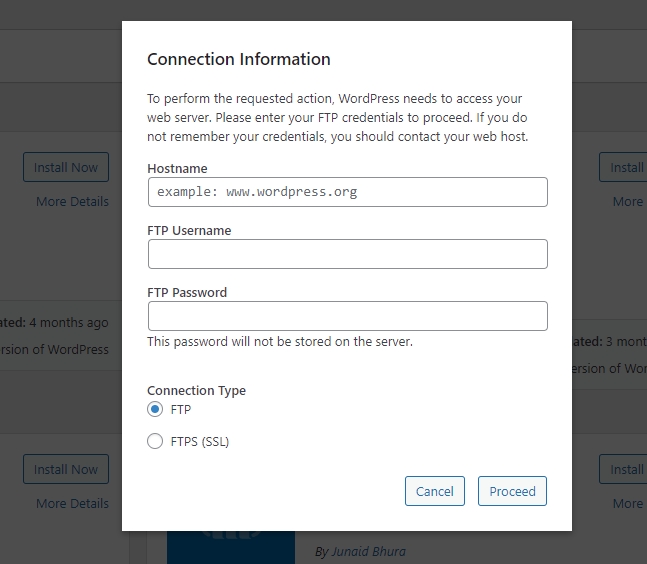
This article will help you resolve this issue. It is normally caused by permission. The solution is kind of simple, you only need to add define(‘FS_METHOD’, ‘direct’); to wp-config.php in the root of your WordPress folder.
Following these steps to fix FTP account requirement:
Step 1: Open wp-config.php file! It should be under the root of your WordPress installation.
Step 2: Add the following line of code to the opened wp-config.php file.
define('FS_METHOD','direct');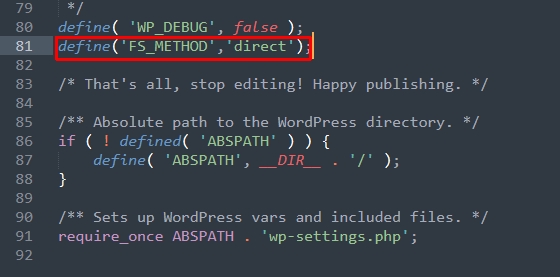
Step 3: Access WordPress folder on your server via SSH or FTP.
Step 4: Set permissions of the plugins folder to 775 or 777. You can use chmod command or use FTP client to set permissions.
chmod 775 /path-to-wordpress-installation/wp-content/plugins/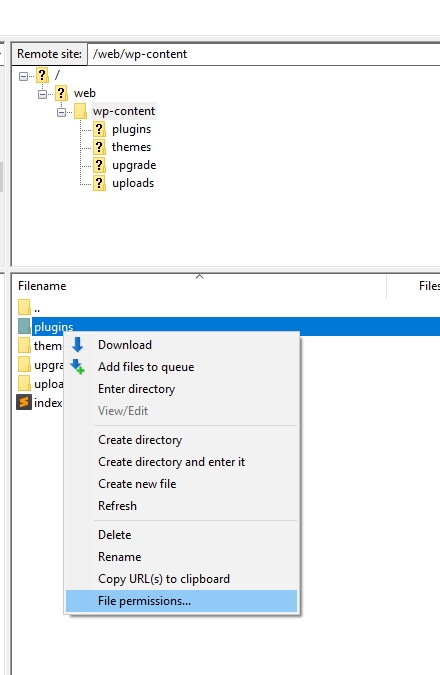
Conclusion: If you’ve been experiencing this issue, then we hope that the solution provided has helped. It is a simple fix and should only take about 5 minutes to implement on your site. Let us know how it goes!