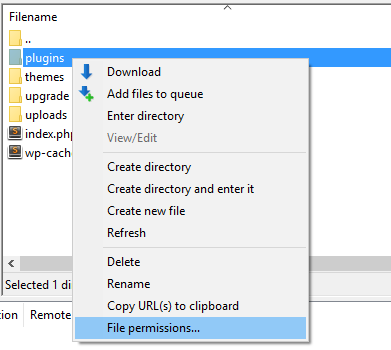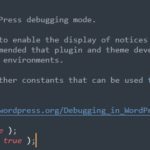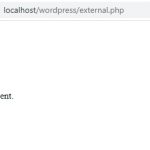After moving my site to Linode, I encountered an issue with WordPress not being able to create a directory for both new plugin installation and update. I guess everyone encounters this issue once when using a VPS or cloud hosting. This article shows my steps to fix this issue.
Here is what the error looks like:
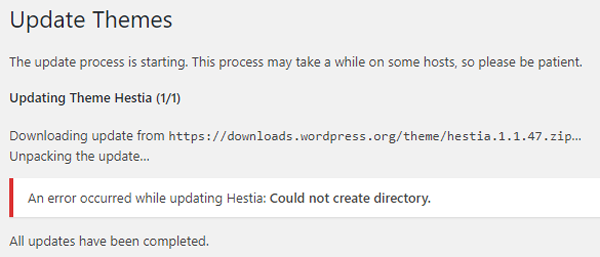
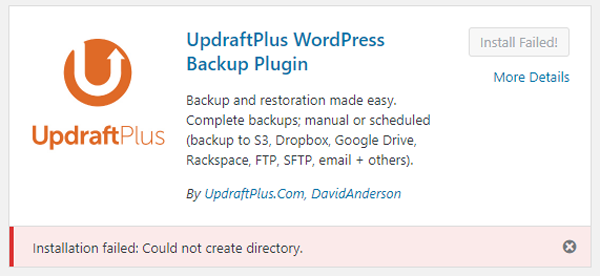
Table of Contents
Change ownership of site web directory to web server
/var/www/html folder is where I store my website. You can change it to where your website is stored.
Set wp-content directory permission
Permission can be set easily with this command line.
sudo find /var/www/html/wp-content -type d -exec chmod 775 {} \;If you are using an FTP client like FileZilla, just right-click on the wp-content folder and choose “File permissions…” to set chmod.