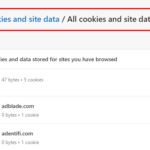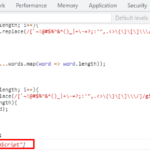As the children have grown, so has their interest in technology. I’m sure they love playing games on an iPad or watching YouTube videos with their parents. Every year, there is a new iPad. But we don’t want to get rid of our old iPad. How can we turn it into a kid-friendly smart home device? Instead of selling the old iPad, we can make use of it by turning it into a kid-friendly smart home device in our living room.
We can turn an old iPad into a kid-friendly smart home gadget by configuring the settings to make it working like a smart home device.
Table of Contents
Turn your iPad into a light and an alarm clock
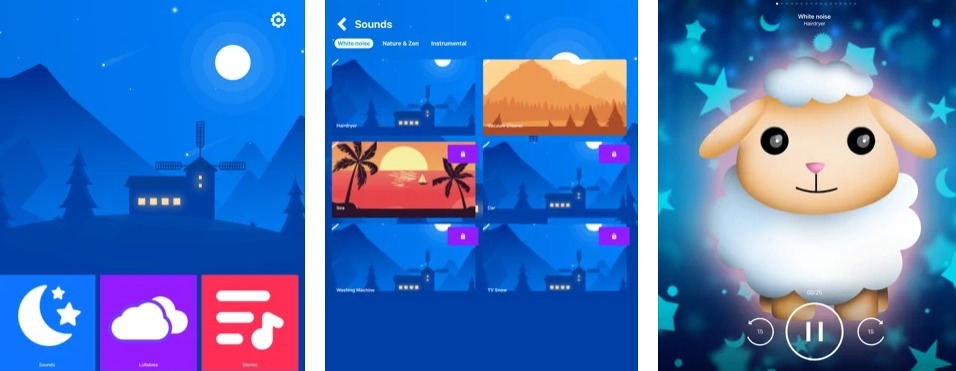
You can install a soothing app to transform your old iPad into a night-light and sound machine. There are many apps which can help carrying out this task. Some of them are Baby Night Lite and Night Light Lite.
They will automatically adjust the device’s brightness as well as its color to help you relax, which is perfect for those who love reading books on their devices before going to sleep.
You may also use the chime to create a playlist of soothing, relaxing music or lullabies. Furthermore, these apps also provide a timer and alarm clock for your convenience.
Turn your old iPad into a baby monitor
Normally we use a camera monitor to monitor our sleeping baby. And we need a device to view what is happening on camera. Here again, we can use apps to turn our old iPad into a baby monitor.
There are free apps like Baby Monitor 3G or iCamViewer. They enable you to turn the old iPad into a video baby monitor.
Simply install this app on both devices, which is an iPad and an iPhone, and then enter the same WiFi connection information of both devices so that they can be connected wirelessly. You will receive notifications when something happens in front of the camera.
Turn your old iPad into a kid’s learning machine
Leaning via smart device is not new but it has become more popular in recent years. And old iPads are perfect for this purpose given its large screen size.
Ypi can turn your old iPad into an interactive storybook app by installing iStoryBooks . It is an iPad version of picture books. Every book comes with audio narration in different languages (for example in English and Mandarin), and interactive elements in the book allows you to touch, view, hear or even smell what’s in it!
If you’re concerned about your child’s lack of focus and potential addiction to their device, Apple has a number of parental controls available that let you set the rules for how they use it.
Turn your old iPad into a voice-controlled digital picture frame
A digital picture frame is a device that will display digital images and could show a slideshow of images automatically. An iPad can become a digital picture frame.
Ther are many apps which can turn your tablet into a photo frame. A simple Photo Gallery app can already help you do this. Open the app, create a slideshow of the pictures which you know your kids will love, then setup Siri command to open it at your kids’ voice!
There you have it: 5 ways to turn your old iPad into a kid-friendly smart home gadget with specific functions/features designed for kids. Which one do you want to try first?