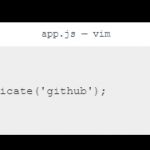Xamarin is a Microsoft-owned San Francisco-based software company founded in May 2011 by the engineers that created Mono. It is an open-source app platform from Microsoft for building modern hybrid iOS and Android apps with C# and .NET.
Table of Contents
What is Xamarin?
Xamarin is a framework for developing native mobile applications. What exactly does this mean? Xamarin allows developers to use C# and .NET on Android, iOS, and Windows devices to develop apps in a single code base. They can share business logic code across platforms while still taking advantage of the platform-specific UI tools and SDKs. This means that an app developed using Xamarin can be deployed onto multiple operating systems without having to rewrite it from scratch!
Developers can use this technology to share code between all three platforms without having to rewrite their app multiple times from scratch in Swift, Java, Objective-C, etc. This saves time on both development costs as well as deployment costs since they only need one set of resources rather than deploying an entirely new application for each platform.
The benefits don’t stop there though; with support from Microsoft, Xamarin has become more popular among enterprises who want to create enterprise applications across iOS and Android devices.
Tutorials and Courses
- Xamarin Forms: Build Native Cross-platform Apps with C# – Mosh will take you on a pragmatic and step-by-step journey and teach you how to build native mobile apps for Android, iOS, and Windows using Xamarin Forms and C#. You’ll also understand the fundamentals of Xamarin Forms and its architecture, work with images, implement user interfaces with XAML and code, store data from a variety of sources (SQLite database), and learn how to create fun forms that can be filled in on paper!
- Get Started with Xamarin– Xamarin.Forms is a cross-platform UI toolkit that allows developers to efficiently create native user interface layouts that can be shared across iOS, Android, and Universal Windows Platform apps.
- The Complete Xamarin Developer Course: iOS And Android! – The Complete Xamarin Developer Course will turn you into a Multiplatform developer. The course covers the whole spectrum of your career journey, from becoming a junior web or mobile developer to a senior-level executive at large corporations. With this one training resource, you’ll get up-to-date and in-depth instructions on how to build native iOS and Android apps that share up to 100% code for most app logic. These courses are regularly updated with new features like new C# support, which includes asynchronous lambdas (await) and pattern-matching capabilities.
- Xamarin Android Tutorial Advanced – Over 50 videos on how to use Xamarin.Android to build Android applications for absolute beginners.
- Xamarin in Action – This book teaches you to build cross-platform mobile apps using Xamarin and C#. You’ll explore all the layers of a Xamarin app, from design to deployment. By the end, you’ll be able to build a quality, production-ready Xamarin app on iOS and Android from scratch with a high level of code reuse.
- Xamarin Android and Xamarin iOS – A comprehensive tutorial which covers all features and how to them make working Android and iOS apps.
Building Apps with Xamarin: Pros, Cons, and Challenges
Building cross-platform apps with Xamarin can save developers a lot of time and energy. The development tool allows for the same code to be used in iOS, Android, Windows Phone, and other operating systems without having to rewrite it over again from scratch. This saves money on new developer hires who would have to learn an entirely different language like Objective C or Java.
It also saves time because there is no need for additional testing across platforms as well as waiting days (or weeks) for the app store approval process when releasing updates after each major release cycle – one update packages all of the changes into one submission that will work on any device running a supported OS version.
Xamarin makes developing faster by providing a single language that developers can use to create apps for all major platforms.
But, there are some drawbacks to using this development tool because it does not allow sharing of code or libraries between servers and mobile devices. Xamarin is limited in the sense that most shared components have to be written from scratch on each separate platform – meaning they must first compile separately before being able to share with other different OS versions.
And there are many challenges while building apps with Xamarin. Building cross-platform applications can be a challenging process for many reasons: heavy application size, lack of complicated graphics and animations in iOS or Android devices, and slower updates due to smaller community involvement. The key takeaway here is that you have chosen your platform first when considering which framework best suits your needs – now it’s just time to get started!