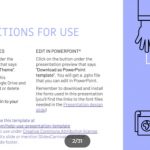Gaining root access is a challenge for many Android users. Some manufacturers do not overprotect their gadgets, so accessing the root is quite simple. In many other cases, rooting the device becomes a challenge. It makes no difference why you want to do it. Maybe you plan to uninstall those advertising applications put in by your mobile carrier or perhaps you want to install some third party applications. Anyhow, rooting the device gives you more features, while doing it is extremely simple with Root Master – one of the most appreciated applications to root Android smartphones.

An Android device is an incredibly versatile tool with countless possibilities – why not take full advantage of everything that it can do? When you “root” your device, you unlock the full potential of what it can do.
Rooting your phone gives you access to a whole host of features that were previously tucked away and inaccessible. Some of the more common things people will root their phones for include unrooting capabilities, dealing with root applications, removing bloatware, backing up applications, and even custom ROM installation.
While rooting your device may sound like something only experts should attempt – fear not! With tools like Root Master, even relative novices can increase the individualization and performance of their device in no time.
Root Master is not just fast and intuitive, but also extremely simple to use. This is not the type of application that requires sophisticated adb commands, not to mention the annoying USB connections. Believe it or not, it requires one tap to access the root. At that point, you benefit from numerous privileges, as well as the possibility to improve and enhance your unit at a system level. Install third-party solutions, come up with the right add-ons and customize your smartphone in the smallest details.
Root Master may look like any standard software, but its capabilities are quite impressive. Unlike applications that require complicated and sophisticated adb commands, with Root Master you can easily access the root of your unit just by tapping once.
When you do so, this intuitive application – trusted by hundreds of users – grants you a wide range of privileges. For instance, with the help of Root Master you can instantly install third-party solutions, come up with intuitive add-ons and creatively customize your smartphone.
Unlike the conventional setup process, Root Master is designed to be lightning-fast and user-friendly even for those who are not familiar with hardcore commands. The truth of the matter is that Root Master simplifies the entire process by making it as hassle-free and time-saving as possible.
In addition to being one tap away from accession root administrator privileges, it doesn’t require any annoying USB connections – all you need is one single tap and everything will run in record time!
Root Master is available to everyone regardless of their background or technical knowledge, anyone can become an advanced android user without having to go through lengthy typical setups.
And it doesn’t just stop at personalization – after a successful rooting procedure with Root Master, users often find that their battery life has significantly improved too.
Root Master also benefits from regular updates, only to tackle as many devices as possible. New gadgets show up on a regular basis, hence the necessity for so many updates. The entire menu is intuitive and user-friendly, and the download is free. Keep in mind that while rooting is piece of cake, performing more sophisticated operations might demand a little extra knowledge and experience. Luckily, the risks are minimal.