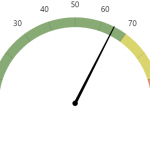Smartphones are jack-of-all-trade devices in modern date, including communication. Even though we have been around technology for a long time, we find ourselves in situations where a mere wrong touch can cause havoc. We are talking about when you mistakenly delete important text messages.
For those of you who have experienced such an issue, don’t worry. We are here to tell you that your precious text messages can be recovered.
Table of Contents
What is MobiKin?
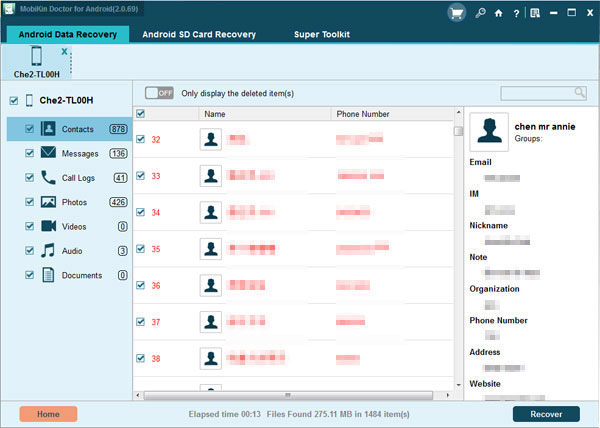
MobiKin Doctor is a software that allows you to recover deleted text messages on your Android device. Whether you’ve accidentally deleted an important message or lost all your data due to a phone malfunction, MobiKin can help you retrieve your lost texts.
Compatible with most popular Android phones, including HTC and Samsung, MobiKin is easy to use and can recover your data in a matter of minutes. Simply install the software on both your PC and phone, connect your phone to your computer using a USB cable, and select the type of data you want to recover. MobiKin will then provide you with an array of data, including messages, contacts, call logs, and photos. From there, you can choose which messages you want to retrieve and save them in a file on your PC.
Steps for Recovering Messages
Here are a few of the steps you should take to recover your text messages:
- Install MobiKin on both your PC and your phone.
- Connect your phone to your computer with the help of a USB cable. Make sure you debug the USB beforehand.
- Once the software is operational, it will provide you with an array of data that you can retrieve. This will include messages, contacts, call logs and photos. Select the type of data you want to recover.
- In a matter of minutes, your deleted text messages will be displayed. Now, you can choose which messages you want to retrieve.
- When you choose the data, you can then save it in a file on your PC.
Final Thought
All in all, getting your deleted text messages in not an impossible task. While MobiKin Doctor is a great tool for recovering lost text messages, it’s always a good idea to regularly back up your data to prevent loss. By regularly backing up your data, you can avoid the hassle of having to retrieve lost messages and ensure that your important information is safe and secure.