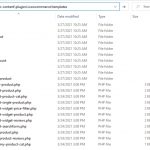It is always better to be safe than sorry. Backing up your content is one of the instances that you will be grateful for when disaster strikes. Whether it be a result of hacking or you locking yourself out of your account, it is integral for you to have a backup solution.
Table of Contents
Why WordPress Backup is Important?
- Protection against data loss: Backing up WordPress ensures that you have a copy of your website’s data in case of accidental deletion, hacking, or server failure.
- Easy restoration: With a backup, you can easily restore your website to a previous version if something goes wrong.
- Peace of mind: Knowing that your website’s data is backed up can give you peace of mind and reduce stress.
- Site migration: Backing up your WordPress site makes it easier to migrate to a new hosting provider or server.
- Plugin and theme updates: Before updating plugins or themes, it’s always a good idea to back up your site in case something goes wrong during the update process.
- Time-saving: Backing up your site can save you time in the long run by avoiding the need to recreate content or rebuild your site from scratch.
- Compliance: Depending on your industry, you may be required to have regular backups of your website’s data for compliance purposes.
- Disaster recovery: In the event of a natural disaster or other catastrophic event, having a backup of your website’s data can help you get back up and running quickly.
- Testing: Backing up your site allows you to test new features or changes without risking your live site.
- Peace of mind for clients: If you’re a web developer or agency, backing up your clients’ sites can give them peace of mind and build trust in your services.
5 Best WordPress Backup Plugins
If you have a blog on WordPress, here are some of the backup plugins that you should install on your site.
BackupBuddy
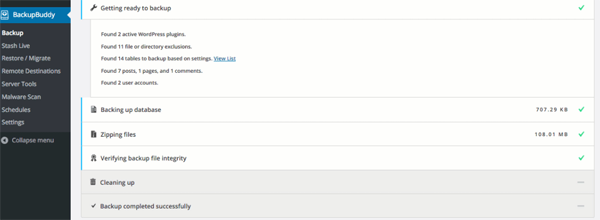
If you are an avid user of WordPress, the chances are that you are already familiar with this plugin. This plugin allows users to schedule backups as frequently as every day and as sparsely as every month. Moreover, the app automatically uploads your content to platforms like Dropbox, Amazon S3, and Stash. It also provides users with the feature of restoring and duplicating their websites.
UpdraftPlus
The best thing about this plugin is that it is free and accessible to WordPress users. The application lets users back up the entire site and, hence, all of its content and stores it in your computer and the cloud.
Those of you who find the act of remembering to back up content too much of a hassle will find the fact that this app automatically uploads on Dropbox and other platforms to be a convenient feature. If you are one of the many who wish for additional features like migrating data to the site, you can be provided with these functions for a premium price.
BackWPUp
BackWPUp is yet another plugin that provides you with its services for free. Not only does it allow you to create a backup for free, but it automatically stores all your data on platforms like email, Amazon, and Rackspace. The fact that it is easy to use makes this plugin popular among WordPress users.
The act of restoring data is also marked by ease. The plugin is supported by Google Drive and can easily restore data from it. Those of you who value ease of use in plugins will not be disappointed by this add-on.
BackUpWordPress
Whether it be automatically scheduling backups or creating different schedules for different databases, you will find that this plugin has the ability to do it all. However, it is marked by one major flaw. As this feature does not cost anything, it trades off its affordability with one key feature and that is its inability to back up your files on cloud storage services.
This does not mean that the platform does not offer this service at all. However, you will have to pay a price if you wish to back up to the cloud.
Duplicator
This plugin is ideal for those who wish to transfer their content to another site. It also allows users the chance to back up their data and secure it. However, these instances of backing up data cannot be scheduled automatically and might be inconvenient for many.