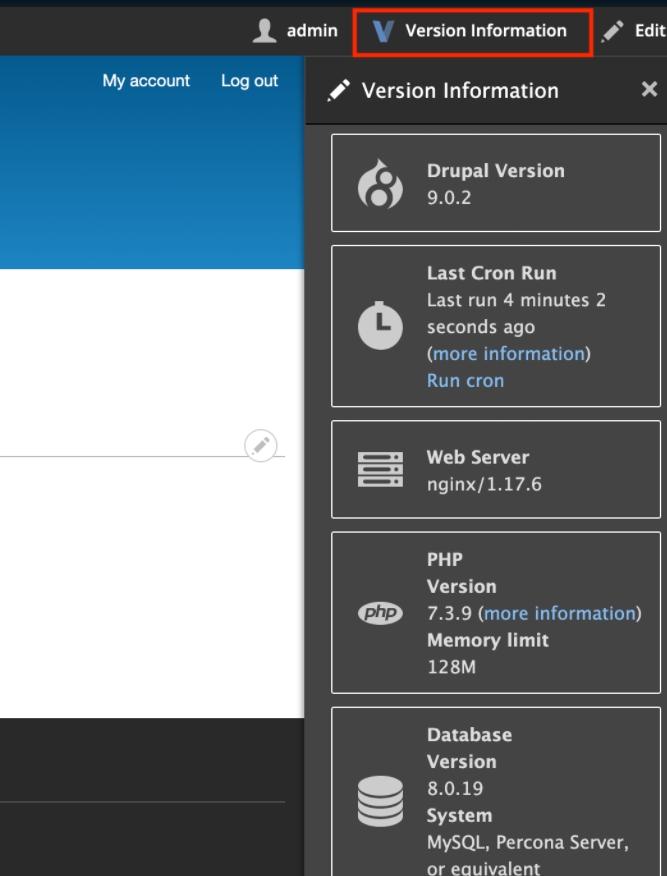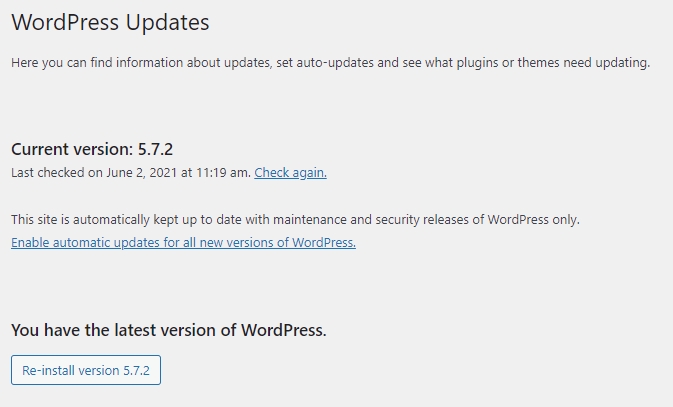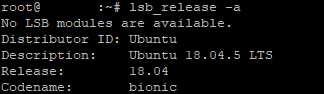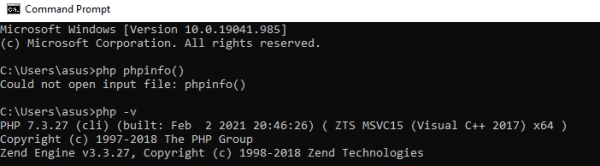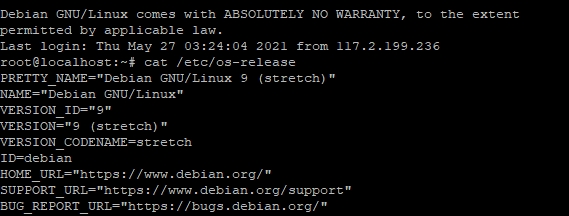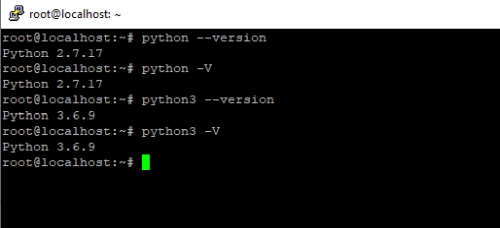A version is a set of digits that represent the release date and specific changes to the program. Software versions are commonly used by computer programmers, developers, and other professionals who need to keep track of different releases for their work.
For example, Microsoft Windows may be released as “Windows XP” or “Windows 98.” Newer versions show up when an older one has been superseded with newer features that improve performance and usability across platforms while maintaining backward compatibility.
It’s important to know what your current software version is in order to see if you have any critical updates or patches available on it. If not, then you should upgrade to the most recent version.
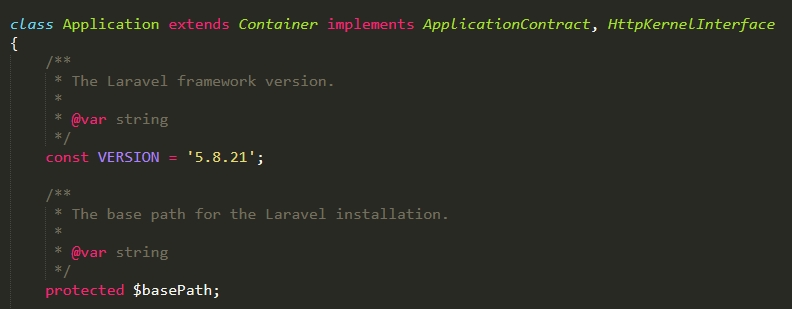
Table of Contents
Version Format
A version is often styled as x.y.z.
- x: major version
- y: minor version
- x: revision
Some examples: 1.0.0 (initial release), 2.0.0 (major update), 2.1.34.
Types of Release Versions
- Major release: A major update to a product, generally made every few years. Examples include Windows 95 OSR (1995), Vista (2007), and Windows 98 SE (1998).
- Minor release: Minor updates or editions of the software, such as Windows NT Workstation in 1993. These are usually released annually or biennially with only minor changes in functionality between versions. They can also be called “service packs” when they fix many but not all bugs present in an older version of the software that has been distributed since its original release date.
- Service pack: This term refers to cumulative upgrades for computer programs like Microsoft Office 97 which have long-term support from their manufacturers and vendors. Service packs contain fixes for security vulnerabilities and some minor problems that were found after the release of the previous service pack.
- Patch: These are updates for existing software, such as a newer version of Microsoft Office 2007 or another application program. The term “patch” is also used to describe an update released by vendors which fix some specific part of the product to resolve a bug (known in tech jargon as “patches”).
- Maintenance releases: Minor revisions are made usually when new hardware devices and technologies are added over time, these often need more frequent updating than other forms of software but not always.
Benefits of Updating Version
In some cases, updating the version is a must.
- Saves time for developers who are trying to find bugs and other problems.
- Helps to prioritize updates based on what needs fixing the most.
- Installation errors can be minimized by checking compatibility with antivirus packages or any other software that might have conflicts if only one piece of software is updated at a time.
- Less chance of getting hacked as updates are patched against security breaches.
There are some disadvantages when updating your version of an application if you’re not careful though these usually involve creating conflicts with another running piece of software or even services like antivirus packages which may be incompatible with newer updates from vendors. Some recommendations would be to make sure any backups have been taken before installing the new release, and also uninstalling anything else that might interfere with the process so there’s less chance something will go wrong during installation.
FAQ about Software Version
How do I find my software version?
Most programs have their version included in the About part of the menu. For example, in Microsoft Word 2010, click on Help from the top menu bar and look for About Microsoft Word to find your version.
Reading operating systems is a bit different, requiring you to either Google the version, look through your programs list (in the control panel), or execute a command line.
When should I change my version number?
If you are a programmer and a new version is released, change the version number in your code. Depending on the programming language and framework you are working on, there is a file where you can input release information of the software like version.
Don’t change it for each minor update with no new features, however, since that makes it look like you’re just copying and pasting code.
Major Operating Systems’ Latest Versions
The data below was updated in September 2021.
Windows 11
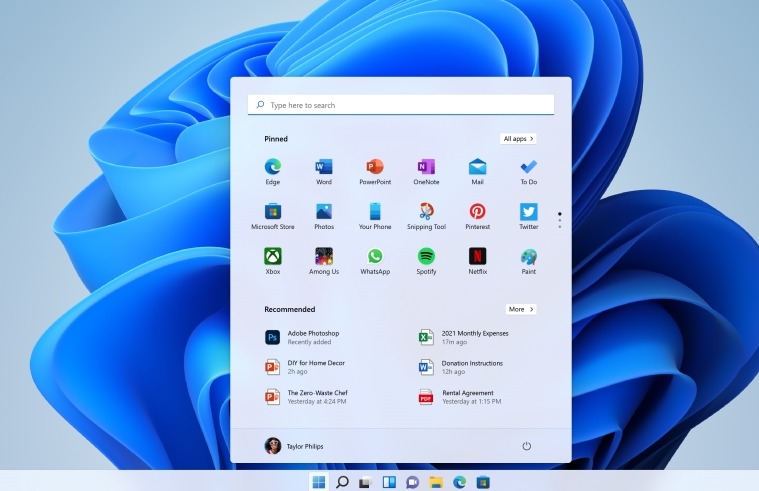
The PC’s dominance in our lives has decreased, and Windows 11 is meant to bring you closer to what you enjoy.
The user interface and function of the redesigned operating system are more intuitive, easy to use, and less time-consuming. It provides quicker access to crucial tools that may assist you in completing your work.
It’s sleek, contemporary, clean, and lovely. Everything from the new Start button and taskbar to each sound, font, and icon was designed with you in mind to give you control and provide a feeling of calm and ease.
Start is now at the bottom of the Start menu. Microsoft has updated it to make finding what you need quicker. The Start takes advantage of cloud technology and Microsoft 365 to show you your most recent files, regardless of the operating system or device on which you were previously viewing them, even if they were on an Android or iOS device.
macOS 12 Monterey
Compared to macOS Big Sur, the new features in macOS Monterey are more modest, but there are still a number of significant improvements to the Mac OS.
The biggest updates are Universal Control, which lets you use a single mouse, trackpad, and keyboard to control multiple Macs and iPad for transferring data between them. AirPlay adds support for multiple rooms, stereo pair extending, MFi-compatible output connections, and more. For movies, games, photographs, and other media streamed from the iPhone or iPad to the Mac, there’s also a new AirPlaying option that allows you to play them on the big screen in your living room or bedroom.
Ubuntu 21.04 Hirsute Hippo
Ubuntu 21.04, the most current release of Ubuntu for desktop PCs and laptops, comes with nine months of security and maintenance updates up until January 2022.
5.11 is the latest kernel version for Ubuntu 21.04. The 5.11 Linux kernel is included in this release of Ubuntu 21.04. Since its debut in Ubuntu 20.10, the 5.8 Linux kernel has received a number of improvements and added support.
Debian 11 bullseye
The current stable distribution of Debian is version 11, known as bullseye. It was first published on August 14th, 2021.
The majority of the older big-endian 32-bit MIPS architectures are not supported by Bullseye.
The version of Qt and KDE Plasma 5.20 that was used to develop Peep is significantly older than the most recent releases, which suggests it’s unlikely they’re running Linux 4.x or newer.
Popular Programming Framework’ Latest Versions
WordPress 5
WordPress 5.0 introduces a block-based post editor, which is the first step toward an exciting new future with a simplified editing experience for your site. Whether you’re starting your first site, refreshing your blog, or coding for a living, you’ll have more control over how content is displayed.
The theme in use for WordPress 5 seems to be Twenty Nineteen. It has custom styles for the blocks that come with version 5.0 by default. Twenty Nineteen is built to accommodate a wide range of use cases. Whether you’re running a photo blog, starting a new business, or supporting a non-profit, Twenty Nineteen is adaptable enough to your needs.
Drupal 9
Drupal 9 and Drupal 8.9 have been developed simultaneously. Drupal 8.9 is a long-term support version that will be supported until November 2021 (whereas Drupal 9 development and maintenance will continue beyond that date).
Drupal 8.9 keeps backward compatibility layers established via Drupal 8’s launching, and it’s a smart choice to upgrade to first if you already have a Drupal site to assure maximum compatibility and the fewest possible modifications for your site.
Flutter 3
Flutter is Google’s SDK for building iOS and Android apps in record time. Flutter works with existing code, is used by developers and organizations around the world, and is free and open source.
Flutter has high-quality, high-performance apps with a native look and feel, including physics-based scrolling, animated rendering, smooth navigation, and gestures.
This release of Android, iOS, and the web includes many new improvements. Updates include Android, iOS, and web. New Material icons are available on all platforms. There are updates to text handling, scrollbar behavior, and mouse cursor support for the TextSpan widget. This is updated guidance on how to best support multiple platforms from a single source code base.
All of these capabilities are now available in stable and may be used in production apps. All of them are based on a new version of Dart.
Laravel 8
Laravel 8 is a better version of Laravel 7.x. One new thing is that it includes an app called Jetstream. It helps you set up your app faster and easier than before, so you can focus on coding. Other new things include model factory classes, migration squashing, job batching, improved rate limiting, queue improvements, and dynamic Blade components. And there are many smaller changes too!