As a web developer, I know how important it is to have a reliable file manager. If you are not able to use FTP or SSH for file management, there are still ways to manage your files. One great option is to use a web-based file manager for PHP.
PHP is one of the most popular programming languages used for web development, and there are a variety of web-based file managers available to help you manage your files.
This type of file manager is easy to use and provides a range of features, such as allowing you to upload and download files, create and rename directories, and even edit text files.
In this blog post, I’m going to share with you my top three picks for the best PHP web-based file managers. I’ll go over the features of each one and why I think they’re the best. So if you’re looking for a file manager that’s easy to use and reliable, read on to find out which one is right for you!
Table of Contents
Simple-File-Mamager
Simple File Manager is a single-file PHP code that allows you to manage files in a folder on your web server. It is easy to use – just copy the index.php file to the folder you want to manage.
It has several advantages, such as being Ajax-based for speed, allowing drag-and-drop file uploads, having a modern and aesthetically pleasing interface, and being usable from an iPad.
It also provides XSRF protection and an optional password for extra security.
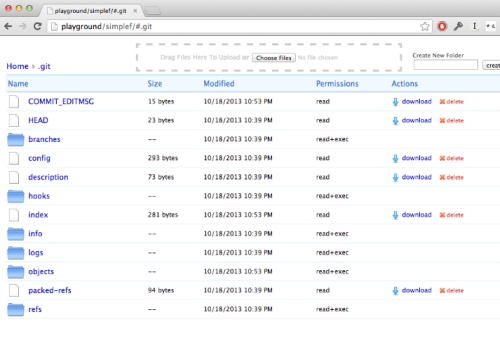
Features:
- The library is all in a single file. There are no images, CSS, or JavaScript files.
- Actions are ajax based so it is fast, but doesn’t break the back button.
- Drag and drop files to upload is allowable if the folder is writable by the webserver (
chmod 777 www/html/upload) - The design is kind of like Dropbox and less like Windows Explorer.
- It supports Unicode file names.
- The interface is usable from an iPad
- XSRF protection, and an optional password.
TinyFileManager
Tiny File Manager is a web-based file manager written in a single PHP file. It is a simple library to manage your files efficiently and easily.
Features:
- It is an open-source, light, and simple library with a mobile-friendly view for touch devices.
- It offers basic features like Create, Delete, Modify, View, Quick Preview, Download, Copy and Move files, Ajax Upload, the ability to drag & drop, Create folders and files, Compress and Extract files (
zip,tar) - File URL can be shown
- File Editing is supported by Cloud9 IDE with syntax highlighting for over
150languages. - Google/Microsoft doc viewer helps you preview
PDF/DOC/XLS/PPT/etc. 25 MB can be previewed with the Google Drive viewer. - Backup files and IP blacklist and whitelist
- Search – Search and filter files using
datatable js - Exclude folders and files from listing
- Multi-language(20+) support
FileManager
This one is also a good file manager. It requires PHP 5.2 or higher, a zip extension for zip and unzip actions, and file info, iconv, and mbstring extensions.
The library can be embedded into another script.
class SomeController
{
public function actionIndex()
{
define('FM_EMBED', true);
define('FM_SELF_URL', UrlHelper::currentUrl()); // must be set if URL to manager not equal PHP_SELF
require 'path/to/filemanager.php';
}
}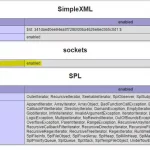
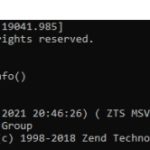
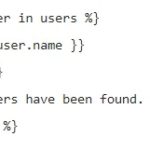

Great tutorial, thanks, there is also another great FTP PHP script, that you can use to upload and manage files on server with any hosting account from Hostgator or Bluehost or PlotHost, this PHP Script is available on Github and SorceForge by searching for SabroCMS or downloading it directly from this link: sabro.net/sabrocmsen.htm
Would you please consider adding files.photo.gallery? Surely it has features that make it more than interesting.