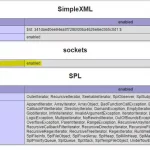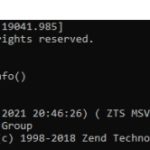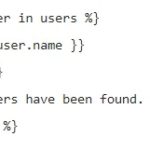MySQL is an incredibly popular database management system, and there are a variety of online database managers that make it easy to manage MySQL databases. Two of the best online database managers for MySQL are phpMyAdmin and Adminer.
Table of Contents
phpMyAdmin
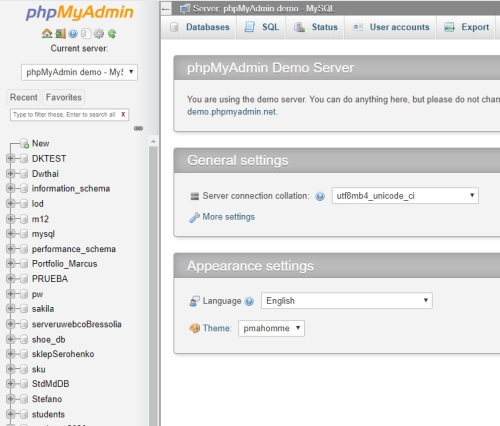
phpMyAdmin is a free software database manager which is used to administrate MySQL over the web. The software supports a wide range of operations on MySQL and MariaDB. It supports UI for commonly used operations such as managing databases, tables, columns, relations, indexes, users, permissions, etc. while allowing users to execute SQL commands.
Features
- Intuitive web interface
- Support for most MySQL features:
- browse and drop databases, tables, views, fields, and indexes
- create, copy, drop, rename, and alter databases, tables, fields, and indexes
- maintenance server, databases, and tables, with proposals on server configuration
- execute, edit, and bookmark any SQL statement, even batch-queries
- manage MySQL user accounts and privileges
- manage stored procedures and triggers
- Import data from CSV and SQL
- Export data to various formats: CSV, SQL, XML, PDF, ISO/IEC 26300 – OpenDocument Text and Spreadsheet, Word, LATEX, and others
- Administering multiple servers
- Creating graphics of your database layout in various formats
- Creating complex queries using Query-by-example (QBE)
- Searching globally in a database or a subset of it
- Transforming stored data into any format using a set of predefined functions, like displaying BLOB-data as an image or download-link
- And much more…
Adminer
Adminer is a simple and tidy version of phpMyAmin. It is a full-featured database management tool written in a single file of PHP. You just need to upload the file to any folder then you have a working MySQL database manager ready.
Adminer development priorities are security, user experience, performance, feature set, and size.
Features
- Connect to a database server with a username and password
- Select an existing database or create a new one
- List fields, indexes, foreign keys, and triggers of table
- Change name, engine, collation, auto_increment, and comment of table
- Alter name, type, collation, comment, and default values of columns
- Add and drop tables and columns
- Create, alter, drop, and search by indexes including fulltext
- Create, alter, drop, and link lists by foreign keys
- Create, alter, drop, and select from views
- Create, alter, drop, and call stored procedures and functions
- Create, alter, and drop triggers
- List data in tables with search, aggregate, sort, and limit results
- Insert new records, update and delete the existing ones
- Supports all data types, blobs through file transfer
- Execute any SQL command from a text field or a file
- Export table structure, data, views, routines, and databases to SQL or CSV
- Print database schema connected by foreign keys
- Show processes and kill them
- Display users and rights and change them
- Display variables with links to documentation
- Manage events and table partitions (MySQL 5.1)
- Schemas, sequences, user types (PostgreSQL)
- Extensive customization options