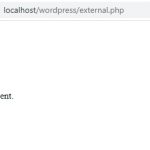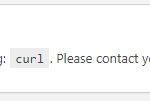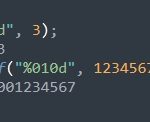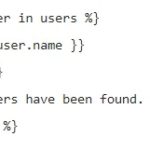If you’re working with PHP scripts, it’s important to know how to change the maximum upload file size. This will ensure that files sent through your scripts don’t exceed the size limit set by the server.
Maximum upload file size is determined by 2 settings in php.ini file. They are upload_max_filesize and post_max_size.
By default, these 2 settings are set as 2MB for upload_max_filesize and 8MB for post_max_size. We can change these values to any bigger ones if you want to allow a bigger upload file size.
upload_max_filesize = 40M post_max_size = 41M
To make sure that file uploads work properly, the post_max_size setting should be a little larger than the upload_max_filesize.
To take effect, you may need to restart your web server or reload php.ini via the command line using php -ini. By making this change, you’ll be able to control the maximum upload file size for any of your PHP scripts.
You can also use other methods like POST_MAX_SIZE or ini_set to override this value on a per-script basis. The most important thing is that you understand how to safely adjust your server settings for maximum upload file sizes!