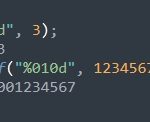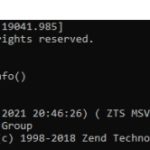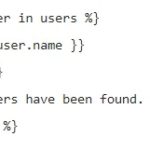strip_tags is a PHP function which can strip HTML and PHP tags from a given string. This function allows to specify which HTML tags to keep via $allowed_tags parameter. It tries to return a string with all NULL bytes, HTML and PHP tags.
strip_tags is helpful when developer want to display content as text, without any HTML.
strip_tags ( string $string , array|string|null $allowed_tags = null ) : string$html = '<b>Welcome to my website!</b>'; $output = strip_tags($html); //'Welcome to my website!'
The parameter is either given as string, or as of PHP 7.4.0, as array. In PHP 5.3.4 and later, self-closing XHTML tags are ignored and only non-self-closing tags should be used.
$html = 'Hello <b>Adam</b><br />Welcome'; $output = strip_tags($html, '<br>'); // 'Hello Adam<br />Welcome'
A more complicated HTML string
$html = '<section class="about-area pt-70">
<div class="about-shape-2">
<img src="images/about-shape-2.svg" alt="shape">
</div>
<div class="container">
<div class="row">
<div class="col-lg-6 order-lg-last">
<div class="about-content mt-50 wow fadeInLeftBig" data-wow-duration="1s" data-wow-delay="0.5s">
<div class="section-title">
<div class="line"></div>
<h3 class="title">Our vision and values</h3>
</div> <!-- section title -->
</div>
</div>
<div class="col-lg-6 order-lg-first">
<div class="about-image text-center mt-50 wow fadeInRightBig" data-wow-duration="1s" data-wow-delay="0.5s">
<img src="images/about2.svg" alt="about">
</div> <!-- about image -->
</div>
</div> <!-- row -->
</div> <!-- container -->
</section>';
$output = strip_tags($html); //'Our vision and values'