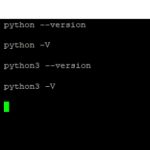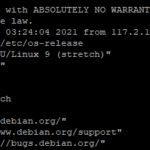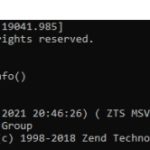Drupal is an open-source content management platform that allows you to create a website and publish online. Drupal powers over one million websites, including sites for NASA, Harvard University, and the United Nations. The name “Drupal” comes from its founder’s first name – Dries Buytaert.
One of the most important things you can do as a Drupal site administrator is to make sure that you are running the latest version. Sometimes when new versions of software come out, they fix bugs or security vulnerabilities that were found in previous versions. These updates are crucial because if your system has any type of vulnerability, hackers will exploit it and take control over your website without ever having to break into anything!
An example of a previous security vulnerability is the Drupalgeddon bug that was discovered in March 2018. The exploit caused errors to appear on every page view and could be used by hackers for phishing attempts, as well.
Table of Contents
Check Drupal version
In Administration
The admin page already provides basic information of a Drupal’s installation. It is un der Administration > Reports > Status report.
This page list the Drupal version number and provides additional information about your Drupal installation.
Use Version Information Module
Built by Neslee Canil Pinto, Version Information module gives your Drupal site a side-bar list of version information. It shows information about many server, modules and features, including Drupal version, PHP version and memory limit, Web server like Apache or nginx, Database version, and Cron.
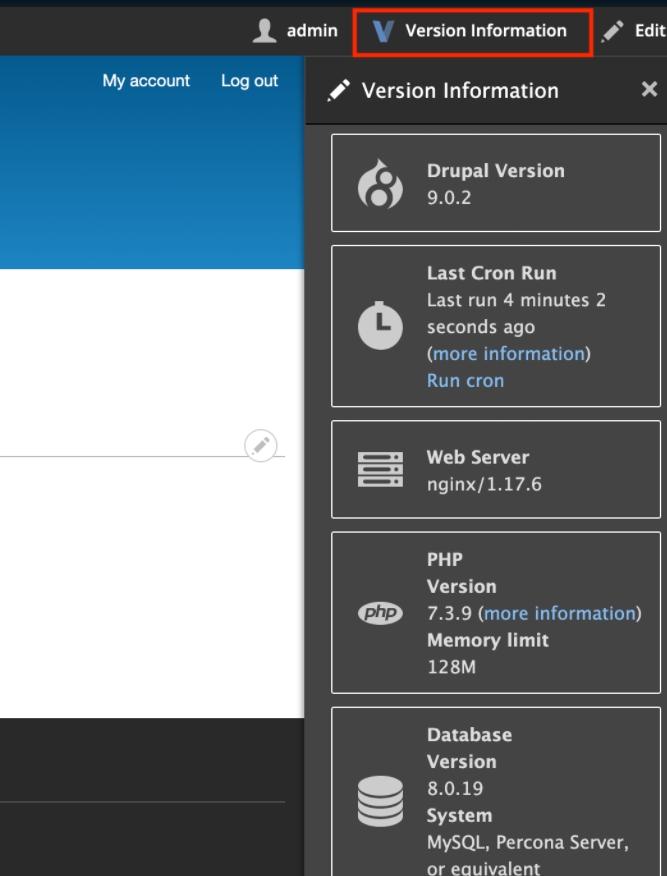
This module will be more useful for Clients and Site Builders who can easily see in which version there site is been running. The Version Information module provides a button on the right side of the Display that, when clicked, will display a sidebar with version details.
Read CHANGELOG.txt
The CHANGELOG.txt file contains changes per Drupal’s minor version. The newest line contains the current version of your Drupal installation.
Drupal 7.80, 2021-04-20
-----------------------
- Fixed security issues:
- SA-CORE-2021-002
Drupal 7.79, 2021-04-07
-----------------------
- Initial support for PHP 8
- Support for SameSite cookie attribute
- Avoid write for unchanged fields (opt-in)
Drupal 7.78, 2021-01-19
-----------------------
- Fixed security issues:
- SA-CORE-2021-001
The file is at the root of your domain. So you can access it at yourdomain.com/CHANGELOG.txt.