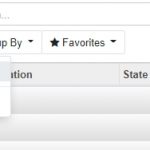You may not know it, but your IP address is your online identity. Every device that connects to the Internet has one which serves as an identifier for all of its traffic.
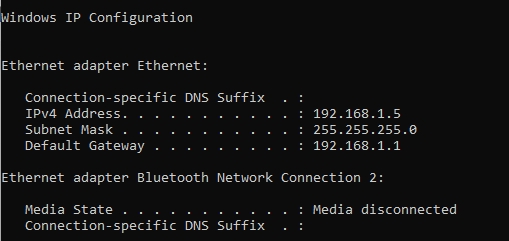
Table of Contents
What is Public IP?
A public IP address is assigned to any device that connects to the internet, but it can also be used by anyone else who wants access.
Your devices are given a public IP when they connect to your modem or router via Ethernet cable or WiFi. If you have an ISP-supplied WiFi network then the WiFi hotspot will have its own public IP address just like any other device on the internet that you connect with.
This allows data packets being sent from your devices to reach their destination without being blocked in between by firewalls, NATs, and proxies.
The connection between two computers (or networks) is made up of packets that contain source and destination addresses for all the data traveling back and forth through routers on both ends of the connection.
What is Private IP?
A private IP address is typically reserved for one device, which you should avoid giving out to strangers.
Your devices will receive a unique private IP address when your modem or router assigns them an address from its pool of available addresses in order to be able to send and receive data on the internet with their own unique identity. This prevents anyone else from hijacking or impersonating any part of your local network because they would have no way of knowing what IP address belongs to what device-even if they manage to break into your modem or router by guessing default login credentials.
However, this also means that you can only share a private IP outside of your local network via a VPN tunnel which encrypts all data packets being sent in both directions so that your ISP cannot see what sites you are visiting or the contents of the traffic.
Public IP vs. Private IP
Public IPs are an address that is given to you by your ISP. Private IPs are addresses that are exclusively assigned to one device.
When you connect your modem or router to the Internet it will either be assigned a public IP by your ISP or it will broadcast its own private IP which can only be accessed via a VPN tunnel. Public IPs are used for data packets being sent from your router to the outside world, while private IPs are used for points of entry from the Internet into your local network.
Public and private IP addresses serve completely different purposes, so be very careful with that public IP address that you have been assigned by your ISP as it can expose certain vulnerabilities if leaked. However, a private IP address is safe so long as it is only being used to send and receive data on your local network.
Over the next few years, you will see more ISPs assigning public IPv6 addresses to their modem/router combo devices that broadcast a unique address from its own pool of addresses for each individual device on your home network.
This will make the Internet more secure by assigning unique IPs to every device on your home network, but it won’t change anything for VPN users because you can still only access your local network via a private IPv4 address even if it is actually assigned by your ISP via DHCP.
The difference between public and private IPs doesn’t matter much if you only use your modem/router combo to broadcast a WiFi signal, but it is very important for VPN users that want to access their local network.
So long as your router assigns private IPv4 addresses to every device on the home network then there will never be any problems, regardless of whether or not you have a public IP assigned by your ISP.