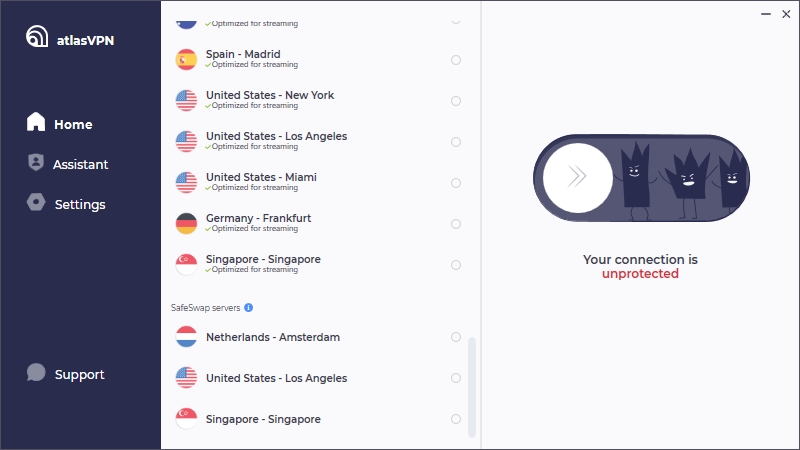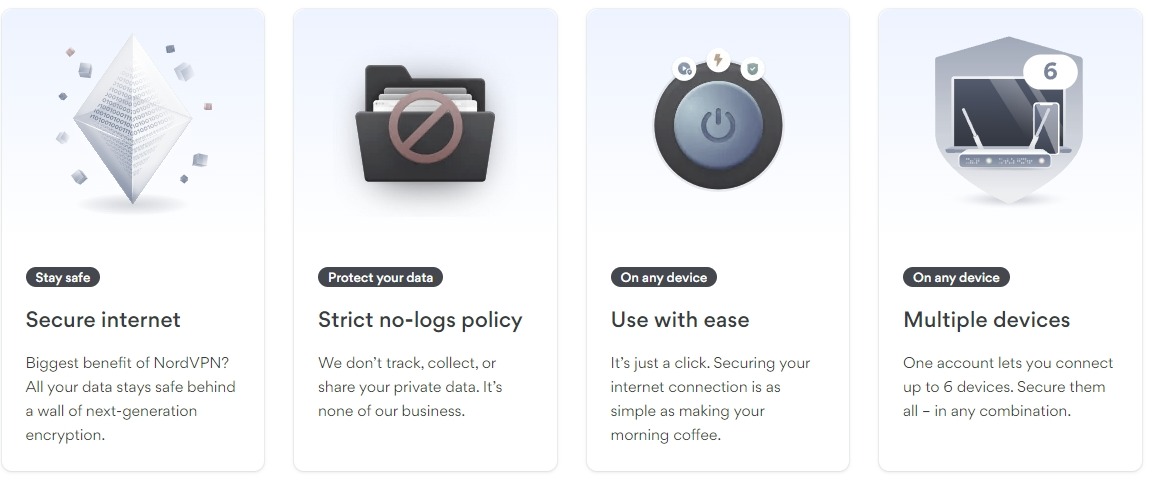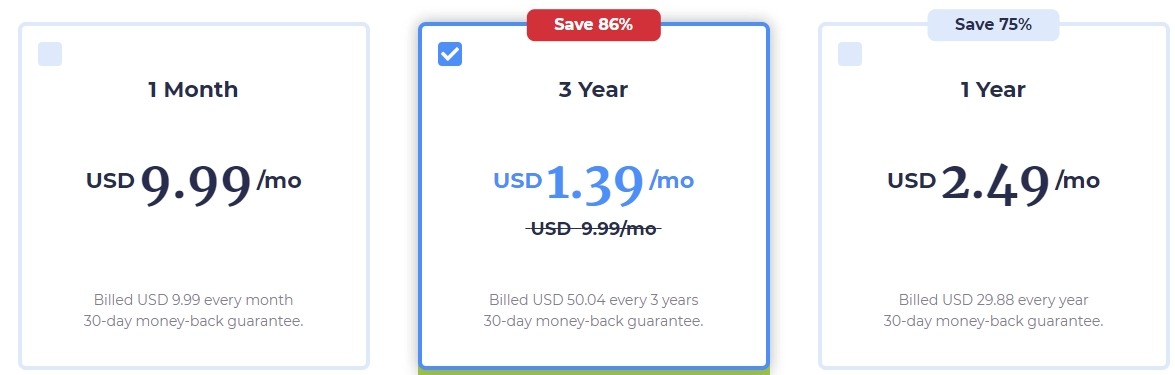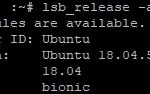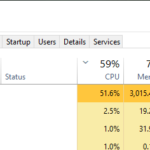VPNs have been around for a long time, but only in recent years has their use become widespread. With the advent of large-scale data breaches and invasive social media tracking, many people are becoming more aware of the benefits that VPNs offer.
VPN stands for “virtual private network” – a way to connect your computer or phone to another computer over the internet so you can access programs on that other computer as if they were on your own device. It’s like having a remote control for your computer from anywhere in the world! And while this is one major benefit of using a VPN, it also offers protection from Wi-Fi hackers, geo-restrictions on Netflix and other streaming services, spam filters, and much more.
Table of Contents
Glossary of 25 Common VPN Terms
In this blog post, we will take a look at the most common terms used when it comes to VPNs so you know what’s what when doing research or talking to your provider.
- AES – The Advanced Encryption Standard is a symmetric key encryption algorithm used by many VPN providers to encrypt traffic between their users and their servers. It works very well but is considered weaker than IKEv2, OpenVPN or SSTP protocols.
- Anonymity – The ability of the user to go undetected while using certain services on the internet. This can be achieved in different ways, depending on the service/website – for example, using a fake name and email address when creating an account.
- BitTorrent – A file sharing protocol used for communicating with others on its network (P2P). It is most often associated with copyright violation, but it’s also the reason why you can download your favorite Linux distro in 30 minutes instead of two days.
- DNS Leak – What happens when you use a DNS that isn’t encrypted and someone/something manages to intercept the request and replaces the response from the real DNS server with one controlled by them. This results in websites showing different pages than intended, since they’re being redirected somewhere else.
- DNS Hijacking – The process of replacing legitimate addresses stored in a device’s connection settings so that traffic is diverted elsewhere.
- Encryption – The process of encoding information transmitted over a network so that unauthorized users cannot read it. VPNs use encryption to prevent interception and unapproved access of data sent via shared networks, such as public Wi-Fi spots.
- Five Eyes – A reference to the intelligence alliance comprising Australia, Canada, New Zealand, the United Kingdom and the USA (the US is sometimes replaced by their National Security Agency). These countries share intelligence with each other as part of this agreement; however, if any country were asked by another member to spy on an individual for whatever reason (e.g., drugs), they would be unable to do so because all Five Eyes data must first be approved and then stored one place – which hasn’t happened yet.
- Gateway – The internet gateway is how data moves from one network to another (e.g., LAN to the internet). Gateways are usually routers that can be configured using port forwarding to allow remote access for small business owners who don’t have them at home/office/etc.
- Geo-restrictions – A practice employed by streaming services (e.g., Netflix, Hulu) that requires users to prove they are in a given country before being allowed access. This is done by either asking for your credit card or checking your location via your IP address or DNS server. For this reason, many internet service providers in the US recommend using a VPN when accessing these sites to avoid geo-restrictions.
- IP Address Leak – What happens when you use a VPN without turning on its “DNS leak protection” feature and one of the network’s DNS servers sends requests outside of the encrypted connection, revealing information about you that was supposed to be private.
- Kill Switch – An additional security feature added to a VPN software. It allows the user to choose which programs get shut down in case of an accidental VPN disconnection, such as their web browser or BitTorrent client.
- Mobile VPN – A type of protocol that allows you to browse securely over any unsecured WiFi connection such as those found in coffee shops, airports, malls etc. It requires a small client program on your device which makes it very easy for users to stay safe/private when using public internet.
- No Logs Policy – This is what sets a truly anonymous service apart from one that promises it but doesn’t deliver. If a provider saves logs of its users’ activities, there’s always a way for third-parties (including hackers) to access them and learn more about you. No logs means no data saved anywhere that can lead back to you!
- OpenVPN – An open source piece of software used by many commercial VPN providers due to its high level of security and speed. OpenVPN works by establishing secure connections between two computers over the internet using other protocols (e.g., TCP).
- Port Forwarding – A system used to allow the owner of a computer on one network (e.g., at home) to access another computer on an external/internet network (e.g., work, school, etc.). It works by redirecting requests for information from certain ports to the internal address of the desired device.
- Protocol – This is how software running on two different devices can communicate with each other over a shared connection. VPNs typically use PPTP or OpenVPN so that their customers have plenty of options when choosing clients for most operating systems and devices. There are also protocols that don’t encrypt your traffic but mask your IP address instead (IKEv2, SSTP).
- Proxy – Like a VPN, a proxy works by rerouting your web traffic through another computer so that your IP address doesn’t match the address of the websites you visit. This allows people to browse with anonymity just like they would on an encrypted connection.
- Public Wi-Fi – A type of internet connection very common in public places (e.g., cafes, malls, schools, etc.). It automatically gives users access to shared files/folders and printers which makes it easy for hackers to gain access to personal information when you are not using private browsing.
- Server Locations – A server that has been rented out by a VPN provider in order to offer their customers more options in terms of connection speed and. The best VPNs have many servers in many different parts of the world (e.g., Europe, United States) which allows you to access geo-restricted content from anywhere on earth!
- SSL – Secure Sockets Layer is a cryptographic protocol used by web browsers and servers to ensure privacy between the two parties. It works by converting the data from your computer into indecipherable code so that hackers can’t steal or tamper with files being sent over a network.
- Throttling – A technique used by ISPs and governments worldwide to limit the amount of bandwidth customers can consume at any given time. This is usually done by allocating a certain amount of data per month before charging extra fees for overages. It’s also commonly used to slow down specific types of traffic when it becomes too congested (e.g., streaming).
- Tunneling – A way to transport one type of information over another in order to make it more secure and private. For example, some VPN protocols like L2TP/IPsec encrypt your web traffic and then encapsulate it so that it looks like something else (e.g., Generic Routing Encapsulation).
- VPN Client – A program or device used to access a VPN service. VPN clients manage the encrypted connections between your device and the internet and allow you to browse privately without compromising your security online (e.g., browsers, Smartphones, etc.).
- VPN Server – A node on a network that routes packets between multiple networks using the protocols of one or more “Tunneling” methods (e.g., OpenVPN, PPTP, L2TP/IPsec) which allows users to securely access private information from anywhere in the world! VPN servers also help users get around internet censorship by changing their IP address so that they can access blocked content (e.g., Facebook, Netflix).
- VPN Service – A VPN provider (see above) that has servers in many different countries (e.g., Express VPN, PureVPN, SaferVPN). The best services offer users high speed connections that are reliable and secure with plenty of options for all devices!