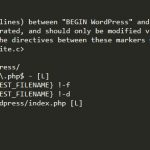Solid State Drive or SSD pertains to a new storage device generation used mainly in computers. This replaced old automated hard disks utilizing flash-based memory, which proves to be faster. Old technologies on hard-disk storage run slow and these usually make your computer run slower. SSD is responsible for speeding up your computers because of their fast throughputs and lower read-access time.
Over time, the performance of the drive may decrease as the data becomes fragmented. This is where SSD defragmentation comes in – it reorganizes the data on the drive in a sequential order, which helps to restore the drive’s original performance. But can an SSD be defragmented?
The answer is yes – it can be done, but it is not recommended as it can actually reduce the lifespan of the drive. Defragmenting an SSD should only be done in extreme cases when the drive’s performance has decreased significantly.
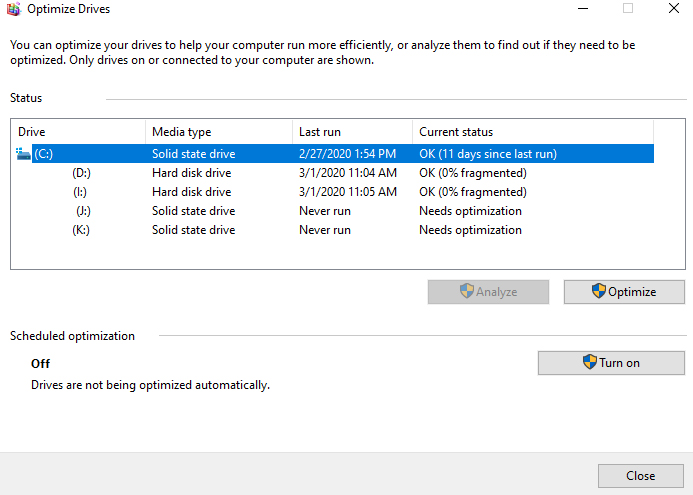
Table of Contents
Should You Defrag An SSD?
The answer is no. Since SSDs do not have any moving parts and all their data is stored on integrated circuits, defragmenting an SSD is neither recommended nor necessary. Moreover, when an SSD fills up, it slows down the performance significantly, but it won’t fragment the data like a traditional hard drive. Defragmenting an SSD can actually cause more problems than it would solve since the main benefit of an SSD drive is its speed, which can be greatly reduced by defragmenting it.
Therefore, when it comes to SSDs, defragmentation is unnecessary and can even harm the performance of your computer, so it is best to avoid it. With that being said, if you experience significant slowdown with your SSD, checking and running regular maintenance and cleaning tasks such as deleting unnecessary files and folders and checking for viruses or other errors can help keep your SSD in good shape.
The Role of an SSD Defragment Tool
For computers that use operating system versions before Windows 8, there is a built-in defragmentation tool called Disk Defragmenter. This tool can only be used on hard drives, such as HDD. Defragging an HDD is an effective way to improve performance, however, the same cannot be said for SSD. Defragging an SSD can actually reduce its lifespan, so it is not recommended for users of an OS before Windows 8.
Windows 8 introduced the Optimize Drives tool, which is a replacement for the Disk Defragmenter. The two programs have the same icon, but the Optimize Drives tool is tailored for use with both hard drives and Solid State Drives. It can recognize which type of drive is being used and will adjust the optimization process accordingly. This is the main difference between the two programs.
Optimizing an HDD requires the software to defragment it, but for an SSD, the tool does not need to defragment, but rather sends the TRIM command to the SSD’s master controller. This command alerts the controller which blocks of data are no longer needed and can be deleted. If you are running Windows 8 or 10 or 11, you can optimize your SSD without any worries.