Material Design is a comprehensive visual language created by Google that combines the classic principles of good design with the innovation and possibility of technology and science. The end result is a modern, intuitive, and visually striking design that focuses on user experience. When paired with jQuery, developers can create stunning websites with a modern and consistent look and feel that can help draw in users. With these five great jQuery plugins with Google Material Design, developers can easily create stunning websites with a modern feel that will draw in customers.
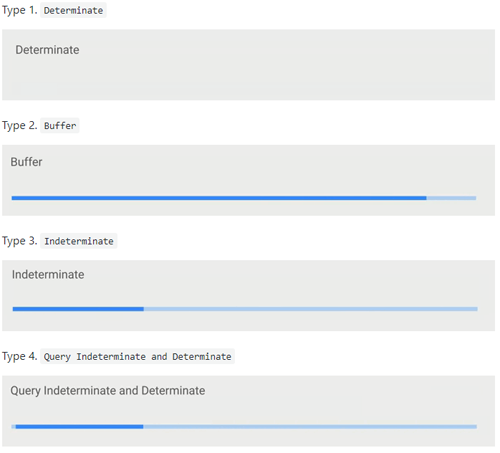
Some of the top 5 jQuery plugins with Google Material Designs are listed below:
- Material PreLoader: Material Preloader is a lightweight jQuery plugin that provides a material design effect preloader, similar to the one used in Google Inbox. It adds an attractive and dynamic effect to the material design and is simple to use. To get started, simply add the jQuery plugin and the CSS file to your project.
- Material Design Stopwatch, alarm and timer: As the name suggests, it provides the same functions as a conventional stopwatch, alarm clock, and timer. It is made of a tiny JavaScript app and is responsive to user input. The app also allows users to switch and swap between the different modes. The app is designed to remember the user’s settings, so even if the page is reloaded, the user’s settings will remain the same.
- SnackbarJS: SnackbarJS can easily develop Material Design plugin snacks and toasts. It has been designed to work similarly to Bootstrap tooltips, allowing you to quickly and easily add snackbars and toasts to your Bootstrap projects. With SnackbarJS, you can create aesthetically pleasing, eye-catching snackbars and toasts with minimal effort.
- MProgress.js: MProgress.js is a Google Material Design Progress bar. It uses CSS3 and JavaScript to create a bar that appears continuous. It has four different types of bars; Determinate, Buffer, Query Interminate, and Determinate. You can install it on your computer through ‘npm’ or ‘bower’, or opt for either a basic or advanced installation for each type of bar. All four types are compatible with Chrome and Firefox, while the Determinate type also works on other browsers.
- Material Spinner: it is another jQuery plugin for creating Google Material Designed which inspired the loading spinner. It uses CSS3 and SVG.
