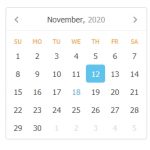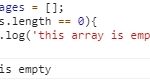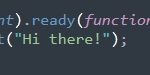Most PHP apps use parameters to query data. There are many cases you have to handle these parameters on the front end, hence JavaScript or jQuery is used. Actually, jQuery isn’t necessary in this case. Below are small code snippets that can help you retrieve any parameters in a URL.
Get parameters from the current URL:
//if URL contains '?test=true'
var isTest = getCurrentURLParamValue('test');
function getCurrentURLParamValue(param){
var urlParams = window.location.search.substring(1);
var urlParamsArray = urlParams.split('&');
for (var i = 0; i < urlParamsArray.length; i++){
var urlParamName = urlParamsArray[i].split('=');
if (urlParamName[0] == param){
return urlParamName[1];
}
}
}
Get parameters from any given URL:
//if URL contains '?test=false&title=A+Test+Title'
var isTest = getURLParamValue('http://www.example.com/index.php?test=false&title=A+Test+Title', 'test');
var title = getURLParamValue('http://www.example.com/index.php?test=false&title=A+Test+Title', 'title');
function getURLParamValue(url, param){
var results = new RegExp('[\?&]' + param + '=([^&#]*)').exec(url);
if (results != null){
return decodeURIComponent(results[1]);
} else{
return null;
}
}