Floating elements on websites are the latest trend. It is a fun and entertaining way to enhance webpage navigation and also to display information and advertisements. Floating elements such as images, notifications, news, headers, footers, sharing buttons, text labels, etc. can be created using jQuery plugins.
The top 5 jQuery plugins for creating floating elements are listed below:
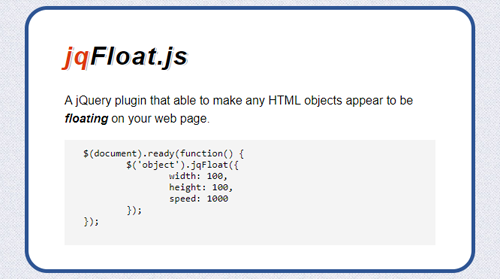
- floatShare: floatShare is a free jQuery plugin that helps website visitors quickly and easily share content (such as videos, images, or news) across social media networks with the click of a button. This plugin enables webpages to reach a wider audience in just seconds, increasing their visibility.
- hcSticky: hcSticky is another powerful plugin that makes it easy to create elements on a website that stay visible as the user scrolls. It is cross-browser compatible, meaning it works on all major web browsers, and is especially useful for long web pages, as it can be used to create floating sidebars that are visible no matter how far down the page the user scrolls. hcSticky can also be used to keep the top menu at the top of the page, always in view.
- jqFloats.js: jqFloats.js helps website developers create engaging web pages with floating elements. It works by using jQuery’s “animate()” function in an infinite loop, combined with the “data()” function to store and track the characteristics of each object. This allows developers to create animated objects in various positions.
- Portamento: Portamento makes it easy to add a floating panel to your website. It requires minimal CSS and a single line of JavaScript. Portamento is compatible with all browsers, both new and old. One of the most unique features of Portamento is its ability to display critical content even on small viewports. You can further customize Portamento with options such as a wrapper, gap, and the ability to disable the workaround.
- Stickyfloat: The Stickyfloat plugin offers a unique way to keep elements in a fixed position relative to their parent container, even when the page design is fluid. With minimal coding, developers can customize the plugin to suit their needs and ensure it runs as optimally as possible.
