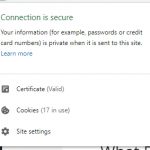Google Drive and Dropbox are two of the most popular cloud storage solutions available and have always been in close competition. Each offers an appealing package for the consumer, with good features, reasonable prices, and a free trial. Deciding which service to use can be difficult, as the consumer needs to consider which one will best serve their needs.
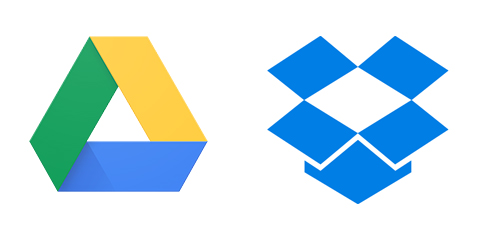
Google Drive and Dropbox can be compared in a lot of ways to provide proper information to the consumer as well as to see which cloud storage is more consumer friendly. To distinguish between these two cloud storages and to see who emerges as the winner a detailed study of the features provided by both Google Drive and Dropbox is necessary. So, to declare a winner among these two cloud storage solutions, each of the cloud storage solutions should be analyzed in detail.
Table of Contents
Google Drive Vs. Dropbox
- Storage Capacity: Google Drive offers 15 GB of free storage, while Dropbox offers 2 GB of free storage.
- File Sharing: Google Drive allows users to share files and folders by generating a link, while Dropbox allows users to create a shareable folder and grant access to other users.
- OS Compatibility: Google Drive is compatible with Windows, Mac OS X, iOS, and Android, while Dropbox is only compatible with Windows and Mac OS X.
- Price: Google Drive offers a variety of subscription plans with various storage capacities, while Dropbox offers fixed pricing for various plans.
- Integration: Google Drive is integrated with Google Apps like Gmail, Calendar, and Docs, while Dropbox does not have such integration capabilities.
Storage
Google Drive offers a variety of plans, starting with a free plan that gives users 15GB of storage. It also offers a Business plan that includes unlimited storage and advanced features such as team collaboration, security, and compliance. It also offers a range of integrations with other Google services such as Gmail, Calendar, and Docs.
Dropbox also offers a range of plans, starting with a free plan that gives users 2GB of storage. It also offers a Professional plan that includes unlimited storage and advanced features such as team collaboration, version history, and integrations with other services such as Office 365 and Slack.
Dropbox offers various methods to increase its storage, such as a referral program that gives users 500MB of extra storage if they refer the service to someone else. Unfortunately, this offer is not very useful in today’s market, where cloud storage is abundant and most people don’t need to be referred when downloading the service.
Price
Google Drive offers users 15GB of free storage, while Dropbox only offers 2 GB. For additional storage, Google Drive offers a monthly subscription of $1.99/month for 100GB, $9.99/month for 1TB, and $99.99/month for 10TB.
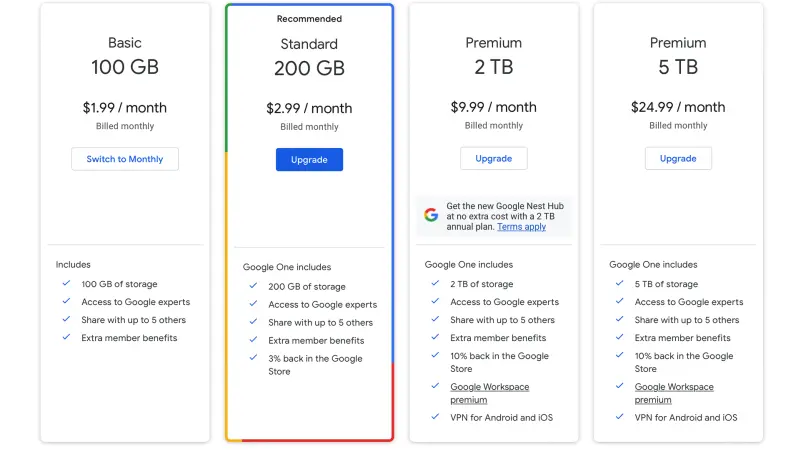
On the other hand, Dropbox’s subscriptions start at $9.99/month for 2TB, $19.99/month for 3TB, and $99.99/month for unlimited storage. If a user has a need for more than 2TB, Dropbox would be the better choice.
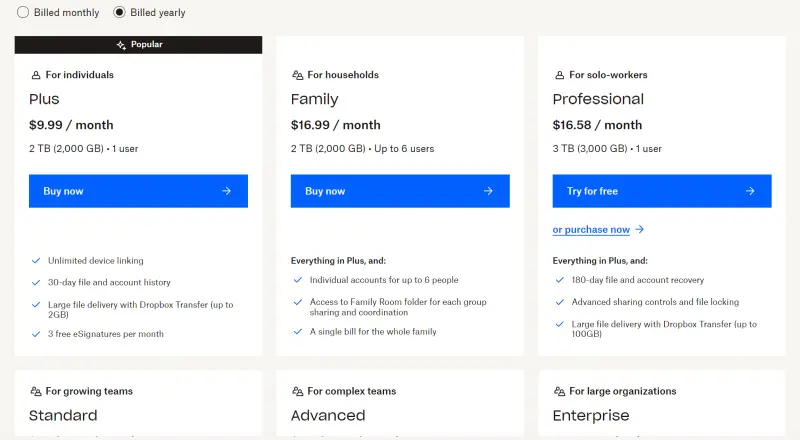
File Sharing
Both of these services allow users to share files and folders with other users. With Google Drive, users can share files and folders with other users by giving them access to the file or folder. They can also give other users permission to view, comment, or edit the file or folder. With Dropbox, users can share files and folders with other users by creating a shared link. This link can be sent to other users and they can access the file or folder by clicking on the link.
Google Drive has a more robust set of features for sharing files and folders, such as the ability to set access levels for different users and the ability to set expiration dates on shared links. Dropbox also offers features such as the ability to password-protect shared links and the ability to limit the number of downloads of a shared file.
Both services also offer features such as the ability to share files and folders with non-users, the ability to track changes to shared files, and the ability to revoke access to shared files.
Integration
Integration of Google Drive and Dropbox is a popular topic among businesses and individuals who are looking to take advantage of the cloud storage solutions offered by both popular services. Both Google Drive and Dropbox offer a wide range of features, including file-sharing, collaboration, and cloud storage. However, the two services differ in terms of their approaches to integration.
Google Drive integrates with a wide variety of applications, including Google Docs, Calendar, and Gmail. This makes it easy for users to access their files, collaborate on projects, and share documents with others. Dropbox, on the other hand, focuses more on integration with third-party applications, such as Microsoft Office and Adobe Creative Suite. This makes it easier for users to access their files, collaborate with co-workers, and share documents with others.
Google Drive’s integration with Google’s suite of products makes it a great option for businesses, while Dropbox’s integration with third-party applications makes it a great choice for individuals.