The average laptop only has about 256 GB of storage. That’s barely enough to store a few movies or albums, let alone anything else you might need. And while it can be somewhat difficult to find external hard drives with 1TB of space (or more), there are other options for increasing your laptop’s storage capacity without buying an entirely new computer.
Table of Contents
3 Ways to Increase Storage on a Laptop
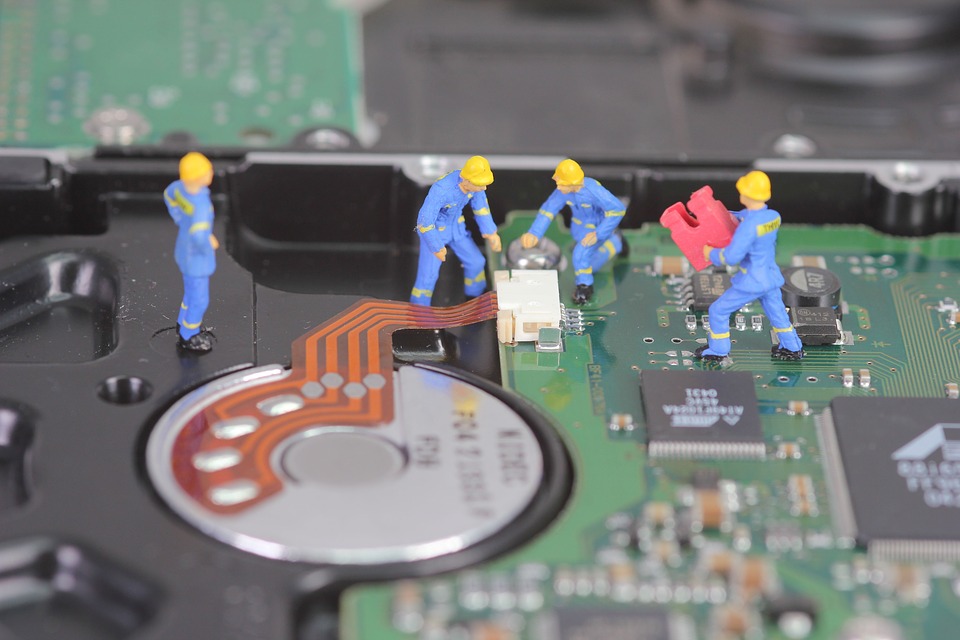
- One way to add storage is to upgrade the internal drive. This can be done by yourself, but it’s a fairly complicated process and not everyone is comfortable doing it themselves. If you’re not sure whether you can handle the task, it might be best to take your laptop to a professional.
- Another option is to use an external hard drive. These are relatively cheap and come in all shapes and sizes. Plus, you can take them with you wherever you go, making them perfect for storing extra files when you don’t have access to your laptop.
- Finally, another great way to add storage space to your laptop is by using Cloud Storage. This involves uploading your files to a server (usually operated by a third party) and then accessing them from anywhere with an internet connection. This is a great way to keep your files safe, and it’s also very convenient for people who travel often.
Upgrade the internal drive
Upgrading the internal drive is a great way to add more storage space to your laptop. You can do it yourself but if you’re not sure whether or not this process will work well for your needs, then I recommend taking it into professional hands instead of trying by ourselves!
There are two ways to upgrade the internal drive: Replace the old drive with a new one, or add a new drive to the computer. If you decide to replace the old drive, make sure you get one of the same size or larger. And if you choose to add a new drive, make sure you get one that’s compatible with your laptop.
The process of upgrading the internal drive can be difficult, so it might be best to take your laptop to a professional if you don’t know what you’re doing.
Use an external hard drive
An external hard drive is a relatively cheap way to expand your laptop’s storage capacity. Plus, they can be carried around with you wherever you go. This means that instead of having all of your files on one computer, they’ll be accessible from whatever laptop or another device you have at the time.
There are two parts to an external hard drive: The storage space itself and the enclosure that houses it. You can buy them separately, but most companies sell them together as a kit so it might just be easier to purchase that way. Make sure the kit you get includes both pieces though because some only include one or the other.
If you want to use an external hard drive with your laptop, make sure it’s been formatted for Windows before you try to use it. The formatting process ensures that it’s compatible with a variety of different platforms and is easy to use. This also means that you’ll have to format any new drives yourself if they’re not already set up correctly.
The important thing to remember when buying an external drive is storage space. How much do you think you’ll need? Make sure it’s large enough for all of your files but small enough so as not to waste money on extra features or unnecessary upgrades. Also, look at how fast it transfers data from one place to another – the larger the number, the better!
Use Cloud Storage
Cloud Storage is a great way to keep your files safe and accessible from anywhere with an internet connection. There are a number of different providers who offer this service, so it’s important to do some research before you decide on one. Some popular providers include Google Drive, DropBox, and iCloud.
Once you’ve chosen a provider, the next step is to create an account. This process is usually very easy and can be done in minutes. After your account is set up, you’ll need to upload your files to the server. This can be done manually or through an automated process that syncs your files automatically.
The great thing about cloud storage is that it’s accessible from any device with an internet connection. This means you can access your files from your laptop, phone, or tablet – no matter where you are. And if you ever lose your device, all of your files will be safe and accessible on the provider’s website.
Conclusion
So there you have it! Three ways to increase storage on your laptop. Whether you upgrade the internal drive, use an external hard drive, or go with Cloud Storage, there’s a solution for everyone. Just make sure you choose the option that’s best suited for your needs and budget. Happy computing! 🙂



