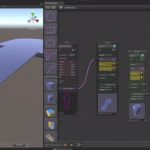A beautiful game can’t be completed without a shader. In this article, we will introduce the best Unity Shader assets.
Table of Contents
Amplify Shader Editor
Amplify Shader Editor is the most popular node-based shader editor on Unity’s asset store. It has a built-in renderer with HD, URP, and Lightweight SRP support. It has a clean workspace with UX-focused and flexibility.

Features:
- Normal From Texture
- Bicubic Precompute Sample
- Procedural Sample
- Plane Clip
- HDRP Vector Displacement Sample
- Tessellation options for URP and HDRP
- Translucency and Transmission options for URP
- New Start Screen window
- Easy graph share and canvas Screenshot buttons
- SRP packages auto-importer
- Compatibility with Unity 2019
- Support for Post-Processing Stack shaders
- Compatible with Substance in Unity plugin
- Support for Custom Render Textures
- Support for both HD, URP, and Lightweight SRP
- Multi-Pass on Templates
- Xbox One/PS4/Switch Support
- Terrain support
- Shader Templates
- Universal PBR/Unlit SRP
- Universal 2D Lit/Unlit SRP
- HD Lit/Unlit/Hair/Fabric/Decal SRP
- Lightweight PBR/Unlit SRP
- Custom RT Init/Update
- Post-Process effects including Post-Processing Stack
- Alpha-Blended particles
- Sprite
- Lit/Unlit
- Unlit Lightmap
- UI
Shader Forge
Shader Forge is an open-source node-based shader editor which aims to push the visual quality of Unity to new heights, giving you the freedom of shader creation in a visual and intuitive way.
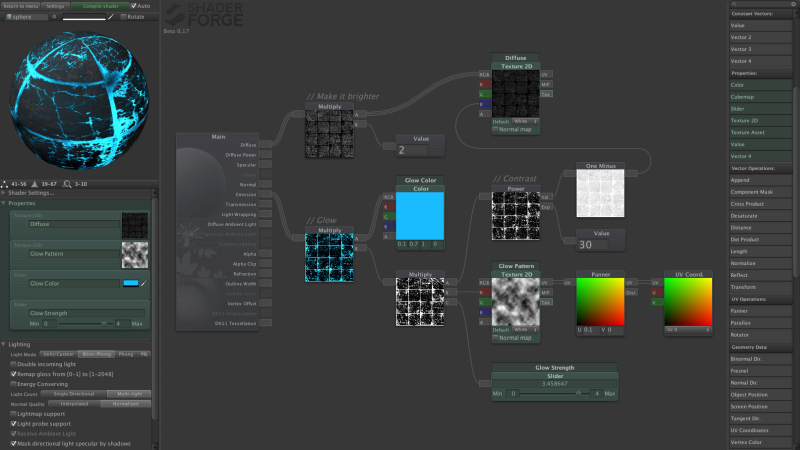
Features:
- Real-time shader preview for tight iteration times
- Visual & intuitive interface
- Energy-conserving physically based lighting, Blinn-Phong or Phong
- Image-based lighting; perfect together with Marmoset Skyshop
- Vertex animation
- DX11 Tessellation & Displacement
- Unity Free and Pro support
- No extra files – just the .shader file itself
- Extensive node documentation, with tutorials coming soon
- 10 example shaders included, that you can open, edit, and use freely
- Custom lighting support, if you want to get creative or technical
- Outline width and color
- …and many more!
All In 1 Sprite Shader
This asset includes 40+ combinable effects which can add popular sprite and UI effects to your project’s 2D objects.

Features:
- Stack and combine effects with just 1 click
- Easy to use
- 2 click setup
- Mobile ready (stress tested on low-end devices)
- Also works with UI images
- Super fast iteration times
- Real-time preview
- Optimized shader
- Automatic draw call batching
- Compatible with URP and HDRP
- Sprite Atlas support
- Compatible with Unity’s 2D Skeletal Animation and Anima 2D
- Sprite Mask support
- Video Tutorials included
Shader Control
Shader Control is a powerful editor extension that gives you full control of shader compilation and keywords usage and their impact on your game.
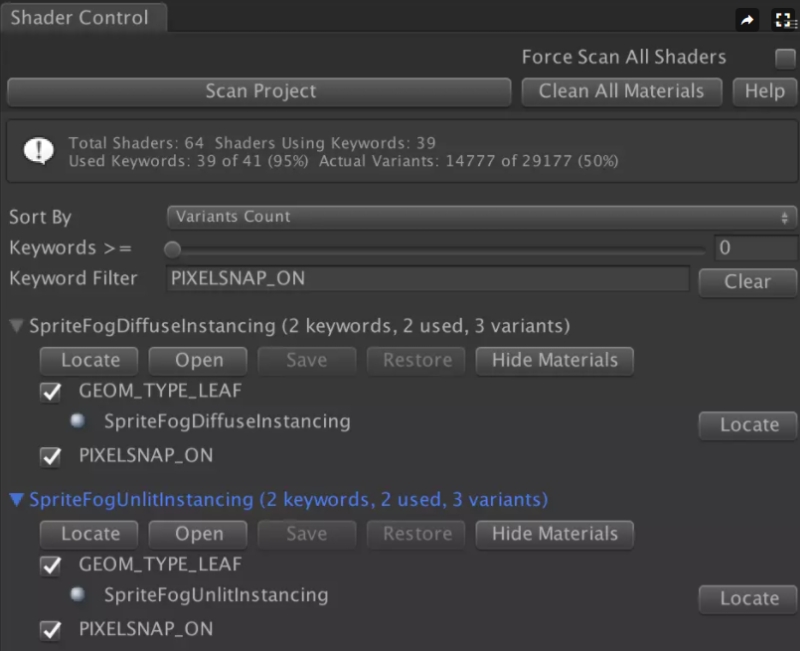
If you are going around to find a solution to the dreaded max 256 shader issue on a large project, this asset is for you. Developers use it to fix the “Maximum number (256) of shader global keywords exceeded, keyword” problem.
Flat Kit
Flat Kit is a complete solution to achieve the stylish cel-shaded look. With this shader kit, you can turn any models and textures to cartoon style.

Features:
- Polished Toon / Cel shading with lots of capabilities
- Stylized water – the super versatile shader and assets that can handle anything from coffee in a cup to an open ocean. Includes a buoy script for floating objects to remain on the surface.
- Outline effect: depth, normal, and color outlines that work both with isometric and perspective cameras.
- Gradient fog: Multi-stop horizontal/vertical gradient Fog Image Effect
- Terrain shader that works with Unity or third-party terrain
- Light Plane shader for 3D highlights and rays
- Mobile support
- Built-in and URP support – the surface shaders and post-processing effects support both rendering pipelines.