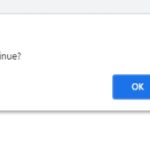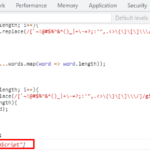When your app has a feature that requires to access the internet, you need to add extra permission in androidManifest.xml. Otherwise, the application will fail when loading to the internet connection part.
What you need to do is to add this line to AndroidManifest.xml file.
<uses-permission android:name="android.permission.INTERNET" />The XML file can be found at app > src > main > AndroidManifest.xml. Even if you are writing an app using Flutter, it is also required to add this permission to the file under the android folder.
<manifest xmlns:android="http://schemas.android.com/apk/res/android"
package="com.tltemplates.awesome">
<uses-permission android:name="android.permission.INTERNET" />
<application
android:name="io.flutter.app.FlutterApplication"
android:label="awesome"
android:icon="@mipmap/ic_launcher">
</application>
</manifest>
By adding this permission, your app can use the internet to perform various tasks such as accessing web content, downloading data, and sending/receiving network requests. It’s important to note that by adding this permission, your app can potentially access sensitive user data over the internet, so it’s important to use this permission judiciously and only when necessary.