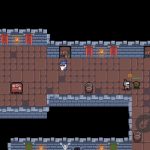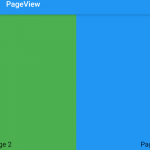Fetching JSON data from an API is a necessary task for most apps. Fortunately, Dart and Flutter provide some built-in packages to make working with external data and reading JSON strings easier.
We need 2 packages, http and dart:convert, to handle this task.
- Make a network request using the
httppackage. - Convert JSON string to object with
dart:convert.
Remember to add Internet permission for Android when using the HTTP package.
Future<http.Response> fetchTodosStatus(){
return http.get('https://jsonplaceholder.typicode.com/todos/1');
}
Future<Todo> fetchTodos() async{
final response = await fetchTodosStatus();
if (response.statusCode == 200) {
return Todo.fromJson(jsonDecode(response.body));
} else {
throw Exception('Failed to load todo');
}
}
Todo class
class Todo {
final int userId;
final int id;
final String title;
final bool completed;
Todo({this.userId, this.id, this.title, this.completed});
factory Todo.fromJson(Map<String, dynamic> json) {
return Todo(
userId: json['userId'],
id: json['id'],
title: json['title'],
completed: json['completed'],
);
}
}