PageView can be used to show a scrollable list that works page by page. Each child of a page view is forced to be the same size as the viewport.
Table of Contents
Basics
Display a list of 3 pages with scroll direction as Axis.horizontal.
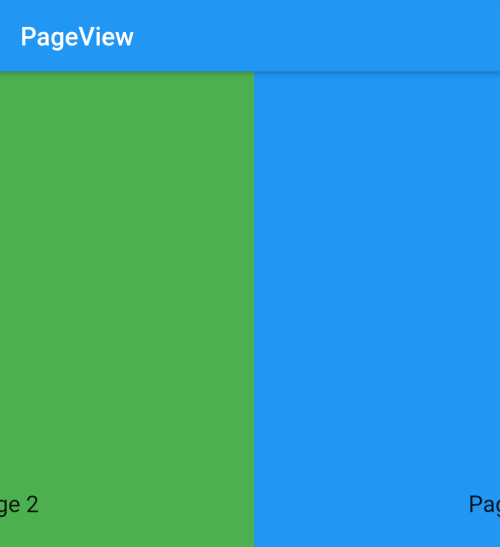
import 'package:flutter/material.dart';
class PageViewPage extends StatefulWidget {
@override
_PageViewPageState createState() => _PageViewPageState();
}
class _PageViewPageState extends State<PageViewPage> {
final PageController _controller = PageController(initialPage: 0);
@override
Widget build(BuildContext context) {
return Scaffold(
appBar: AppBar(title: Text('PageView'),),
body: SafeArea(
child: PageView(
controller: _controller,
children: [
Container(
color: Colors.red,
child: Center(
child: Text(
'Page 1',
style: TextStyle(fontSize: 18.0),
)),
),
Container(
color: Colors.green,
child: Center(
child: Text(
'Page 2',
style: TextStyle(fontSize: 18.0),
)),
),
Container(
color: Colors.blue,
child: Center(
child: Text(
'Page 3',
style: TextStyle(fontSize: 18.0),
)),
)
],
),
),
);
}
}
PageView.builder and custom animation
We use PageView.builder constructor to build children wrapped in their respective animation widget for custom page transition.

The _currentPage variable is a double value. It indicates the progress of switching pages.
import 'package:flutter/material.dart';
class PageViewPage extends StatefulWidget {
@override
_PageViewPageState createState() => _PageViewPageState();
}
class _PageViewPageState extends State<PageViewPage> {
List<Widget> _pages = [];
final PageController _controller = PageController(initialPage: 0);
double? _currentPage = 0;
@override
void initState() {
_pages = [
Container(
color: Colors.red,
child: Center(
child: Text(
'Page 1',
style: TextStyle(fontSize: 18.0, color: Colors.white),
)),
),
Container(
color: Colors.green,
child: Center(
child: Text(
'Page 2',
style: TextStyle(fontSize: 18.0, color: Colors.white),
)),
),
Container(
color: Colors.blue,
child: Center(
child: Text(
'Page 3',
style: TextStyle(fontSize: 18.0, color: Colors.white),
)),
)
];
//add
_controller.addListener(() {
setState(() {
_currentPage = _controller.page;
});
});
super.initState();
}
@override
Widget build(BuildContext context) {
return Scaffold(
appBar: AppBar(title: Text('PageView')),
body: SafeArea(
child: PageView.builder(
itemBuilder: (context, index) {
return Transform(
transform: Matrix4.identity()..rotateZ(_currentPage! - index),
child: _pages[index],
);
},
scrollDirection: Axis.horizontal,
controller: _controller,
itemCount: _pages.length,
),
),
);
}
}




thanks for the good content dude !!!