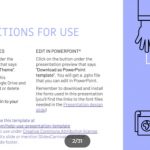Firefox is a quality internet browser that is used by many around the world. This doesn’t mean that it is perfect. All its imperfections can be perfected by adding quality extensions to it. Here are the top ten Firefox addons that are worthy of being installed.
Screenshot Capture
- Easy Screenshot – Easy Screenshot allows users to capture a screenshot of the whole webpage, and save it to PC.
Download Manager
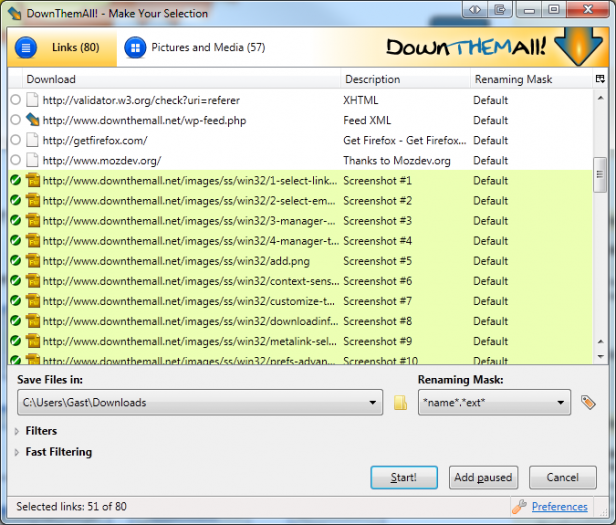
- Video DownloadHelper – Video DownloadHelper brings the easy way to download and convert videos from hundreds of video sites like Youtube.
- DownThemAll! – For those of you who are tired of the slow download speed of Firefox, this extension is here with the perfect solution. It not only aids in enhancing the speed of downloading, but it also works by managing your downloads for you.
Social Network
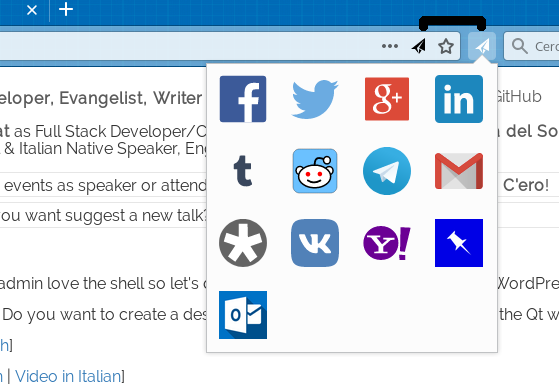
- Share Backported – This extension add social share icons back to Firefox. It supports Facebook, Twitter, Google+, Linkedin, Reddit, Tumblr, Gmail, Outlook, Pinboard, Yahoo, Diaspora, Telegram, VKontakte, Weibo, Shaarli, Mastodon social networks.
Privacy
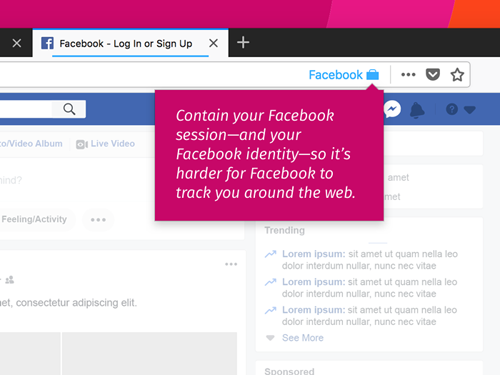
- Facebook Container – Facebook Container isolates your Facebook identity into a separate container that makes it harder for Facebook to track your visits to other websites with third-party cookies.
- Disconnect – This addon is a privacy and productivity app all rolled into one. It does not let sites access your search history, thereby protecting your privacy. At the same time, it decreases load time and bandwidth consumption.
News
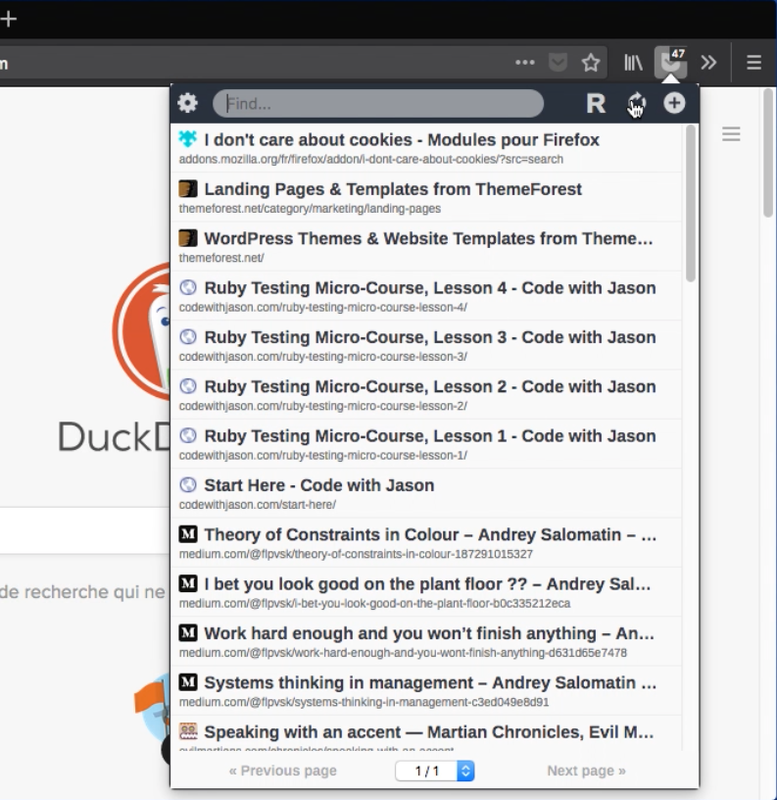
- In My Pocket – It often happens that you find an article that seems intriguing but do not have the time to read. Rather than spending time remembering what the title of the article was, you can download Pocket and save the content for later use.
Protection
- LeechBlock – This extension is ideal for blocking websites which are not worthy of your time. There are various sites on the internet that contain bogus content and by filtering them out, LeechBlock makes sure that your surfing adventure is as fruitful as possible.
- WOT – Do you wish to ensure that you and your family members are conducting safe browsing? Do you want to reduce the risk of virus and malware invasion? Well, WOT is perfect for this since it displays a warning every time the security of a given site is questionable, thereby saving you and your computer from harm.
Coupon
- Honey – This is just the extension you need if you love to shop online and save money at the same time. This extension allows you to run a quick scan of available coupons and promo codes of a given product. The fact that it supports a vast variety of brands ensures that you are more likely to save money shopping when availing the services of Honey.
AdBlocker
- Adblock Plus – No one likes to be bombarded with ads that they have no interest in. Regardless of whether or not you restrict popups, the chances are that you will still be faced with the occasional ads and spams. Adblock Plus works by filtering sites that plaster ads.
Theme
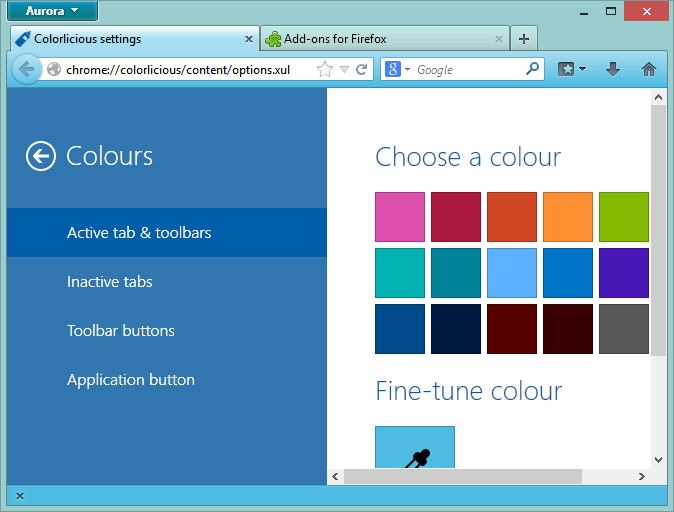
- Colorlicious – Now, this extension does not have much to offer when it comes to productivity and features. However, it is bound to soothe your need for customization as it allows you to change the color and appearance of Firefox as per your liking.
Toolbar
- UI Eraser – The menu of Firefox is too cluttered for the liking of the masses. This is true when you compare the interface to what is offered by Chrome. If you persist and continue to use Firefox, UI Eraser can be ideal for arranging the toolbar.
Tab
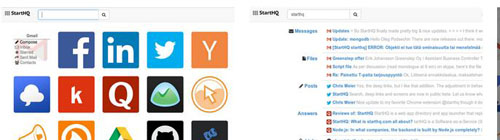
- StartHQ – Let’s face it, the interface of Firefox can be improved. StartHQ allows you to do just that. The extension redesigns the new tab and converts it into a hub of productivity. It does so by displaying your top websites and cloud services for easy access.
Cookie
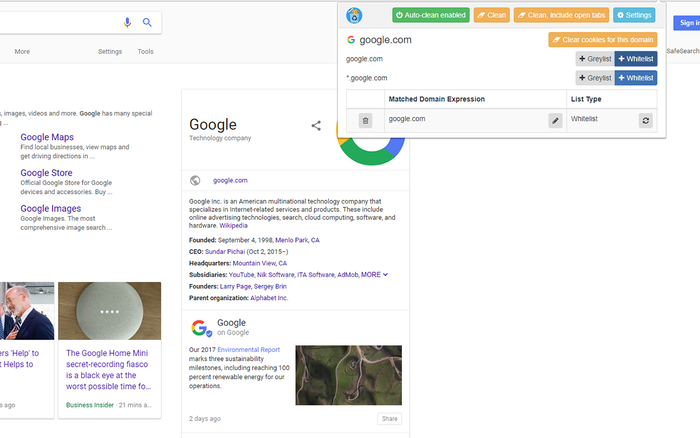
- Cookie AutoDelete – When a tab closes, any cookies not being used are automatically deleted. You can add the ones you trust to whitelist to avoid them being deleted.
Verdict
All of these addons are worth your time. Decide on your needs and choose accordingly.