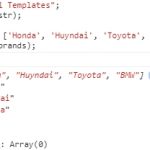Sending videos and pictures through email often can be tricky, especially with larger files. The frustrating part is when your files don’t upload correctly, or an error message pops up. Instead of giving up and trying to find another way of transferring the files, you can use certain tricks to successfully send them through email. Compressing and splitting your files into smaller chunks can make uploads more manageable, and there are several free online files hosting services you can take advantage of for larger files. Keep reading to learn more about sending files via email.
- In order to determine which file-sharing service is the most suitable for sending a particular file or document, the first step is to check its size. This can be done by right-clicking on the file and selecting ‘Properties’ to view the details, including its size. Once the size is known, it can be used to make an informed decision about which service is the best for sending the file.
- Choosing a file-sharing service is the next step. Depending on your needs, there are many types of file-sharing services available. Some services require an account to be created and can be used for the long term, while others may have fees associated with them.
Table of Contents
File Compression
Compressing a file is a great way to reduce its size and make it easier to email. It’s a simple process that involves using file compression software to combine multiple files into one or reduce the size of a single file.
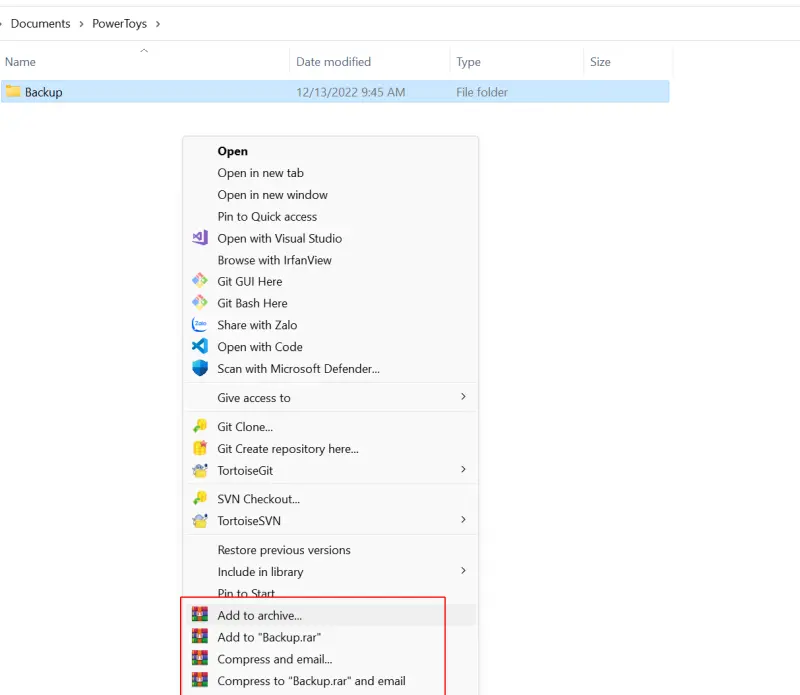
Depending on the type of file and the compression software used, you can significantly reduce the size of the file.
Compressing a file can make it easier to email, as the file will be smaller and take up less space in the recipient’s mailbox. Furthermore, compressed files are less vulnerable to viruses and can be opened more quickly than larger files.
There are many file compressors tools like WinZip, 7-Zip, or WinRAR that you can use for this purpose. Once the file is compressed, it’s a much smaller version of itself and can be easily sent via email or other methods. To open the file, you will need to decompress it. This can be done with the same file compressor tool you used to compress the file.
File Transfer Services
There are multiple online services that provide the ability to transfer large files without burdening yourself with the restrictions of size. Examples of such services are WeTransfer, Google Drive, and Dropbox.
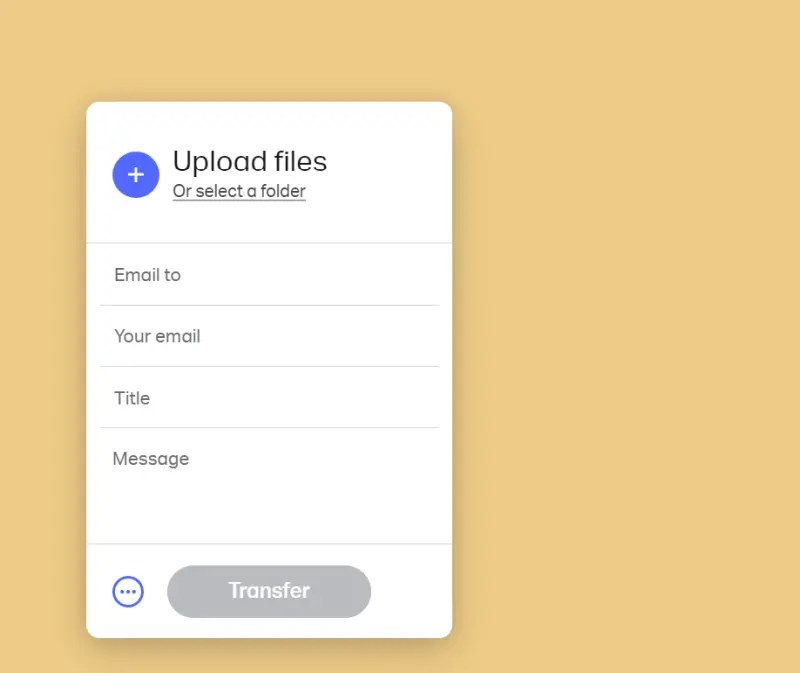
Most of the file transfer services offer a fundamental plan without cost which contains limited storage; whereas, if you would like to gain access to more storage capacity, as well as more advanced functions, it would be beneficial to upgrade to a premium plan.
Cloud Storage
Another option is to upload the file to a cloud storage service such as Google Drive, OneDrive, or Amazon S3, and then share the link with the recipient. This way, the recipient can download the file directly from the cloud.
Cloud storage services are becoming increasingly popular because of their convenience and flexibility. They allow users to store and share files without having to worry about physical storage space. Additionally, cloud storage services are extremely secure, making them ideal for sharing sensitive information.
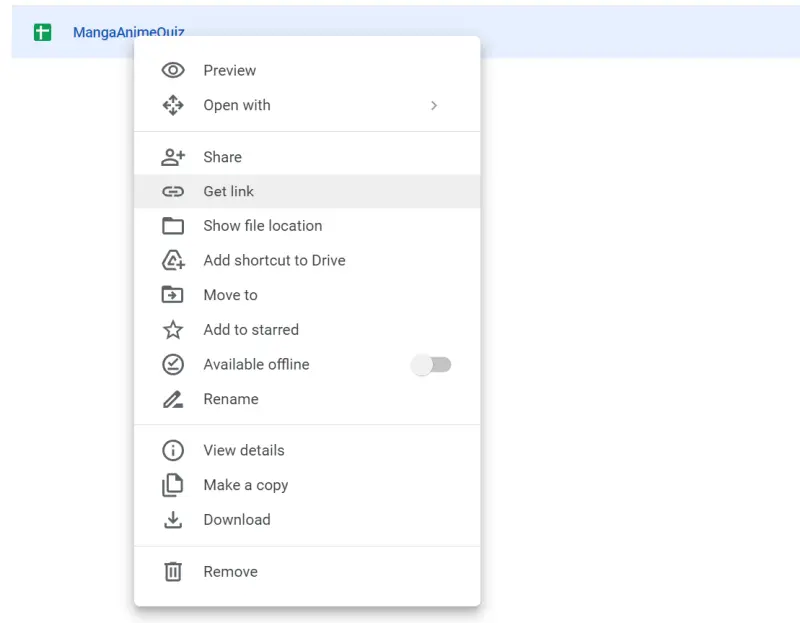
Moreover, cloud storage services are incredibly easy to use. All you have to do is upload the file to the cloud and then share the link with the recipient. The recipient can then download the file directly from the cloud with just a few clicks. This makes it much easier than having to send the file via email or other methods.
FTP (File Transfer Protocol)
If you have a website, you can use an FTP client to upload the file to your website and share the link with the recipient. This method is more technical, but it allows you to send extremely large files.
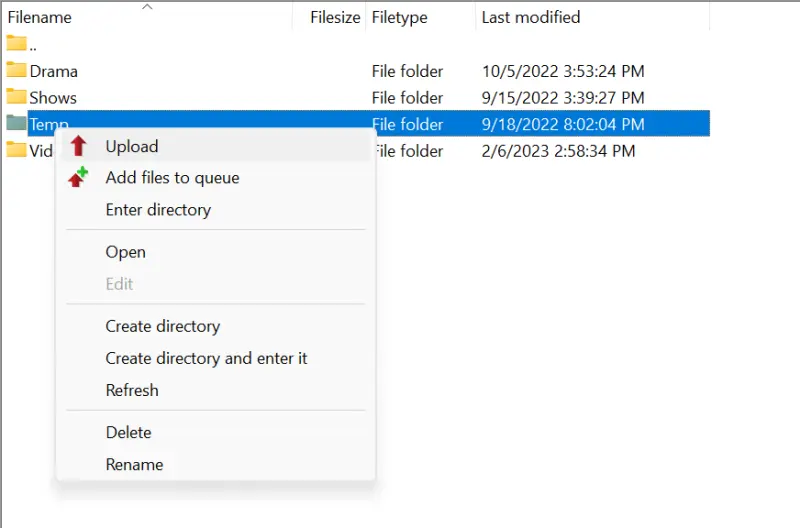
First, you will need to connect to the FTP server via your FTP client. This is usually done by providing the IP address, username and password of the server. Once connected, you can browse the server and upload the file to the desired folder. It is important to note that the recipient will need the URL of the file in order to access it.
After the file is uploaded, you will need to provide the recipient with the URL of the file. This can be done through email, a messaging app, or any other way that you prefer.
The recipient will be able to access the file by clicking the link, and they can then download it to their device. It is important to keep in mind that the URL should be kept private, as anyone with access to the link will be able to download the file.