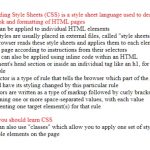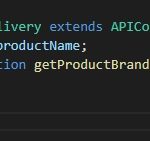Desktop applications are becoming increasingly popular due to their convenience, and they can be a great way to make your brand stand out. The process of creating a desktop application isn’t as complicated as you may think. In this blog post, we will walk you through the steps that you need to take in order to create an effective desktop application for your business.
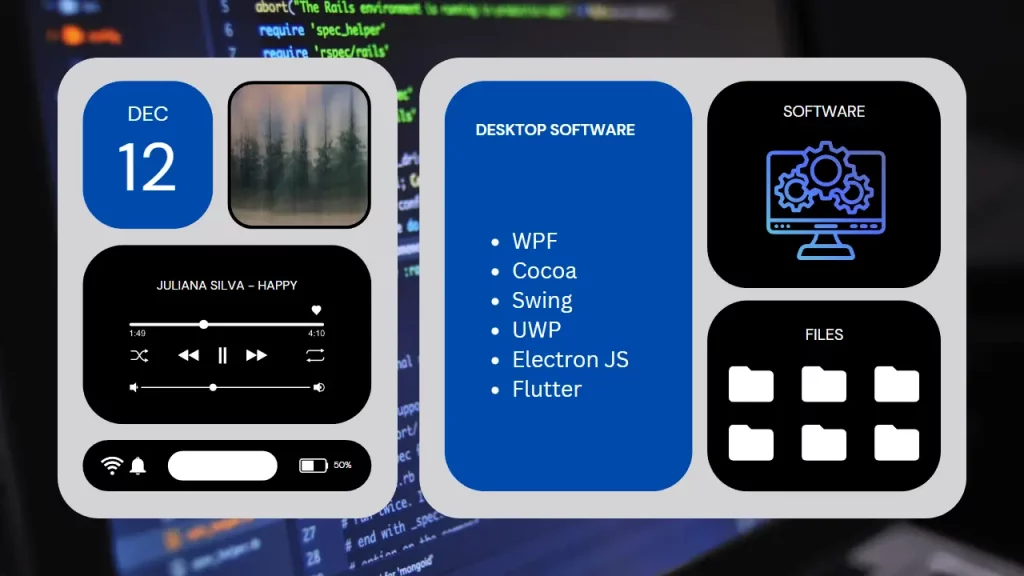
Table of Contents
What is Desktop App Development?
Desktop app development is the process of creating a custom desktop application for your business or organization. This can involve using software tools like visual programming languages, frameworks, and development kits to create unique applications that meet the specific needs of your company.
There are many benefits to desktop app development, including increased convenience for your users, improved brand visibility, and the ability to tailor the application to your specific business needs.
How to Build a Desktop Application: A Step-by-Step Guide
Pick an application idea
The first step in creating a desktop application is to come up with an idea for what you want the application to do. This can be anything from organizing your calendar to tracking your sales data. It’s important to pick an idea that is both feasible and relevant to your business.
Once you have a specific idea in mind, it’s important to do some research on the market to see if there are any similar applications already available. This will help you determine what features you should include in your application and how you can set yourself apart from the competition.
Identify the platform to develop
There are three major desktop operating systems that developers can target: Windows, macOS, and Linux. Each offers a different set of benefits and drawbacks.
You can target a specific OS or target multiple OS all at once.
- Windows is the most popular desktop operating system, so it has the largest potential market. However, it can be difficult to develop for Windows because there are so many different versions in use. In addition, Microsoft charges a fee to access the Windows Store, which limits the number of developers who can profit from their apps.
- macOS is less popular than Windows, but it is generally seen as more stable and user-friendly. Apple also has strict guidelines for what can be included in macOS apps, which can make development more time-consuming. On the other hand, because Apple controls both the hardware and software on macOS devices, developers can be sure that their apps will work well on all devices.
- Linux is the least popular desktop operating system, but it offers a number of advantages for developers. It is free to use, so there are no barriers to entry. In addition, Linux is highly customizable, so developers can tailor their apps to specific users or markets. However, because Linux is not as widely used as Windows or macOS, the potential market for Linux apps is smaller.
Choose your programming language
After deciding the targetted platform that your desktop application will run on, you can decide which programming language you want to use.
When it comes to deciding on a programming language for a desktop application, the options can feel endless. However, by narrowing down the target platform – whether that be Windows, macOS, or Linux – the decision becomes much easier.
For example, if developing for Windows, then languages such as C# and Visual Basic .NET are popular choices. If targeting MacOS, then Objective-C or Swift are typically used. And for Linux, GTK+ applications are usually written in C or C++.
Of course, there are always exceptions to the rule – for example, JavaScript or Dart can be used for cross-platform development using Electron or Flutter, – but generally speaking, knowing the target platform will help to inform the language choice.
Additionally, it is important to consider the skill and experience level of your development team. Not all languages are equally easy to learn, so you may want to choose a language that is beginner-friendly or has an extensive online community for support.
Once you have chosen your programming language, it is important to invest time in learning the best practices and coding conventions for desktop apps. This will help to ensure that your application is well-designed, robust, and easy to use.
Design the user interface
Once you’ve chosen your programming language, the next step is to design your user interface (UI).
This is where users will interact with your application, so it’s important that you make it intuitive and user-friendly. Consider things like color schemes and typography when designing the UI; these elements can help create an immersive experience for the user.
When designing a desktop application, it is important to consider the user experience (UX) as well as the technical aspects of development. The UI is one of the most critical elements of UX, as this is where users will interact with your application on a day-to-day basis.
When designing your user interface, always keep the end user in mind.
- Make sure that all of your buttons and icons are easy to navigate and understand. In addition, use common design patterns to make your app feel familiar to users.
- It’s also important to consider the overall look and feel of your application. Use light and dark themes to create visual contrast, and add subtle animations to make your app more engaging.
- To create an intuitive and user-friendly UI, it is important to consider things like color schemes, typography, layout, and animations.
- Additionally, you should follow common design patterns and best practices to ensure that your app is both functional and visually appealing.
Designing a great user interface requires careful thought, attention to detail, and a strong understanding of UX principles. With the right approach, you can create an application that users will love and enjoy using.
Write your code
Now that you’ve designed the UI, it’s time to write the code that will make your application run properly.
Writing code can be a daunting task if you don’t have any experience with programming languages; however, there are plenty of resources available online that can help guide you through the process.
When writing code for a desktop application, it is important to remember the following tips:
- Use common design patterns to make your app feel familiar to users.
- Follow best practices and coding conventions to ensure that your code is well-designed and easy to read.
- Test your code thoroughly before release to ensure that it is functioning properly.
Once your code has been written and tested, you should have a working version of your desktop application ready for use!
Release your application
Now that your application has been designed and coded, it’s time to release it to the world.
When releasing a desktop application, it is important to consider the target platform and distribution channel. For Windows applications, you can use Microsoft Store; for macOS applications, you can use the Mac App Store; and for Linux applications, you can use the Ubuntu Software Center.
Each of these channels has its own set of benefits and drawbacks. Microsoft Store is a great option for Windows developers as it provides a one-stop shop for distributing your app. The Mac App Store is also a good choice (only choice) for macOS developers, as it offers a simple way to distribute your app and receive payments from users.
Linux developers have the most options when it comes to distribution channels. However, not all of these channels are equal in terms of features and usability. When choosing a distribution channel for your Linux application, make sure to research the options carefully to find the one that best suits your needs.
Maintenance and updates
Once your application is released, it’s important to keep it up-to-date and monitor user feedback.
One of the most important things you can do to keep your Windows desktop application running smoothly is to regularly test it. This means running through all of the features and functionality to make sure everything is working as it should. If you notice any issues, don’t hesitate to fix them right away.
If there are bugs or performance issues with your app, you may need to update your code or make other changes. Additionally, you should continually collect user data and use this information to improve your application over time.
Keep an eye on unusual activity within the application. If you see something that doesn’t look right, investigate it right away. By taking these simple steps, you can help ensure that your desktop application stays in good shape for years to come.
5 Best Frameworks to Build Desktop Applications
Windows Presentation Foundation
Windows Presentation Foundation (WPF) operates in the .NET framework and it provides a great option to develop graphical applications. You can come up with all kinds of software and unique user interfaces.
If you use Windows, you can rely on this desktop application development framework for the WPF runtime library, which is normally embedded in the operating system.
WPF is famous for its capability to put together different elements in the user interface, from vectors and documents to 2D and 3D rendered objects.
Cocoa
Cocoa is the optimal framework for macOS. The framework is object-oriented and allows the development of interfaces for more systems – mostly iOS, macOS, and tvOS. It has gained notoriety for its ability to add entertaining features to any interface.
Furthermore, the UI functionality is simply flawless. You can come up with control elements, gesture recognition features, and all kinds of animations.
Every tool in the process is obviously developed by Apple. As for the code, you can use it in Ruby, Perl, or Python. You will need some compatible bridges for such applications though.
Swing
Swing is among the best-rated frameworks based on Java. You can come up with unique applications. Other than that, Swing applications can run on most platforms, hence the high compatibility standards.
The framework has a great reputation for its capability to design top-notch GUI for desktop applications. It can perfectly mimic the overall design and functionality of most desktop applications.
Swing comes with a bunch of elements like panels, checkboxes, buttons, and so on. Basically, you can allow your imagination to go wild on this framework.
Universal Windows Platform
Universal Windows Platform (UWP) is an excellent framework with a solid history. It represents the main reason behind the .NET platform’s popularity.
Cross-compatibility is the main element behind its popularity. You can come up with applications compatible with most platforms running under Microsoft, so your program will easily run on varied devices.
Other than that, it is worth noting that UWP will grow with your application – the platform is scalable and allows lots of adjustments.
Electron JS
Electron JS is yet another cross-platform framework. Made by GitHub, it goes deep into details and allows going into the core functionality of your programs. It does most of the job itself by handling the most difficult aspect of the development procedure. The platform relies on Node.js for its cross-compatibility.
Given its popularity, Electron JS is widely used by large companies as well. To give you a few hints, Microsoft and Facebook both rely on it for their software.
Flutter
Flutter, developed by Google, is a new framework in Google’s UI toolkit for building beautiful, natively compiled applications for mobile, web, and desktop from a single codebase.
The framework is good for mobile already but still lacks in desktop area. You need to wait for a while till Flutter is ready to be used in production.