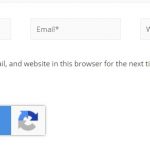In today’s world, there are so many ways to learn new skills. The internet is a huge resource for information and videos about how to do just about anything. But what if you’re not near a computer? What if you don’t have any books or magazines on hand? This blog post will teach you the basics of using your iPhone as a resource for learning new skills.
Table of Contents
Learn a Foreign Language
There are many ways to go about learning a new language. You can take a class, hire a tutor, or immerse yourself in the language by living in a country where it is spoken. However, one of the most convenient and effective ways to learn a new language is with an app that provides lessons and guides you through the learning process.
These apps usually allow you to set your own pace and provide customized lessons based on your level of proficiency. In addition, they can be accessed from anywhere, so you can fit language learning into your busy schedule.
There are several apps that can teach you a language, including popular ones such as Memrise, Duolingo, and Rosetta Stone. Before downloading any app, figure out what language you want to learn and how long you have to study each day.
You should also think about your learning style: memorizing words or practicing grammar? Apps usually include skill quizzes so you can see what words, phrases, or sentences you’re having trouble with and work on them more.
Duolingo
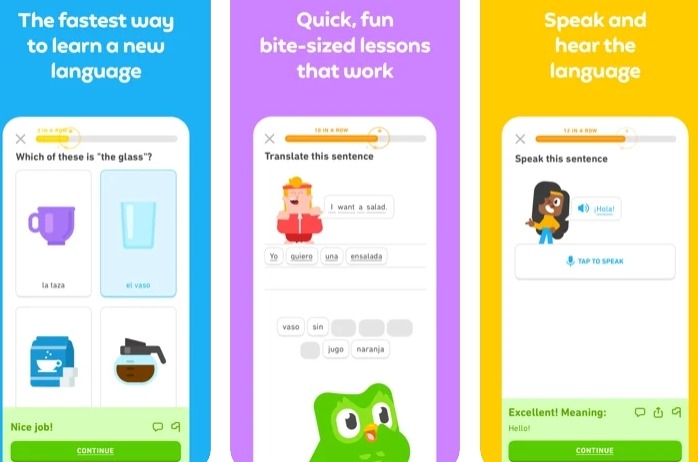
Duolingo is one such app. Tap “Get Started” and choose your interests, such as fitness or travel. Then answer a few questions about yourself and select the available languages (Spanish, French, Italian, German). You will be asked to set a goal, such as being able to read a restaurant menu or have a ten-minute conversation.
The app builds you lessons tailored to your goals and interests. Each lesson asks you to translate one word of a sentence from your new language into English, and vice versa. For every correct answer, points are earned that help you level up. For every incorrect answer, a lesson is unlocked where you can review what you’ve learned so far.
Every few lessons, there are also skill tests that will test your knowledge of the new language and how well it’s progressing. With a simple interface and great user experience, Duolingo is a wonderful app for learning a foreign language on the go.
Learn an Instrument
Music is beautiful, but learning how to play music can be hard. How do you get started without knowing where to find lessons?
There are a number of apps available that can teach you how to play an instrument, no matter what your skill level may be. Many of these apps are designed to work with specific instruments, such as the guitar or the piano. Others, however, can work with any type of instrument.
The best way to find an app that meets your needs is to read reviews and compare features. Once you’ve found an app that you’re comfortable with, you can start learning at your own pace. With a little practice, you’ll be playing like a pro in no time.
GarageBand
The app GarageBand offers simple, step-by-step tutorials for learning several kinds of instruments.
First, you’ll need to download GarageBand from the App Store. Then, open the app and tap “Lessons.” In this menu, you can choose what kind of instrument you want to learn. For example, if you wanted to play guitar, you would tap Guitars > Learn Guitar.
You can then follow along as a professional instructor guides you through learning your favorite songs or techniques on your chosen instrument. The app even provides a metronome for keeping your timing steady and a virtual keyboard so that you can try out different sounds before playing them yourself.
Practice Self Defense
Maybe one day it’s not going to be me who gets mugged, but someone else I know … What should I tell them to do?
In today’s world, it’s important to know how to defend yourself. Unfortunately, not everyone has the time or money to take self-defense classes. However, there are a number of self-defense apps available for iPhone that can help you learn how to protect yourself.
Some of these apps provide video tutorials that teach you basic techniques, while others allow you to practice your moves in a virtual environment. No matter what your level of experience, there’s an app that can help you hone your self-defense skills. So next time someone asks for help, be sure to recommend one of these life-saving apps.
Boxx
A great app to teach you the basics of self-defense is Boxx. This simple app uses humor, storytelling, and an engaging interface to teach you about staying safe. The first few lessons offer real-life stories from other people who have been victims of crimes and how they could have avoided or prevented them.
You’ll learn about situational awareness – being aware of your surroundings – and what choices would be best given certain situations (such as if someone was following you).
Once you finish these lessons, there are drills for practicing what you’ve learned: practice making eye contact, practice walking with confidence, then take a drill test to see how much you remember. By practicing self-defense with this app, you can stay safe in all kinds of situations.
Learn to Cook
Many are seeking cooking tips on a mobile phone. If you want to be the best chef in your home, there are apps available to help you learn how to cook.
There are several excellent cooking apps available that can teach you everything from the basics of kitchen safety to how to make complex dishes.
Whether you’re a beginner or an experienced chef, these apps can provide you with tips, tricks, and recipes to help you become the best cook in your home. From instructional videos to step-by-step guides, these apps can help you master the basics of cooking and expand your culinary skills.
BigOven
An app called BigOven helps you discover recipes for cooking dishes from all around the world. If your kitchen is filled with ingredients, chances are that BigOven can find a recipe to use them up!
To get started, download BigOven from the App Store or scan this code onto your phone: Once you’re in, tap “Browse Recipes” and then “Browse by Ingredients.” From there you can filter your search results by food type, level of difficulty, and calories.
If none of those fit what you’re looking for, tap “Filter” and “Custom Search.” You can also use filters to set the size of the recipe (e.g., small or large), how much time it will take to make, or whether or not it uses common kitchen ingredients.
BigOven is a free app with ads, but if you upgrade to BigOven Pro, you’ll be able to save recipes offline so that they are accessible even without an internet connection.
Final Thoughts
No matter what you want to learn, chances are there’s an app for that. The Duolingo app is perfect for learning a new language on the go, GarageBand has simple tutorials for playing different instruments, Boxx teaches you basic self-defense skills, and BigOven helps you find recipes for all of the food in your kitchen!