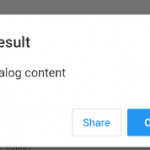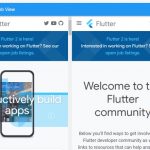Running a task once in a while is a common task in most features.
Table of Contents
Timer
The Timer is a count-down timer that can be configured to fire once or repeatedly.
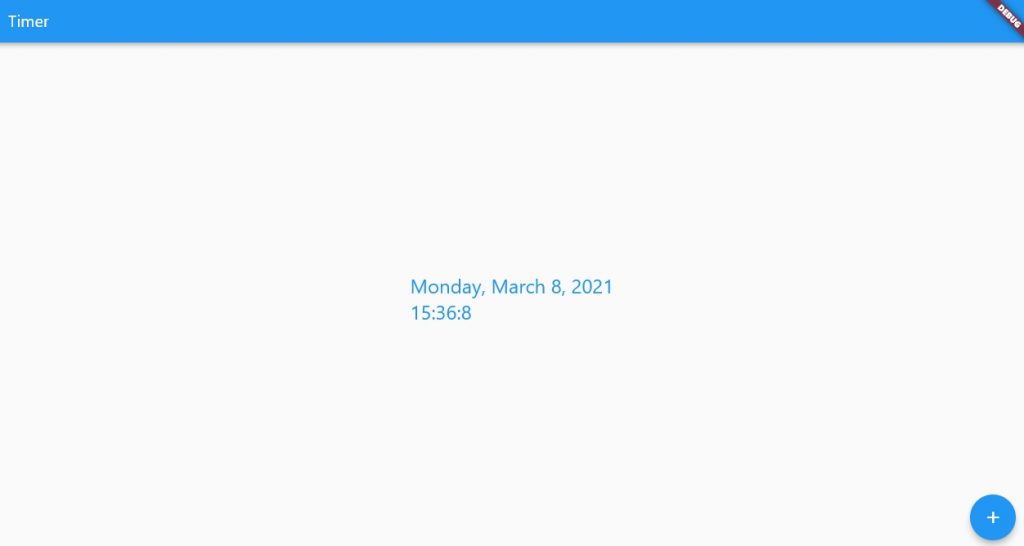
import 'dart:async';
class MyWidget extends StatefulWidget {
@override
_MyWidgetState createState() => _MyWidgetState();
}
class _MyWidgetState extends State<MyWidget> {
Timer _timer;
@override
void initState() {
super.initState();
startTimer();
}
void startTimer() {
const oneSec = const Duration(seconds: 1); // define the duration for how often you want to call the function
_timer = new Timer.periodic(
oneSec,
(Timer timer) => setState(
() {
// place the function you want to execute here
print('Function executed');
},
),
);
}
@override
void dispose() {
_timer.cancel();
super.dispose();
}
@override
Widget build(BuildContext context) {
return Container(); // replace with your widget
}
}
import 'dart:async';
import 'package:flutter/material.dart';
import 'package:jiffy/jiffy.dart';
class TimerPage extends StatefulWidget {
final String? title;
TimerPage({Key? key, this.title}) : super(key: key);
@override
_TimerPageState createState() => _TimerPageState();
}
class _TimerPageState extends State<TimerPage> {
late Timer timer;
String time = '';
void __displayTime() {
setState(() {
time = '${Jiffy().yMMMMEEEEd}\n${Jiffy().hour}:${Jiffy().minute}:${Jiffy().second}';
});
}
@override
void initState() {
super.initState();
__displayTime();
timer = Timer.periodic(Duration(seconds: 1), (_) => __displayTime());
}
@override
void dispose() {
timer.cancel();
super.dispose();
}
@override
Widget build(BuildContext context) {
return Scaffold(
appBar: AppBar(
title: Text(widget.title!),
),
body: Center(child: Text(time, style: TextStyle(color: Colors.blue, fontSize: 24.0))),
floatingActionButton: FloatingActionButton(
onPressed: __displayTime,
tooltip: 'Show',
child: Icon(Icons.add),
), // This trailing comma makes auto-formatting nicer for build methods.
);
}
}
cron
cron is not a real package to create a cron job, but it is a cron-like time-based job scheduler for Dart. It can run tasks periodically at fixed times or intervals defined with a cron time string.
This package allows developers to handle specific running times better. For example, you can make a function to be executed at an exact period such as 12:00 at noon, every 6 past 15.
final cron = Cron();
cron.schedule(Schedule.parse('* * * * *'), () async {
print('execute every minute');
});
cron.schedule(Schedule.parse('3-7 * * * *'), () async {
print('between every 3 and 7 minutes');
});