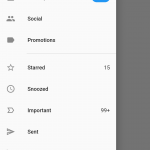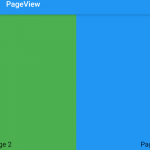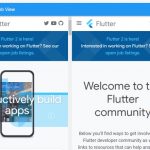BottomAppBar is a container that is typically used with Scaffold‘s bottomNavigationBar, and can have a notch along the top that makes room for an overlapping FloatingActionButton. We need more than that, with beautiful icons and animations.
A Bottom Sheet shows information that supplements the primary content of the app.
Table of Contents
Bottom Navigation Bar
convex_bottom_bar
This widget will bring life to your app. It support a large variety of designs and animations.
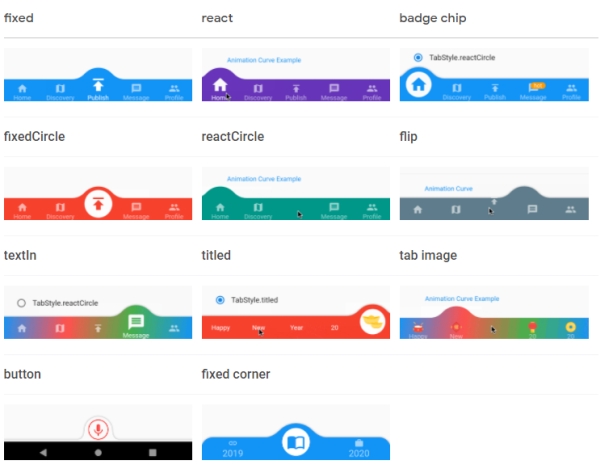
import 'package:convex_bottom_bar/convex_bottom_bar.dart';
Scaffold(
bottomNavigationBar: ConvexAppBar(
items: [
TabItem(icon: Icons.home, title: 'Home'),
TabItem(icon: Icons.map, title: 'Explore'),
TabItem(icon: Icons.add, title: 'New'),
TabItem(icon: Icons.message, title: 'History'),
TabItem(icon: Icons.people, title: 'Account'),
],
initialActiveIndex: 2,//optional, default as 0
onTap: (int i) => print('click index=$i'),
)
);
animated_bottom_navigation_bar
This bottom navigation bar library offers a widget which make icon glowing on tap.

Scaffold(
body: Text('Homepage'), //destination screen
floatingActionButtonLocation: FloatingActionButtonLocation.centerDocked,
bottomNavigationBar: AnimatedBottomNavigationBar(
icons: iconList,
activeIndex: _bottomNavIndex,
gapLocation: GapLocation.center,
notchSmoothness: NotchSmoothness.verySmoothEdge,
leftCornerRadius: 32,
rightCornerRadius: 32,
onTap: (index) => setState(() => _bottomNavIndex = index),
//other params
),
);
curved_navigation_bar
curved_navigation_bar is a stunning animating curved shape navigation bar. It supports adjustable color, background color, animation curve, and animation duration.
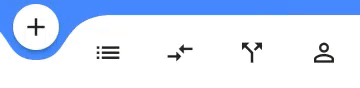
CurvedNavigationBar(
backgroundColor: Colors.blueAccent,
items: <Widget>[
Icon(Icons.add, size: 30),
Icon(Icons.list, size: 30),
Icon(Icons.compare_arrows, size: 30),
],
onTap: (index) {
//Handle button tap
},
)
flutter_snake_navigationbar
This widget adds snake animation on menu item changing.
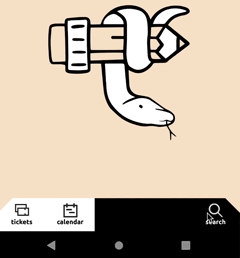
Scaffold(
bottomNavigationBar: SnakeNavigationBar.color(
behaviour: snakeBarStyle,
snakeShape: snakeShape,
shape: bottomBarShape,
padding: padding,
snakeViewColor: selectedColor,
selectedItemColor: snakeShape == SnakeShape.indicator ? selectedColor : null,
unselectedItemColor: Colors.blueGrey,
showUnselectedLabels: showUnselectedLabels,
showSelectedLabels: showSelectedLabels,
currentIndex: _selectedItemPosition,
onTap: (index) => setState(() => _selectedItemPosition = index),
items: [
BottomNavigationBarItem(icon: Icon(Icons.notifications), label: 'tickets'),
BottomNavigationBarItem(icon: Icon(CustomIcons.calendar), label: 'calendar'),
BottomNavigationBarItem(icon: Icon(CustomIcons.home), label: 'home'),
BottomNavigationBarItem(icon: Icon(CustomIcons.podcasts), label: 'microphone'),
BottomNavigationBarItem(icon: Icon(CustomIcons.search), label: 'search')
],
),
salomon_bottom_bar
If you like a simple UI for bototm bar, salomon_botom_bar is good enoguh. Label and icon are supported with expanding animation when being active.
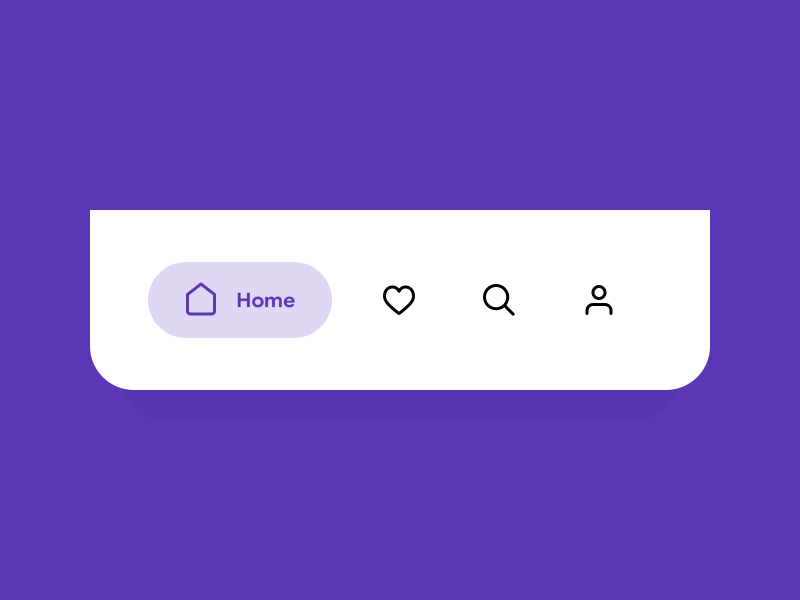
SalomonBottomBar(
currentIndex: _SelectedTab.values.indexOf(_selectedTab),
onTap: _handleIndexChanged,
items: [
/// Home
SalomonBottomBarItem(
icon: Icon(Icons.home),
title: Text("Home"),
selectedColor: Colors.purple,
),
/// Likes
SalomonBottomBarItem(
icon: Icon(Icons.favorite_border),
title: Text("Likes"),
selectedColor: Colors.pink,
),
/// Search
SalomonBottomBarItem(
icon: Icon(Icons.search),
title: Text("Search"),
selectedColor: Colors.orange,
),
/// Profile
SalomonBottomBarItem(
icon: Icon(Icons.person),
title: Text("Profile"),
selectedColor: Colors.teal,
),
],
)
expandable_bottom_bar
This is an animatable bottom app bar with expandable sheet.
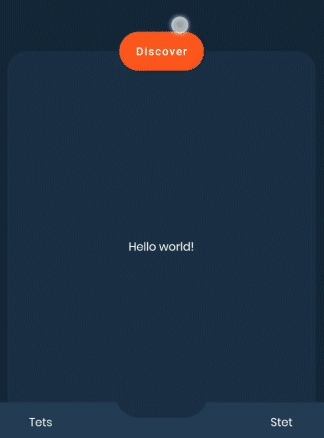
bottomNavigationBar: BottomExpandableAppBar(
// Provide the bar controller in build method or default controller as ancestor in a tree
controller: bbc,
expandedHeight: expandedHeight.value,
horizontalMargin: 16,
expandedBackColor: Theme.of(context).backgroundColor,
// Your bottom sheet code here
expandedBody: Center(
child: Text("Hello world!"),
),
// Your bottom app bar code here
bottomAppBarBody: Padding(
padding: const EdgeInsets.all(8.0),
child: Row(
mainAxisSize: MainAxisSize.max,
children: <Widget>[
Expanded(
child: Text(
"Hello",
textAlign: TextAlign.center,
),
),
Spacer(
flex: 2,
),
Expanded(
child: Text(
"World",
textAlign: TextAlign.center,
),
),
],
),
),
)
ff_navigation_bar
This is a configurable bottom navigation bar with raised highlight and shadow.
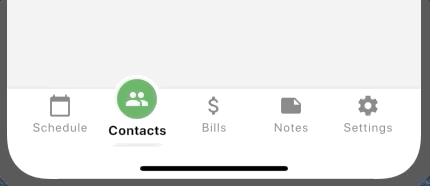
FFNavigationBar(
theme: FFNavigationBarTheme(
barBackgroundColor: Colors.white,
selectedItemBorderColor: Colors.yellow,
selectedItemBackgroundColor: Colors.green,
selectedItemIconColor: Colors.white,
selectedItemLabelColor: Colors.black,
),
selectedIndex: selectedIndex,
onSelectTab: (index) {
setState(() {
selectedIndex = index;
});
},
items: [
FFNavigationBarItem(
iconData: Icons.calendar_today,
label: 'Schedule',
),
FFNavigationBarItem(
iconData: Icons.people,
label: 'Contacts',
),
FFNavigationBarItem(
iconData: Icons.attach_money,
label: 'Bills',
),
FFNavigationBarItem(
iconData: Icons.note,
label: 'Notes',
),
FFNavigationBarItem(
iconData: Icons.settings,
label: 'Settings',
),
],
),
Bottom Sheet
rubber
Rubber is an elastic bottom sheet widget with the customizable material spring animation.
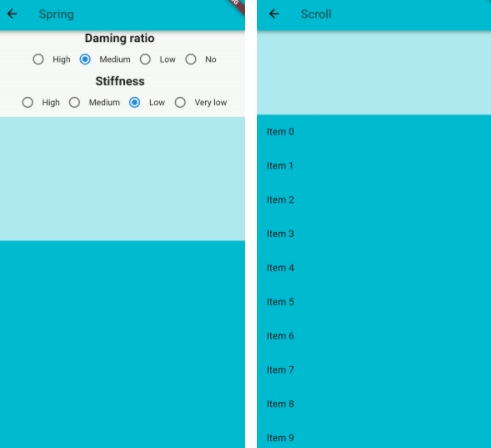
solid_bottom_sheet
The widget is a full customizable bottom sheet and it is easy to implement.
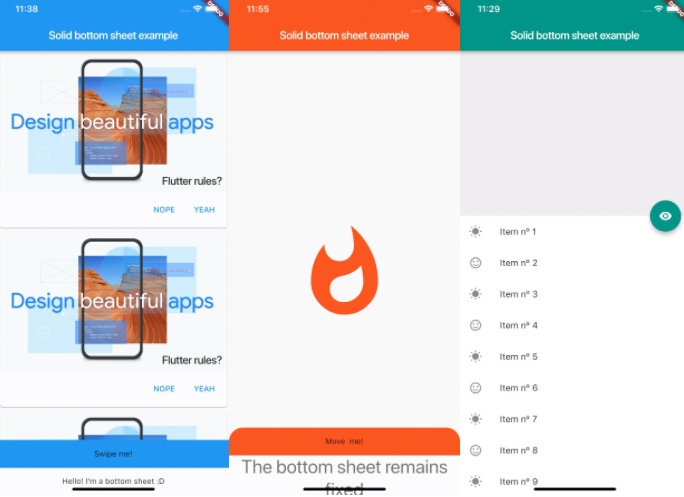
SolidBottomSheet(
headerBar: Container(
color: Theme.of(context).primaryColor,
height: 50,
child: Center(
child: Text("Swipe me!"),
),
),
body: Container(
color: Colors.white,
height: 30,
child: Center(
child: Text(
"Hello! I'm a bottom sheet :D",
style: Theme.of(context).textTheme.display1,
),
),
),