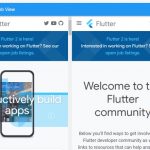A Drawer is a material design panel that slides in horizontally from the edge of a Scaffold to show navigation links in an application. It is an easy way to implement in an app with many pages of the same level.
Table of Contents
Drawer
A basic drawer can be initiated as a child of Scaffold.
Scaffold(
drawer: Drawer(
child: // Populate the Drawer in the next step.
)
);
Drawer Like Gmail Sidebar
We will use Drawer to make a drawer similar to Gmail’s.
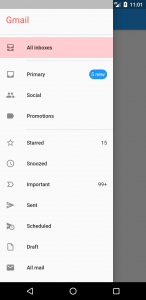
import 'dart:ui';
import 'package:flutter/foundation.dart';
import 'package:flutter/material.dart';
class HomePage extends StatefulWidget {
@override
_HomePageState createState() => _HomePageState();
}
class _HomePageState extends State<HomePage> {
@override
Widget build(BuildContext context) {
return Scaffold(
appBar: AppBar(
title: Text('Gmail Sidebar'),
),
drawer: Sidebar(),
body: SafeArea(
child: Column(
children: [],
)),
);
}
}
class Sidebar extends StatefulWidget {
@override
_SidebarState createState() => _SidebarState();
}
class _SidebarState extends State<Sidebar> {
String _selectedLabel = 'All inboxes';
final List<String> _mainFolders = ['Primary', 'Social', 'Promotions'];
ListTile _tile(
IconData iconData, String title, int count, VoidCallback _onTap) {
Widget countString = Text('');
if (count > 0) {
countString = count > 99 ? Text('99+') : Text('$count');
}
if (_mainFolders.contains(title) && count > 0) {
countString = Container(
padding: EdgeInsets.all(4.0),
decoration: BoxDecoration(
border: Border.all(
color: Colors.blue,
),
borderRadius: BorderRadius.all(Radius.circular(20)),
color: Colors.blue
),
child: Text('$count new', style: TextStyle(color: Colors.white),),
);
}
return ListTile(
tileColor: _selectedLabel == title ? Colors.red[100] : Colors.transparent,
leading: Icon(iconData),
title: Text('$title'),
trailing: countString,
onTap: _onTap,
);
}
@override
Widget build(BuildContext context) {
return Drawer(
child: ListView(
children: [
Padding(
padding: EdgeInsets.all(16.0),
child: Text('Gmail',
style: TextStyle(fontSize: 24, color: Colors.redAccent)),
),
Divider(color: Colors.grey),
_tile(Icons.all_inbox, 'All inboxes', -1, () {
setState(() {
_selectedLabel = 'All inboxes';
});
}),
Divider(
color: Colors.grey,
indent: 70.0,
),
_tile(Icons.inbox, 'Primary', 5, () {}),
_tile(Icons.group, 'Social', -1, () {}),
_tile(Icons.label, 'Promotions', -1, () {}),
Divider(
color: Colors.grey,
indent: 70.0,
),
_tile(Icons.star_border_outlined, 'Starred', 15, () {}),
_tile(Icons.schedule, 'Snoozed', -1, () {}),
_tile(Icons.label_important_outline_sharp, 'Important', 100, () {
setState(() {
_selectedLabel = 'Important';
});
}),
_tile(Icons.send_outlined, 'Sent', -1, () {}),
_tile(Icons.schedule_send, 'Scheduled', -1, () {}),
_tile(Icons.insert_drive_file_outlined, 'Draft', -1, () {}),
_tile(Icons.mail, 'All mail', -1, () {}),
_tile(Icons.report_gmailerrorred_outlined, 'Spam', -1, () {
setState(() {
_selectedLabel = 'Spam';
});
}),
_tile(Icons.restore_from_trash_outlined, 'Trash', -1, () {}),
Divider(
color: Colors.grey,
indent: 70.0,
),
Padding(
padding: const EdgeInsets.all(16.0),
child: Text('LABELS'),
),
_tile(Icons.label_outline, '[Imap]/Sent', -1, () {}),
_tile(Icons.label_outline, '[Imap]/Trash', -1, () {}),
_tile(Icons.label_outline, 'Work', -1, () {}),
Divider(
color: Colors.grey,
indent: 70.0,
),
_tile(Icons.add, 'Create New', -1, () {}),
Divider(
color: Colors.grey,
indent: 70.0,
),
_tile(Icons.settings_outlined, 'Settigs', -1, () {}),
_tile(Icons.feedback_outlined, 'Send Feedback', -1, () {}),
_tile(Icons.help_outline, 'Help', -1, () {}),
],
),
);
}
}