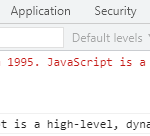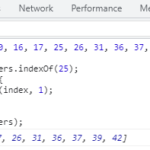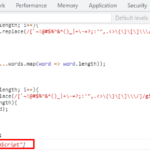It is easier to create a Youtube embed video by using the pre-made code supplied by Youtube. Under a video, you click on “Share” then “Embed”. There will be an iframe code that can be pasted into any sites which support HTML.
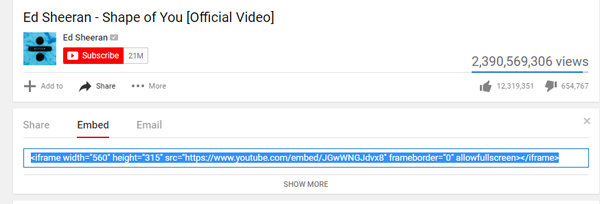
However, this post wants to introduce a way for those, mostly developers, who want to display embedded videos only after a user clicks on a link or any button. Furthermore, we want to make the video player responsive as well.
Table of Contents
HTML
We will create a link for the click event and a wrapper to display the video player.
<a href="https://www.youtube.com/watch?v=JGwWNGJdvx8" class="video-link">Open this video</a> <div id="video-player"></div>
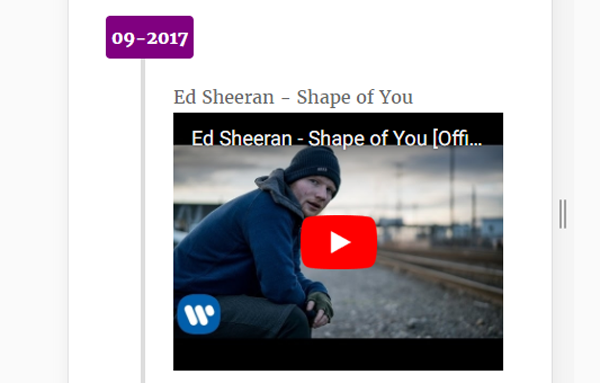
Javascript
jQuery(document).ready(function(){
jQuery('.video-link').on('click', function(e){
var url = jQuery(this).attr('href');
var video_id = new RegExp('[\\?&amp;]v=([^&amp;#]*)').exec(url);
var embed_url = '';
if (video_id &amp;&amp; video_id[1]) {
embed_url = 'http://youtube.com/embed/' + video_id[1];
}
var embed_code = '&lt;iframe width="560" height="315" src="' + embed_url + '" frameborder="0" allowfullscreen&gt;&lt;/iframe&gt;';
jQuery('#video-player').addClass('video-player-opened').html(embed_code);
e.preventDefault();
});
});
The reason I add the “video-player-opened” class is to apply a responsive style to only opened video player so it doesn’t mess up its parent’s style.
Style
The embed code isn’t responsive so we need to make it scale depending on a device’s resolution.
.video-player-opened{
position:relative;
padding-bottom:56.25%;
height:0;
overflow:hidden;
}
.video-player-opened iframe{
position:absolute;
top:0;
left:0;
width:100%;
height:100%;
}
Why padding-bottom:56.25%;? This number is calculated by using the video’s aspect ratio of 16*9 (9 / 16 = 0.5625).