Lorem Ipsum is simply dummy text used in many programming applications, while a placeholder is shown before rendering a widget in order to keep space. Placeholder text such as Lorem Ipsum is used to give developers a realistic example of how their user interface would look and feel with real content. Following are the best Flutter packages that can generate the lorem ispum text and set placeholder.
Table of Contents
Lorem Ispum Packages
faker
Faker is a popular fake data generator plugin that has many implementations in a different language. This is a Dart port.
var faker = new Faker(); faker.internet.email(); faker.internet.ipv6Address(); faker.internet.userName(); faker.person.prefix(); faker.person.name(); faker.lorem.sentence();
lipsum
This is a lorem ipsum text generator that is based on Andres Araujo’s lorem-dart plugin.
print("Generating random words: " + lipsum.createWord(numWords: 4));
var sentence = lipsum.createSentence();
print("\nGenerating a random sentence:\n\n" + sentence);
var paragraph = lipsum.createParagraph();
print("\nGenerating a random paragraph:\n\n" + paragraph);
var text = lipsum.createText(numParagraphs: 3, numSentences: 5);
print("\nGenerating a random text:\n\n" + text);
Placeholder Packages
shimmer
shimmer offers an easy way to add a shimmer effect to a Flutter widget.
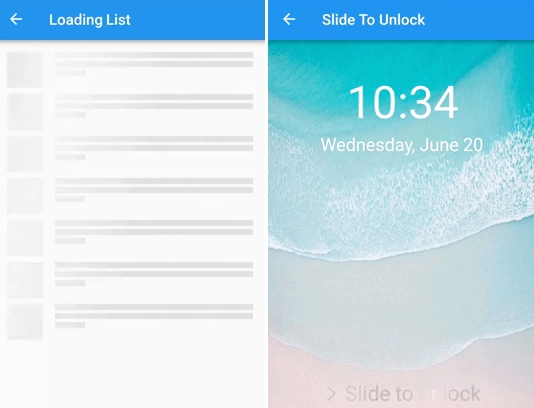
SizedBox(
width: 200.0,
height: 100.0,
child: Shimmer.fromColors(
baseColor: Colors.red,
highlightColor: Colors.yellow,
child: Text(
'Shimmer',
textAlign: TextAlign.center,
style: TextStyle(
fontSize: 40.0,
fontWeight:
FontWeight.bold,
),
),
),
);
flutter_placeholder_textlines
This package can create placeholder lines that emulate text in a widget. It is useful to display remote data widgets while waiting for them to complete loading.
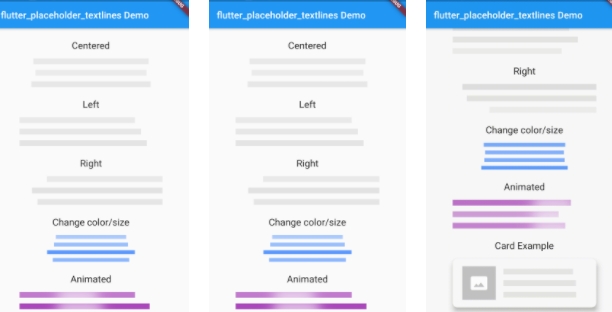
PlaceholderLines(
count: 3,
animate: true,
color: Colors.grey,
)
flutter_blurhash
This shows a compact representation of a placeholder for an image. The image is encoded into a blurry image under 30 characters for instant display.
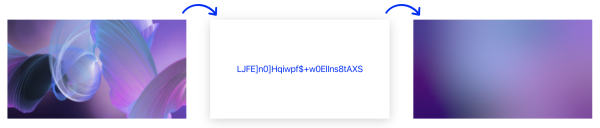
class BlurHashApp extends StatelessWidget {
const BlurHashApp({Key key}) : super(key: key);
@override
Widget build(BuildContext context) {
return MaterialApp(
home: Scaffold(
appBar: AppBar(title: Text("BlurHash")),
body: SizedBox.expand(
child: Center(
child: AspectRatio(
aspectRatio: 1.6,
child: BlurHash(hash: "D5H2DC-PM+pV12g-m.wH2c712POv"),
),
),
),
),
);
}
}





