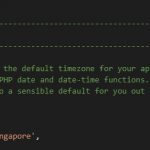When it comes to generating dummy data for PHP applications, Faker is the most well-known library. It can be used to generate any type of data, from a number, human name, or city, to a credit card number, username, and password.
I wrote a post about using Faker in CodeIgniter. There are some steps to follow to use Faker. However, we don’t need those steps applied to Laravel, the framework (v5.0+) already has Faker built-in.
To test some functions of the Faker library you just need to create a Faker object and return data from some methods from your web routes file .
Add library
use Faker\Factory as Faker;
Test function in web route
Route::get('/dummy',function(){
$faker = Faker::create();
echo 'Email Address: ' . $faker->unique()->email;
});
Insert data
$faker = Faker::create();
DB::table('account')->insert([
'username' => $faker->userName(),
'password' => $faker->password(),
'about' => $faker->sentence(),
'created_at' => \Carbon\Carbon::now(),
'Updated_at' => \Carbon\Carbon::now(),
]);
$comment = new Comment();
$comment->body = $faker->paragraphs(1, true);
$comment->user_id = $faker->numberBetween(1, 100);
$comment->post_id = $faker->numberBetween(1, 50);
$comment->save();
$order = new Order();
$order->customer_name = $faker->name();
$order->customer_email = $faker->unique()->email();
$order->total_amount = $faker->randomFloat(2, 50, 500);
$order->status = $faker->randomElement(['pending', 'processing', 'shipped']);
$order->save();
$product = new Product();
$product->name = $faker->words(3, true);
$product->description = $faker->paragraphs(3, true);
$product->price = $faker->randomFloat(2, 10, 100);
$product->quantity = $faker->numberBetween(1, 100);
$product->save();