Exe files are just executable files in Windows so they aren’t dangerous and cause harm to your computer in normal cases. An EXE file is a program that is executable by the computer on which it is run. Programs are often distributed in this way, with one executable being shared between many computers, rather than having each individual computer download its own copy of the program.
It’s important to note that even though some programs are downloaded from legitimate sources, there are still plenty of malicious software developers who use EXEs as viruses or trojans for their more nefarious purposes.
This article will give you an overview of what .exe files are and how they work so you can be better informed about them and protect your system against potential threats.
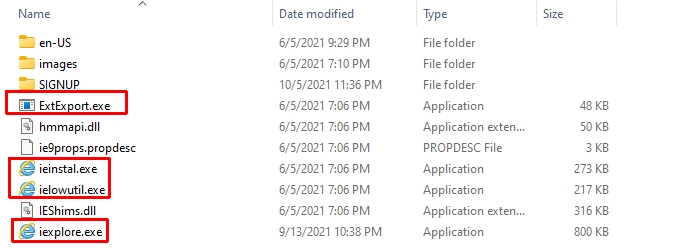
Table of Contents
What is an EXE File Used For?
Most programs are distributed as executable files or EXE files for short. These self-contained programs can be run on any Windows computer by simply clicking on the file.
However, just because something is used often doesn’t mean that it can’t have dangerous effects if it’s put to the wrong use. An EXE file is no exception, as there are certain ways it can be used to cause harm to your computer if downloaded from an unreliable source.
As a beginner, you should understand that programs like Microsoft Word and Windows Media Player also come as executables because of how useful they are to most PC users.
However, even though these programs work well for most of us, there are still situations where some people may wish to remove them; this can be done by simply deleting the executable files (i.e., the EXE files) of these programs on their computer.
Executable files usually have “.exe” or “.com” extension which you will need to run applications in MS-DOS mode or in command prompt. If you receive an executable file with a .com extension, it will run only in MS-DOS mode and if “.exe” is given, it can be executed both in MS-DOS and directly in Windows.
How Can an EXE File Be Harmful?
Unfortunately, many developers use EXE files to create viruses and other harmful programs that may slow down your computer or steal information from your computer when opened. There are several ways that an executable file like this can pose a threat to your security:
It is possible that someone’s downloaded such program is corrupted or incomplete (bad download) which can result in damage to the system when the program runs;
Even though Windows has built-in protection against most EXE files, some EXE files are specially crafted to get around the protection built into Windows.
It is possible that a web browser or another internet software may pass an executable file to the Windows operating system if it isn’t configured correctly;
Why Exe Files Are Not All Bad?
There are many valid reasons why EXE files are used by programmers, antivirus companies, Microsoft, and other software companies to develop their programs via executables.
Here are several examples of important uses for these executable files:
- To create self-contained programs that have all necessary instruction in one place so they can be executed successfully without any issues.
- To run specific tasks when you click on them instead of having to open them in a separate window to execute the task.
Conclusion
In conclusion, an exe file is a useful software development tool that can be dangerous if executed from a suspicious source. Therefore, you need to understand how executable files work and what they are typically used for to make sure your system isn’t exposed to harmful content.
By following a simple set of guidelines for downloading programs from reliable sources, you can avoid any unnecessary security risks altogether. While EXE files aren’t able to run on their own in most cases (except for .com type), it’s still important that you take the time to protect yourself against malicious programmers who may distribute them with ill intentions.

