ViewPager allows users to swipe left and right through pages of data. Whether you’re a beginner or an experienced Android developer, the right ViewPager library can make a huge difference. It can help you create a smoother and more intuitive user experience and make your app stand out from the crowd. To help you choose the right library for your project, we’ll go through the top 6 Android ViewPager libraries and the features each one offers.
Table of Contents
UltraViewPager
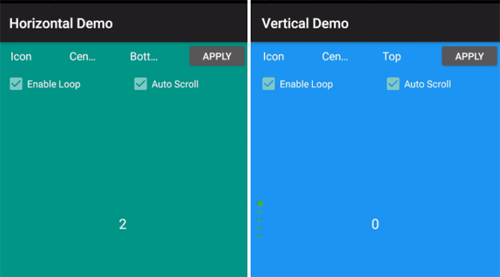
UltraViewPager is a ViewPager extension that encapsulates multiple features, mainly to provide a unified solution for multi-page switching scenarios. It supports horizontal and vertical scrolling, multi-views in one viewpager, switching views circularly, auto-scrolling, implemented timer with Handler, max-height, max-width, and aspect ratio, built-in indicator, and 2 built-in transition animations.
UltraViewPager ultraViewPager = (UltraViewPager)findViewById(R.id.ultra_viewpager);
ultraViewPager.setScrollMode(UltraViewPager.ScrollMode.HORIZONTAL);
//initialize UltraPagerAdapter,and add child view to UltraViewPager
PagerAdapter adapter = new UltraPagerAdapter(false);
ultraViewPager.setAdapter(adapter);
//initialize built-in indicator
ultraViewPager.initIndicator();
//set style of indicators
ultraViewPager.getIndicator()
.setOrientation(UltraViewPager.Orientation.HORIZONTAL)
.setFocusColor(Color.GREEN)
.setNormalColor(Color.WHITE)
.setRadius((int)TypedValue.applyDimension(TypedValue.COMPLEX_UNIT_DIP, 5, getResources().getDisplayMetrics()));
//set the alignment
ultraViewPager.getIndicator().setGravity(Gravity.CENTER_HORIZONTAL | Gravity.BOTTOM);
//construct built-in indicator, and add it to UltraViewPager
ultraViewPager.getIndicator().build();
//set an infinite loop
ultraViewPager.setInfiniteLoop(true);
//enable auto-scroll mode
ultraViewPager.setAutoScroll(2000);
Arc Page Indicator
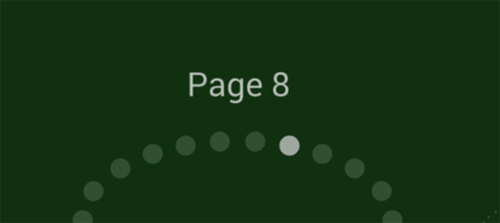
This is an elevator-like elegant and original page indicator. The indicator uses an ellipse to dispose of indication spots and can draw a hand, like in old elevators. Arc Page Indicator has stunning animations and very original and discreet graphics.
GradationPager
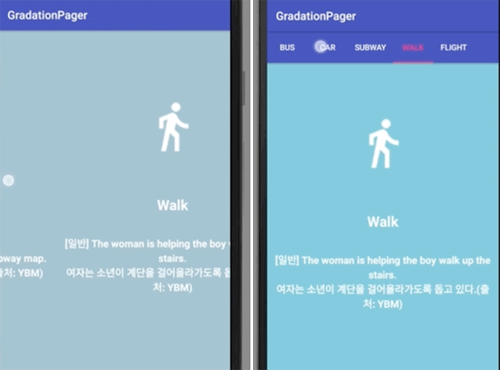
This Android library makes the background color of the view pager naturally move during the swipe.
//Java ViewPager viewPager = (ViewPager) findViewById(R.id.viewpager); viewPager.setAdapter(new PagerAdapter()); // your adapter viewPager.setBackgroundColors(colors); // colors is int array(new int[]) //Kotlin val viewPager:GradationViewPager = findViewById(R.id.viewpager) viewPager.adapter = PagerAdapter() viewPager.setBackGroundColors(colors)
EchantedViewPager
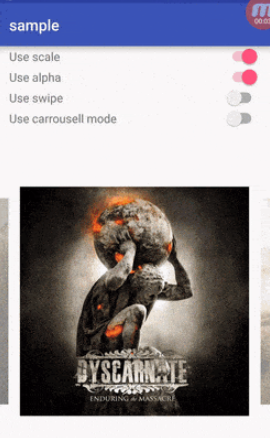
EchantedViewPager brings some custom and useful features to ViewPager such as scaling scroll, alpha scroll and swipe-to-dismiss option.
Deck
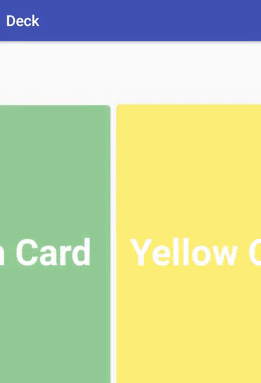
Deck is a ViewPager library that allows you to apply a beautiful animation in your view pager, which looks like a card deck.
MaterialViewPager
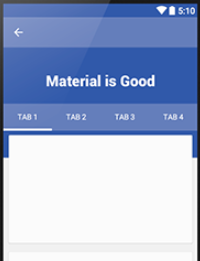
This is a ViewPager which comes with a material design.