A database is a collection of information that is organized in a meaningful way. A MySQL Database stores data and retrieves it easily when needed.
What does this mean for you? It means your business can grow faster without the need to worry about how fast your system will be able to handle the increase in volume! MySQL offers many functions to help query data faster and easier.
Lower() and Lcase() are 2 methods which we will introduce in this post.
MySQL offers a LOWER() function which can convert a field’s characters to lowercase. Besides, we can use the LCASE() function, which is a synonym for LOWER().
Syntax:
LOWER(str)
LCASE(str)Usage:
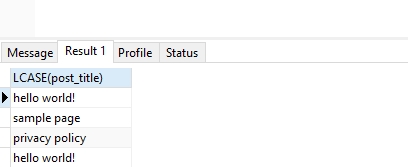
//convert a field's value to lowercase
SELECT LOWER(post_title) FROM `wp_posts`
SELECT LCASE(post_title) FROM `wp_posts`
//convert any string
SELECT LOWER('Uppercase')
SELECT LCASE('Uppercase')
//more examples
SELECT LOWER('HELLO WORLD'); -- Output: 'hello world'
SELECT LOWER('HELLO WORLD'); -- Output: 'hello world'
SELECT * FROM users WHERE LOWER(name) LIKE LOWER('%john%');
UPDATE users SET status='active' WHERE LOWER(email) = LOWER('[email protected]');
SELECT * FROM users ORDER BY LOWER(name);
SELECT * FROM table1 JOIN table2 ON LOWER(table1.col) = LOWER(table2.col);
SELECT DISTINCT LOWER(email) FROM users;
INSERT INTO users (username) VALUES (LOWER('USERNAME'));
SELECT LOWER(department), COUNT(*) FROM employees GROUP BY LOWER(department);
SET @username = 'USER';
SELECT * FROM users WHERE LOWER(username) = LOWER(@username);


