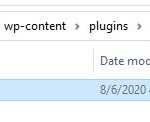Phoenix OS was a project that aimed to create an Android-based operating system that was closer in its usage and design to traditional desktop operating systems like Windows, Mac, and Linux. It was created to be used on devices that were between tablets and PCs, such as tablets, laptops, smart desktops, and other large display devices.
Phoenix OS is compatible with Intel x86 processors and can be installed onto the hard drive without affecting the original system. It inherits many features and functions of classic personal computer operating systems and is also compatible with millions of apps available in the Android app store. It can be used in any environment, such as the home, office, education, and more.
Unfortunately, this project has been discontinued, but there is an alternative Phoenix OS available.

Phoenix OS, one of the latest Android-based OS, works smoothly not only on Android tablets and phones but also on computers or desktops. With outstanding performance and an easy installation process, this OS does not consume much amount of RAM. To meet your personal, business, or education needs, this OS works wonderfully.
Table of Contents
Features
- Start menu with unique functionality – After accessing this program, this OS offers two options with the start menu. Run your installed apps and then deal with the settings. You may choose the full-screen option for choosing the apps. Or, it is also good to select the small menu for browsing the programs. Another important feature of this OS is that you can stretch and resize Windows easily.
- Multi-tasking ability – The most notable advantage is that Phoenix OS is able to deal with more than one task in a number of windows. You may also switch between apps very easily, and it will offer you improved efficiency.
- Notification – Manage the notification from one place. Click on the right icon at the top, and you can work on all the settings. This notification part is similar to what you have found in Windows version 10.
- File manager – This file management system is user-friendly. There are multiple options that you can get with the file manager- Compression, accessibility to LAN, Global browsing and dragging cross-windows, and many more.
- Keyboard – The keyboard is not only intuitive but also comprehensible. It is designed in a special way so that you can deal with various shortcuts, such as Ctrl-C.
- Space needed – The OS covers only 370 MB, and thus, if you have limited space in the hard drive, you can choose Phoenix.
Thus, Phoenix OS is built with lots of features that are helpful to all users who want to run Android on a PC.
System Requirements
To install Phoenix OS, your computer needs to have certain specifications. Because this system is based on the Android x86 project, the requirements to install it on your computer are extremely low.
It must have an Intel x86 processor with a minimum of 1 GHz core, 1GB of RAM, 128MB of video memory, and 6GB of hard disk space. All of these components must be present in order for the system to be installed.