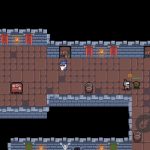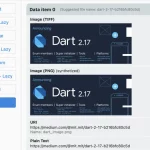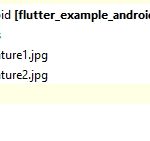With the rise in popularity of interactive design, the use of animation to open and close menus have become commonplace on apps and websites alike. But with Flutter, this becomes even more accessible, with the framework’s simple and intuitive tools allowing simpler animation effects to be created. This makes it easier to craft attractive and interesting menus for your project, allowing them to stand out and make the user experience more enjoyable.
This post will introduce how to open a menu with scale animation while making the main page smaller.
This animation is introduced in this video.
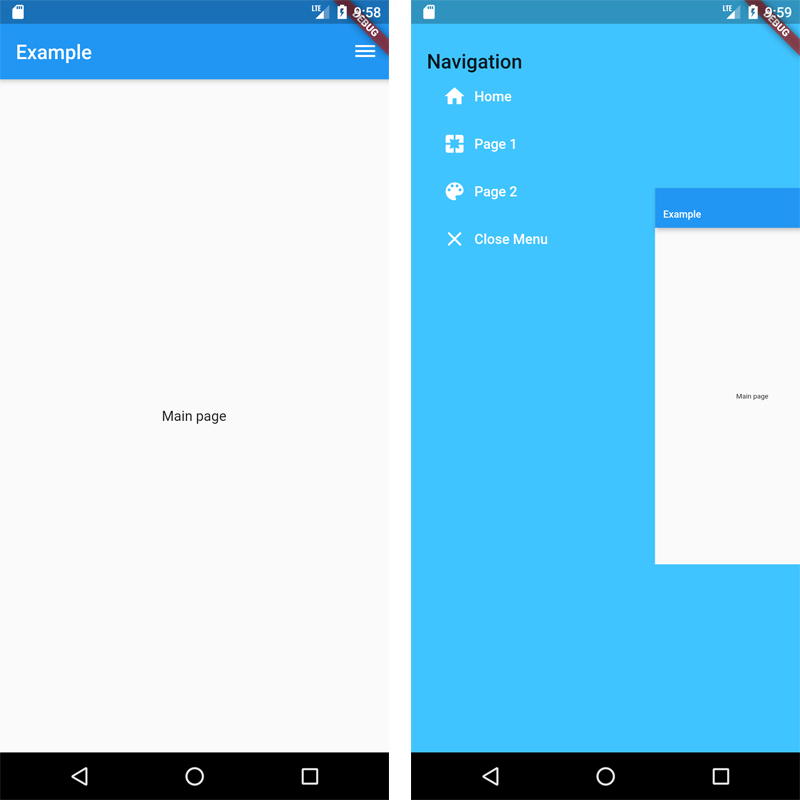
import 'package:flutter/material.dart';
class StackPage extends StatefulWidget {
@override
_StackPageState createState() => _StackPageState();
}
class _StackPageState extends State<StackPage>
with SingleTickerProviderStateMixin {
AnimationController _controller;
@override
void initState() {
_controller =
AnimationController(vsync: this, duration: Duration(milliseconds: 500));
super.initState();
}
void _toggle() {
setState(() {
_controller.isDismissed ? _controller.forward() : _controller.reverse();
});
}
FlatButton _menuItem(IconData icon, String text, VoidCallback onPressed){
return FlatButton(onPressed: onPressed, child: Row(
children: [
Icon(icon, color: Colors.white,),
SizedBox(width: 8,),
Text(text, style: TextStyle(color: Colors.white),)
],
));
}
@override
Widget build(BuildContext context) {
return AnimatedBuilder(
animation: _controller,
builder: (BuildContext context, Widget child) {
double slide = 50 * _controller.value;
double scale = 1 - (_controller.value * 0.5);
return Stack(
children: [
Container(
width: double.infinity,
color: Colors.lightBlueAccent,
child: Padding(
padding: const EdgeInsets.only(
top: 50.0, left: 16.0, right: 16.0, bottom: 16.0),
child: Row(
mainAxisAlignment: MainAxisAlignment.start,
crossAxisAlignment: CrossAxisAlignment.start,
children: [
Expanded(
child: Column(
crossAxisAlignment: CrossAxisAlignment.start,
children: [
Text(
'Navigation',
style: Theme.of(context).textTheme.headline6,
),
_menuItem(Icons.home, 'Home', (){}),
_menuItem(Icons.pages, 'Page 1', (){}),
_menuItem(Icons.palette, 'Page 2', (){}),
_menuItem(Icons.close, 'Close Menu', () => _toggle()),
],
),
flex: 5,
),
Expanded(
child: Container(),
flex: 5,
)
],
),
),
),
Transform(
transform: Matrix4.identity()
..translate(slide)
..scale(scale),
alignment: Alignment.centerRight,
child: Scaffold(
appBar: AppBar(
title: Text('Example'),
actions: [
IconButton(
icon: Icon(Icons.dehaze),
onPressed: () {
_toggle();
},
)
],
),
body: Center(
child: Text('Main page'),
),
),
),
],
);
},
);
}
@override
void dispose() {
_controller.dispose();
super.dispose();
}
}
You can change the animation with other types like Transform.rotate, Transform.translate.