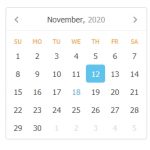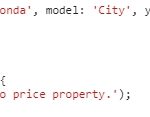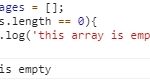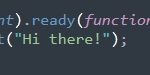JavaScript is a programming language that can be used for all sorts of things on a website. One of the most common uses for JavaScript is manipulating strings, including remove whitespace characters.
In this blog post, you will learn how to remove whitespace characters from a string in JavaScript. We will go over what “whitespace” means and why it’s important to keep a string clean by removing them. You’ll also see examples of different methods you can use to accomplish this task.
Table of Contents
What are Whitespace Characters?
Whitespace is defined as non-printing characters that take up spaces in a document, and it can include tabs, line breaks, and spaces.
It’s important to keep your strings clean of whitespaces because they can break formatting.
For example, you might have a word in your string that needs to be bolded but if the word has whitespace after it then the word will not be bolded.
Remove Whitespace Characters with trim() Method
The trim() method in JavaScript can be used to remove whitespace characters from both ends of a string. This is useful for stripping out any formatting that might be used in conjunction with spaces or tabs.
The method returns a new string stripped of all extraneous white space and only contains what’s left over – so if it were ” Hello world “, then the output would just be “Hello world” without any blank spaces.
var str = ' JavaScript trim() method can manipulate string. ';
str = str.trim();
console.log(str); // "JavaScript trim() method can manipulate string."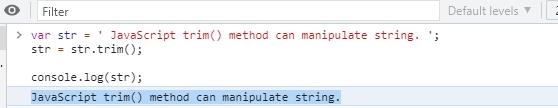
var str = " JavaScript\'s trim() method "
+ " is an excellent way to "
+ "manipulate strings. ";
str = str.trim();
console.log(str); //"JavaScript's trim() method is an excellent way to manipulate strings."In a multi-line string, the trim() method can remove whitespaces in both ends too.