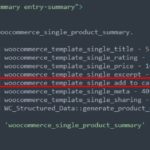If you’re looking for a way to enable or disable comments on your WordPress blog, this post is for you. It will show you how to do it in just a few easy steps. Comments are an important part of blogging, so let’s get started!
When you create a new post and page in WordPress, the comment feature is enabled by default. This doesn’t always work in everyone’s favor. There are many times you don’t allow comments on posts or pages such as Policy, and About. And there are times you forget to enable comments on posts. There are many ways to enable or disable comments.
Table of Contents
Enable/Disable on individual post/page
WordPress has an option for the author to enable or disable comment status under the post’s body. However, it is not shown by default. First, you need to enable the Discussion box by checking on Discussion under the Screen Options popup menu.
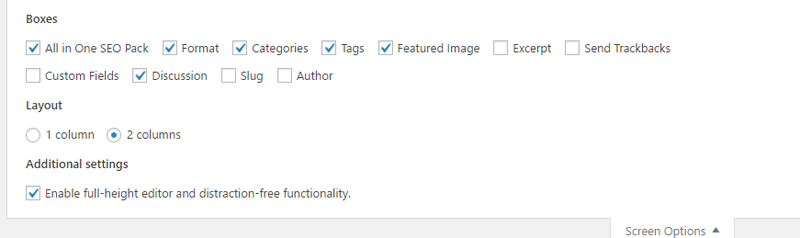
After that, you will see the discussion box displayed right below the post’s body. You decide whether to allow comments on the current post or not.
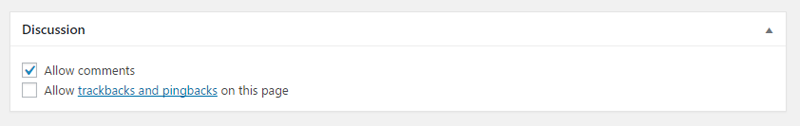
Enable/Disable comment programmatically
Making changes in an individual post is nice, but how will you do it when there are hundreds of posts or pages waiting to be modified? If you know a little bit about MySQL, this will come in handy.
//enable comments
UPDATE wp_posts SET comment_status = 'open'
//disable comments
UPDATE wp_posts SET comment_status = 'closed'In most cases, wp_posts is the table that stores posts’ data and their comment status. If you chose a different table prefix when installing WordPress, you need to adjust the table name to yours.
Enable/Disable comments by using plugins
If you are not tech-savvy, using plugins is your solution. The following are the best plugins for this case.
No Page Comment is a plugin that allows bulk-enable or bulk-disable comments on pages. It divided posts and pages into 2 cases, current ones, and new ones. If you only want to modify old posts, choose to set on “Modify all current”; otherwise, choose “Disable comments on new”.
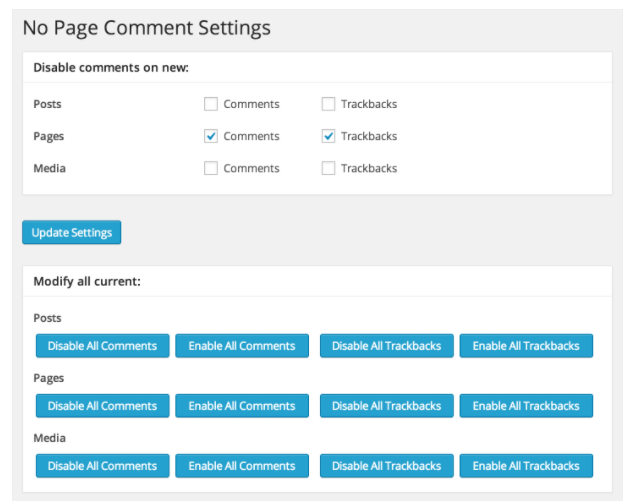
Disable Comments help to stop unwanted commentary from hurting your website’s SEO. Add as many spam protection rules as you need without having to do any complicated programming, and feel safe knowing that the result is an elegant user experience protected from spambots.
Disable Comments allows administrators to globally disable comments on any post type. Use this only if you don’t want to allow comments on your blog.
Gain complete control over your network of sites with WP-CLI support, programmatic XML-RPC, or REST API access now!
TL Bulk Comment Delete is a tool that allows you to delete comments in bulk, one time, or over the course of your TL. The ease and efficiency it affords will make this indispensable for any regular user who needs to keep their TL tidy and not be bothered with the tedious cleanup. This product also comes with other bonuses!
Each Bulk Action offers features designed specifically for how that kind of comment would typically be used – from spamming through links that are often trending on popular sites like Twitter or Facebook to removing unapproved comments from longtime followers who may no longer follow the rules. Allowing you to enter comments individually will help those who want more control over every individual action they take – but really why would anyone need such an inefficient experience?