Atelier Ryza 2: Lost Legends & the Secret Fairy is a game that transforms the player into an alchemist with all tools they need to create their own potions. Atelier Ryza 2 also has a variety of graphics settings that players can adjust depending on their computer’s capabilities.
Atelier Ryza 2 is a JRPG that has a lot of customization options for graphics. This guide will help you change your settings to get the best quality and performance on your game.
However, those settings aren’t shown to the UI for normal users to adjust.
By default, the game starts with (maybe just me):
- Window size as 1280×720
- Graphics quality: Medium
- Fill screen off
There are 2 ways to adjust graphic settings:
Table of Contents
Graphics Settings Menu
This menu allows user to adjust all available graphics properties. However, this menu is only shown under these conditions:
- Play with Keyboard
- Play as Ryza
If you fulfill those 2 conditions, you can access the menu via Esc key pressing.
If you are playing the game using a game controller, you will be in my situation and have to use method #2 without un-plugging the controller.
Adjust settings.ini
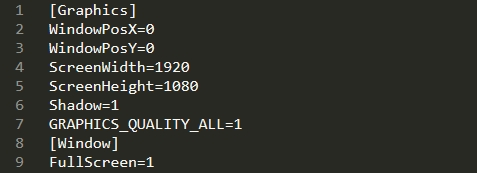
There is a setting file which contains these graphics parameters:
- Access “Documents\Koei Tecmo\Atelier Ryza 2“
- Open Setting.ini with any text editor available on your PC
- Modify some parameters under [Graphics] and [Window] section in the file
- ScreenWidth=1920
- ScreenHeight=1080
- GRAPHICS_QUALITY_ALL=3
- FullScreen=1
GRAPHICS_QUALITY_ALL has 3 values: 1=low graphics quality, 2= mid graphics quality, 3=high graphics quality.
After adjusting the file, you can restart the game for them to be in effect.
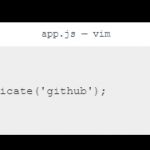



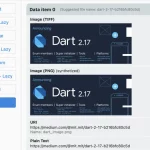
thank you, saved me a bit of time