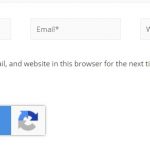With so many people using online services to transfer money, it’s no surprise that scammers are also using them. Unfortunately, most of us don’t know how to avoid these scams and end up either losing our money or giving out personal information which can be used for identity theft. In this blog post I will give you some simple rules and tips on how to avoid becoming a victim of an online scammer when transferring money. We’ll start with the basics: what is a scam? What types of scams exist? And finally, we’ll talk about how not to get scammed as well as some prevention tips…

Table of Contents
What is a Scam?
A “scam” is defined as “a dishonest scheme; a fraud.” When transferring money online, it means that either you or the recipient will lose money in some way. It can mean sending money to someone who won’t send you what was agreed upon or it can involve a fake website which steals your personal information. The most important part with avoiding scams is knowing how they work and what types of scams exist.
Types Of Online Payment Scams
The Internet has opened doors for new businesses that never existed before, but that doesn’t mean that older methods don’t exist still. Generally, there are two popular types of online payment scams: phishing and spoofing.
Phishing
Phishing is defined as “fraudulent practice used in electronic commerce and on the internet in which an email is sent to a user falsely claiming to be an established legitimate enterprise in an attempt to scam the user into surrendering private information that will be used for identity theft”. It includes sending fake emails or websites designed to look exactly like real ones to extract personal information.
Spoofing
Spoofing occurs when someone takes over your computer, allowing them access to all your files and letting them use it to send emails or visit certain websites without you knowing it. This can be done by installing software onto your computer or through internet browser hijackers (google “Remove Browser Hijacker” if this happens). These programs give hackers remote access to your computer and often installs malware which will also open the door for spam.
How Do You Avoid Getting Scammed?
Now that we know what types of scams exist, how do you avoid them? Here are some basic rules to follow:
- Never trust links or attachments sent by someone who isn’t a legitimate friend.
- Always check the URL (website address). A correct URL starts with “https://”.
- When transferring money, use secure and trusted websites and don’t forget to double check everything.
- If it sounds too good to be true then it probably is, so just walk away.
- Look out for your friends and family and keep them safe We all want to trust people, but in the world we live in today, you cannot be too careful.
Use Reliable Payment Methods
The world we live in today has many advantages, but it also comes with risks. With online payment methods, these dangers are even greater than ever before.
It used to be that money couldn’t just show up at your doorstep without any effort on your part, but now all you need is a computer and an Internet connection and money can be sent right into your bank account by merely clicking some buttons .
Online payment brings so many possibilities, but it also ensures that there are people out there who will take advantage of its simplicity for their own gain. It’s only natural to want to make a quick buck, but in the end it will always be at someone else’s expense, leading to long-term problems which could have been prevented if they hadn’t been greedy.
Payment methods like Paypal and Stripe are safe and reliable. They’re the banks of the online world, so if you trust them then you know that your money is in good hands.
Purchase From Reliable Websites Only
If the shop is a place you’ve made a purchase, then you can be confident that they’re legitimate. If they have physical stores, then you know they’ve at least established themselves in the physical world which adds an extra layer of security. You can check out their reviews online or ask people who have bought products from them before if you’re unsure.
On the other hand, if it’s a shop you’ve never heard of before, then it’s best to be cautious. You can’t go wrong if you stay away from any websites which mention scams or ask for excessive information about the buyer.
In that case, you should research the company and website before making a purchase, and always check for security seals. Reading reviews on the site to see what other people say about it is also a good idea.
Remember, if it’s too good to be true then it probably is. For every scam website there are 100 genuine ones.
Don’t Use Computer With Public Access
You should never input bank or credit card information in public places like an Internet cafe, hotel or anywhere else where you don’t know for sure if the computer hasn’t been infected with malware.
It’s best if you input this information in your own computer at home, where you can be sure that it is secure, or in your phone (if you can transfer the money that way).
PCs in public places like Internet cafes may seem safe, but they’re often infected with malware. Since the computer is being used by many other people before you, there’s a high chance that some of them have been hacked and are maybe looking for their next victim right now.
If you’re going to use a public PC make sure that your virus scanner is working and up-to-date, and run a scan of the computer before you use it. If there’s any malware on it, then delete it right away and don’t input your credit card information for that website.
Open only Official Websites
It might be tempting to click on a link from an email or from Facebook, but if you do so then always check the address bar before you access it.
It’s easy to fake a website and make it seem like an official one, but when in doubt just hover over the link with your mouse and check where it really directs you.
Some scams also lure their victims in by placing ads on websites like Craigslist or eBay which redirect you to their own site. You can prevent that by blocking pop-up ads or deleting anything suspicious.
Conclusion
In conclusion, if it sounds too good to be true or can lead to personal information being stolen from you, then it probably is. Keep your wits about you and remember that just because someone has good intentions, doesn’t mean that they’re always genuine.
Source: https