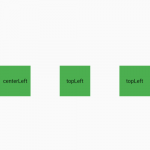If you want to animate decoration property of a widget, you can use DecoratedBoxTransition. It is the animated version of DecoratedBox widget.
Besides using AnimatedContainer to animate a Container’s property, we can also use DecoratedBoxTransition.

import 'package:flutter/material.dart';
class Homepage extends StatefulWidget {
const Homepage({Key? key}) : super(key: key);
@override
_HomepageState createState() => _HomepageState();
}
class _HomepageState extends State<Homepage> with SingleTickerProviderStateMixin{
bool _play = false;
final DecorationTween decorationTween = DecorationTween(
begin: BoxDecoration(
color: Colors.green,
border: Border.all(style: BorderStyle.none),
borderRadius: BorderRadius.circular(16.0),
shape: BoxShape.rectangle,
boxShadow: const <BoxShadow>[
BoxShadow(
color: Colors.lightGreen,
blurRadius: 8.0,
spreadRadius: 2.0,
offset: Offset(0, 4.0),
)
],
),
end: BoxDecoration(
color: Colors.blue,
border: Border.all(
style: BorderStyle.none,
),
borderRadius: BorderRadius.zero,
// No shadow.
),
);
late final AnimationController _controller = AnimationController(
vsync: this,
duration: const Duration(seconds: 2),
);
@override
Widget build(BuildContext context) {
return Scaffold(
body: Center(
child: Container(
color: Colors.white,
child: DecoratedBoxTransition(
position: DecorationPosition.background,
decoration: decorationTween.animate(_controller),
child: Container(
width: 250,
height: 250,
padding: const EdgeInsets.all(10),
child: const FlutterLogo(),
),
),
),
),
floatingActionButton: FloatingActionButton(
onPressed: () {
setState(() {
_play = !_play;
});
if(_controller.status == AnimationStatus.completed){
_controller.reverse();
} else{
_controller.forward();
}
},
backgroundColor: Colors.green,
child: _play ? Icon(Icons.refresh) : Icon(Icons.play_arrow),
),
);
}
@override
void dispose() {
_controller.dispose();
super.dispose();
}
}