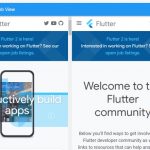SVG stands for Scalable Vector Graphics, and is a language that can be used to create vector graphics. SVG files are made up of XML code which defines the drawings as shapes and paths. These lines can then be filled with colors or gradients, and when exported will produce crisp images. All of these benefits make SVG suitable to be used as image format in a mobile app.
SVG is not supported out of the box by Flutter. That’s why we need some packages to work with a SVG file.
Table of Contents
path_parsing
This package is a pure Dart parsing library for SVG paths and code generation.
String pathData =
'M22.1595 3.80852C19.6789 1.35254 16.3807 -4.80966e-07 12.8727 -4.80966e-07C9.36452 -4.80966e-07 6.06642 1.35254 3.58579 3.80852C1.77297 5.60333 0.53896 7.8599 0.0171889 10.3343C-0.0738999 10.7666 0.206109 11.1901 0.64265 11.2803C1.07908 11.3706 1.50711 11.0934 1.5982 10.661C2.05552 8.49195 3.13775 6.51338 4.72783 4.9391C9.21893 0.492838 16.5262 0.492728 21.0173 4.9391C25.5082 9.38548 25.5082 16.6202 21.0173 21.0667C16.5265 25.5132 9.21893 25.5133 4.72805 21.0669C3.17644 19.5307 2.10538 17.6035 1.63081 15.4937C1.53386 15.0627 1.10252 14.7908 0.66697 14.887C0.231645 14.983 -0.0427272 15.4103 0.0542205 15.8413C0.595668 18.2481 1.81686 20.4461 3.5859 22.1976C6.14623 24.7325 9.50955 26 12.8727 26C16.236 26 19.5991 24.7326 22.1595 22.1976C27.2802 17.1277 27.2802 8.87841 22.1595 3.80852Z';
writeSvgPathDataToPath(pathData, new PathPrinter());
class PathPrinter extends PathProxy {
@override
void cubicTo(
double x1, double y1, double x2, double y2, double x3, double y3) {
}
@override
void lineTo(double x, double y) {
}
@override
void moveTo(double x, double y) {
}
@override
void close() {
}
}
flutter_svg
This is the best SVG package for Flutter. It can render SVG and some Android VectorDrawable (XML).
final String assetName = 'assets/up_arrow.svg'; final Widget svgIcon = SvgPicture.asset( assetName, color: Colors.red, semanticsLabel: 'A red up arrow' );
svg_path_parser
This is a Dart utility to parse an SVG path into a equivalent Path object from dart:ui library.
final paths = [
['m48.75 95.97-25.91-25.74 14.32-14.57 40.39 40.31z', Color(0xff02539a)],
['m22.52 70.25 25.68-25.68h28.87l-39.95 39.95z', Color(0xd745d1fd)],
['m.29 47.85 14.58 14.57 62.2-62.2h-29.02z', Color(0xff45d1fd)]
];
Path path = parseSvgPath(paths[0][0]);
drawing_animation
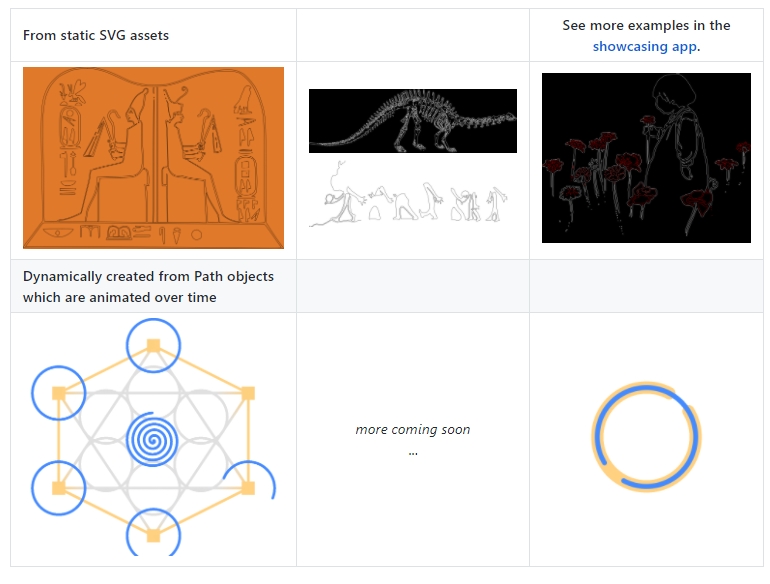
This package uses a widget called AnimatedDrawing which allows to render SVG paths or Flutter Path objects gradually in a drawing like fashion.